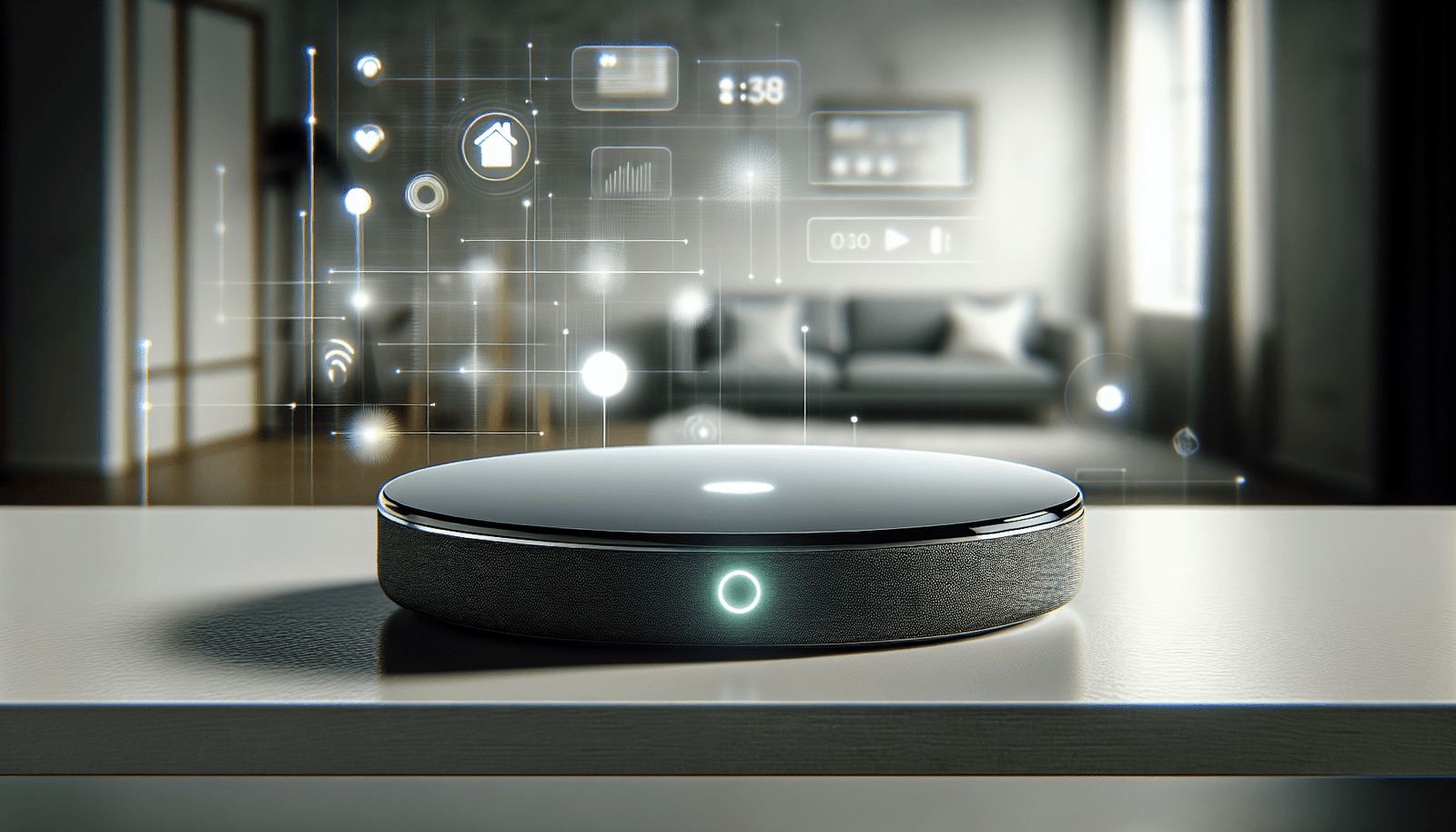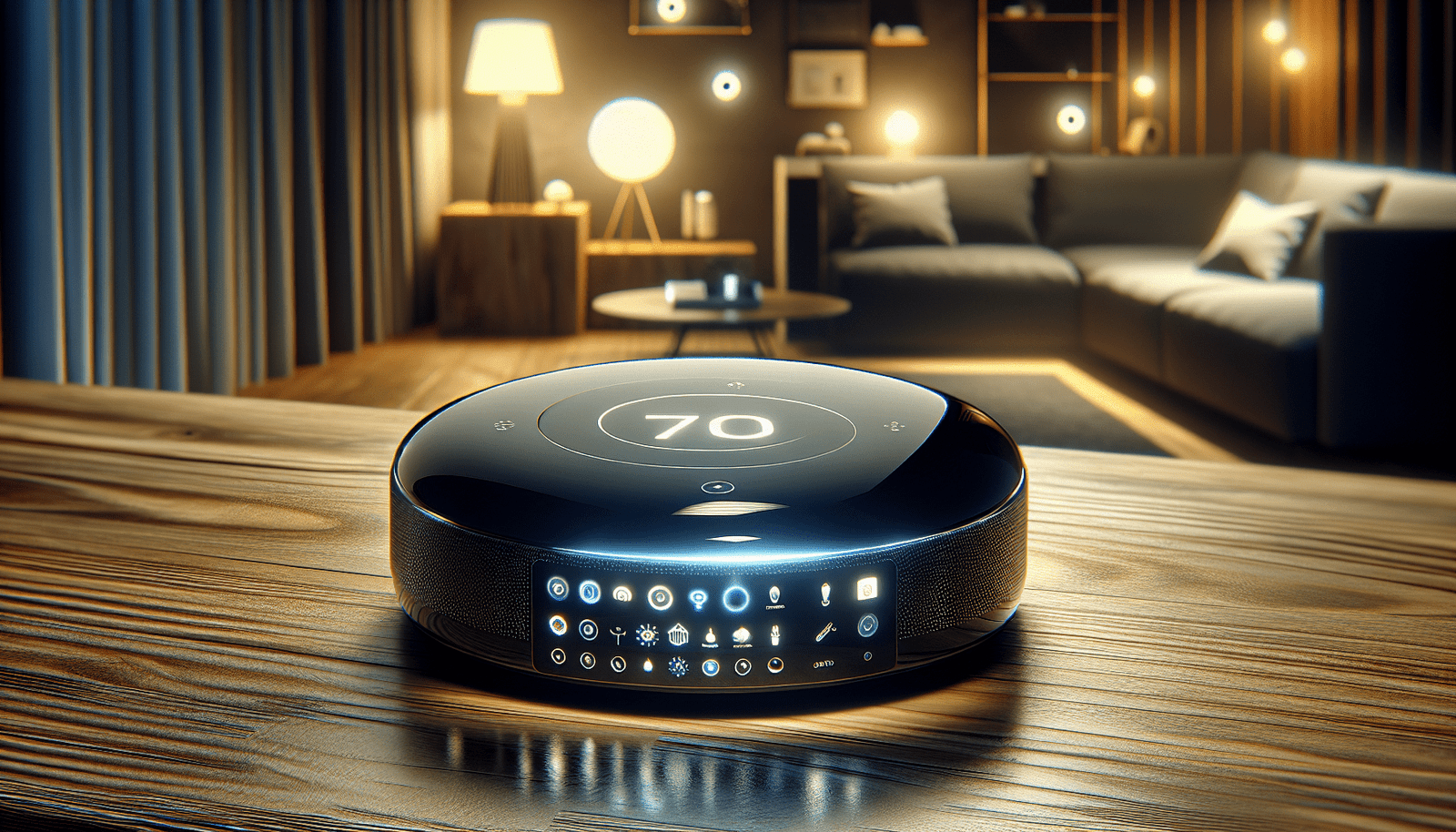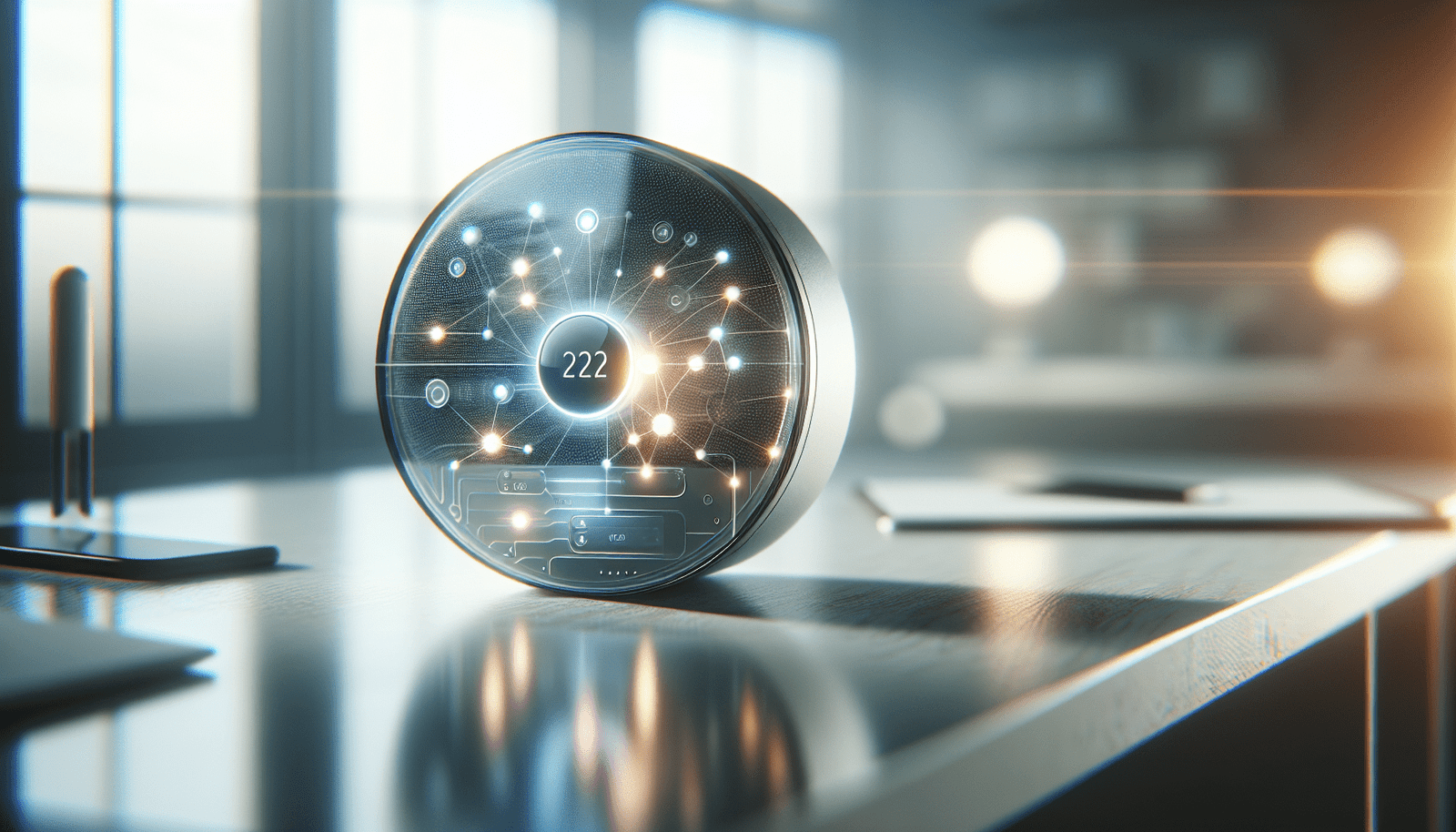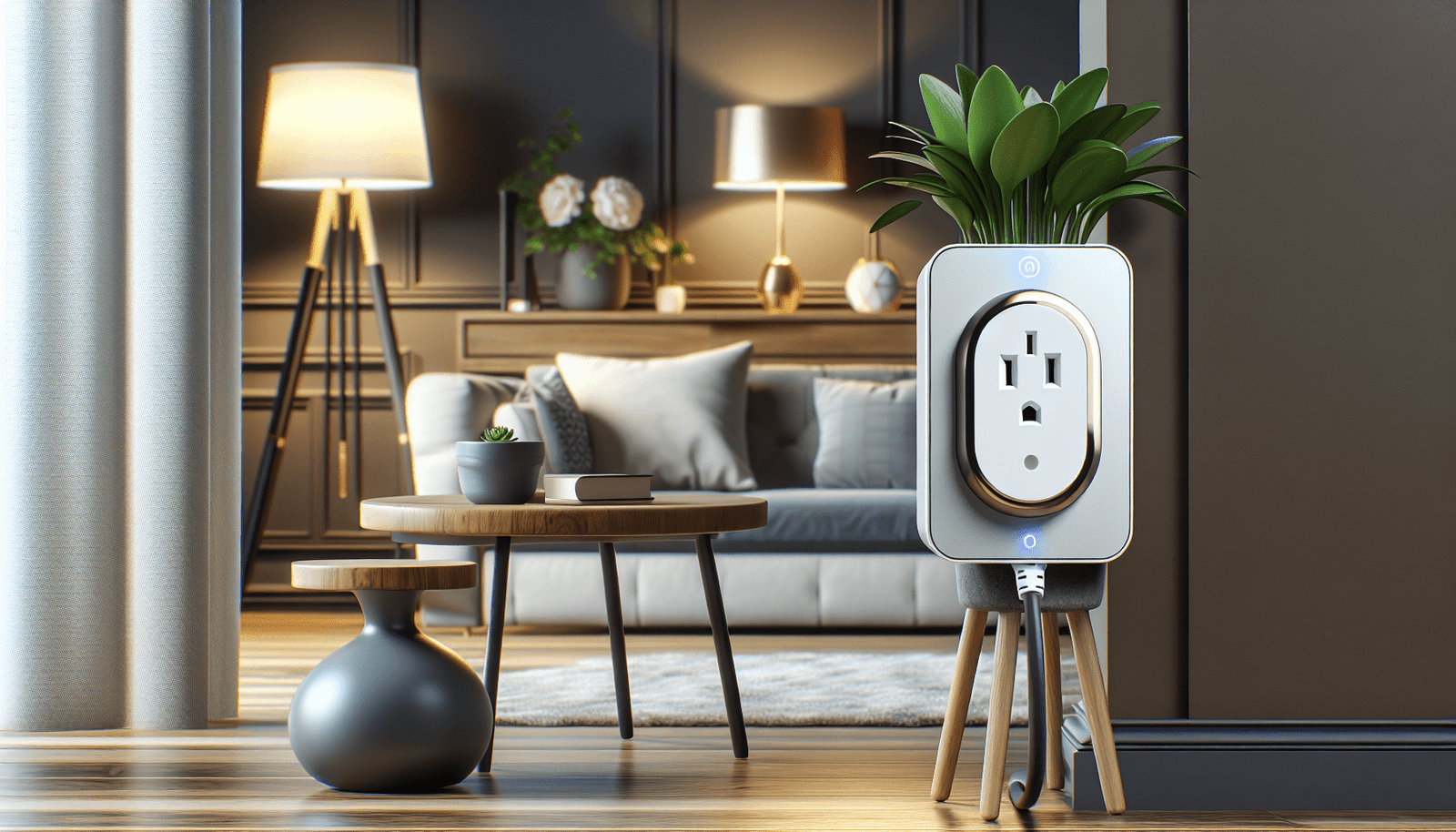Have you ever wondered how to make your entire home smarter with just one device? That’s where smart hubs come into play, revolutionizing how we interact with our household gadgets. If you’re someone intrigued by the allure of futuristic living or perhaps a beginner trying to unravel the mysteries of home automation, then this article is your friendly guide to choosing the best smart hub for home automation.
What Are Smart Hubs and Why Do You Need One?
Understanding the role of smart hubs in home automation is pivotal. A smart hub acts as the command center for your smart home, connecting and controlling various devices such as lights, thermostats, cameras, and more. By tying these devices together, it allows them to communicate, creating a seamless and automated home environment.
Key Functions of Smart Hubs
- Device Connection: Hubs serve as a bridge for different smart devices, enabling them to talk to each other efficiently.
- Automation: They help in setting up routines and automations, like turning off all lights when you leave home.
- Centralized Control: Providing a single interface to manage all your smart devices, reducing complexity.
If you’re eager to introduce automation into your life for convenience, energy savings, or sheer novelty, understanding these key functions can guide your choice.
Smart Hubs vs. Smart Speakers: What’s the Difference?
It can be confusing when terms like “smart hubs” and “smart speakers” are used interchangeably. However, while they share overlapping capabilities, their primary functions differ.
Defining Smart Speakers
Smart speakers are voice-activated devices primarily designed for audio interactions and media streaming. Think of them as your audio butlers, responding to voice commands to play music, inform you about the weather, or answer trivia. Platforms like Amazon Echo or Google Home fall into this category.
Integrating Smart Speakers Into Hubs
Interestingly, modern smart speakers often incorporate smart hub capabilities, allowing them to control other devices in your home. This integration blurs the lines between the two, offering a hybrid solution. However, if expansive home automation is your goal, dedicated smart hubs might offer more robust scheduling and control functionalities.

Choosing the Best Smart Hub: Factors to Consider
Finding the perfect hub for your home isn’t about picking the first brand name you recognize. It’s about assessing your needs, existing devices, and what you hope to achieve.
Compatibility
Arguably the most important factor, compatibility ensures that the hub can communicate with your existing or planned devices. Always check whether the hub supports the communication protocols (like Zigbee, Z-Wave, or Wi-Fi) utilized by your devices.
Ease of Use
For beginners, the user interface is crucial. Some hubs offer intuitive, app-based controls, while others might require more tech-savvy setups. Your comfort level with technology should guide you here.
Scalability
Consider future expansions of your smart home. Choose a hub that can handle additional devices efficiently so you aren’t constrained as your smart home ecosystem grows.
Privacy and Security
With increased connectivity comes the potential for data vulnerabilities. Opt for hubs that provide robust security features, including encryption and two-factor authentication, to ensure your information remains private.
Comparing Popular Smart Hubs
Let’s dive into some of the most popular smart hubs available today, helping you weigh the pros and cons based on features, price, and compatibility.
A Quick Comparison Table
| Smart Hub | Price Range | Compatibility | Key Features |
|---|---|---|---|
| Samsung SmartThings | $70 – $90 | Zigbee, Z-Wave, Wi-Fi | Versatile, extensive device support |
| Amazon Echo Plus | $100 – $120 | Alexa, Zigbee, Bluetooth | Voice control, built-in smart speaker |
| Google Nest Hub | $90 – $130 | Google Assistant, Bluetooth, Thread | Touchscreen display, multimedia support |
| Hubitat Elevation | $130 – $150 | Zigbee, Z-Wave, LAN-based IP devices | Local processing, high customization |
Descriptions
-
Samsung SmartThings: Known for its wide compatibility, SmartThings offers extensive device support paired with a user-friendly app. It’s an excellent choice for those who would like broad control over different device types.
-
Amazon Echo Plus: Leveraging Alexa capabilities, the Echo Plus integrates voice control seamlessly into your home. Its functional design supports smart devices broadly, but it truly shines when used within Amazon’s ecosystem.
-
Google Nest Hub: This device combines visual and audio interfaces, making it a delight for those focused on entertainment and visual control. Google Assistant’s robust AI also ensures reliable voice recognition and command execution.
-
Hubitat Elevation: Ideal for privacy-conscious users, Hubitat focuses on local processing, meaning your data stays within your home. While it may present a steeper learning curve, it’s championed for its automation possibilities and lack of dependency on cloud services.

How to Set Up Your Smart Hub
Once you have selected a hub, the setup process is your next venture. While each device will have its documentation, here are general steps to get started.
Step-by-Step Guide
-
Unboxing and Powering On: Carefully unpack your new hub, ensuring you have all necessary components. Plug it into a power source and, if required, connect it to your router using an Ethernet cable.
-
Installation of App: Download the companion app required to control your smart hub. This will be crucial for syncing all devices and setting preferences.
-
Creating an Account: For interaction and management purposes, you will likely need to create an account with the hub’s provider. This can often be tied to an existing account with a tech or service provider.
-
Device Pairing: Start connecting your existing smart devices to the hub. Make sure each device is compatible and within the network range.
-
Personalization and Automations: Customize settings and establish automation routines. This can include setting schedules or scenes that align with your daily habits and preferences.
Troubleshooting Common Issues
Even the best smart hubs can occasionally encounter difficulties. Here are some common issues and how you might address them.
Connectivity Problems
- Ensure Compatibility: Double-check that all devices are compatible with your hub’s protocols.
- Network Issues: Restart your router and hub, ensuring that your network is stable and passwords are updated.
Device Sync Failures
- Restart Devices: Sometimes, a simple restart of both the hub and devices can resolve the issue.
- Firmware Updates: Regularly check for firmware updates both for the hub and your smart devices to ensure they have all current support and compatibilities.
Automation Errors
- Remove and Recreate: If an automation is not functioning correctly, consider removing it before reprogramming.
- Check Triggers: Ensure all triggers and conditions for automations are correctly set and functional.
Maximizing Security in Smart Hubs
Security is a priority for many users. While convenient, smart hubs can pose risks if not appropriately secured.
Privacy Settings
Opt for hubs that offer comprehensive privacy settings. Disable unused features, conduct regular security audits, and limit permissions wherever possible.
Software Updates
Regular updates from manufacturers fix known issues and patch security vulnerabilities. Set your hub to automatically install updates if supported.
Secure Router
Enhance your home network’s security by updating default passwords, enabling WPA3 encryption, and regularly rebooting your router.
Frequently Asked Questions
To further assist you in selecting the best smart hub, let’s explore some common queries.
Do I need a smart hub for a smart home?
While not strictly necessary, smart hubs greatly simplify the management and integration of multiple devices, offering enhanced automation and control capabilities.
Can I use multiple smart hubs?
Yes, you can use multiple hubs, particularly if they specialize in different protocols. However, balance with the potential for increased complexity.
How do smart hubs save energy?
By automating energy consumption tasks, such as turning off devices when not in use, smart hubs can conserve power and reduce utility bills.
Conclusion
Determining the best smart hub for your home automation journey depends on your specific needs, current device ecosystem, and security preferences. Whether prioritizing compatibility, ease-of-use, or privacy, understanding each hub’s unique offerings will significantly aid your decision. With this knowledge, you are well on your way to transforming your home into a smarter, more efficient marvel.
Disclosure: As an Amazon Associate, I earn from qualifying purchases.