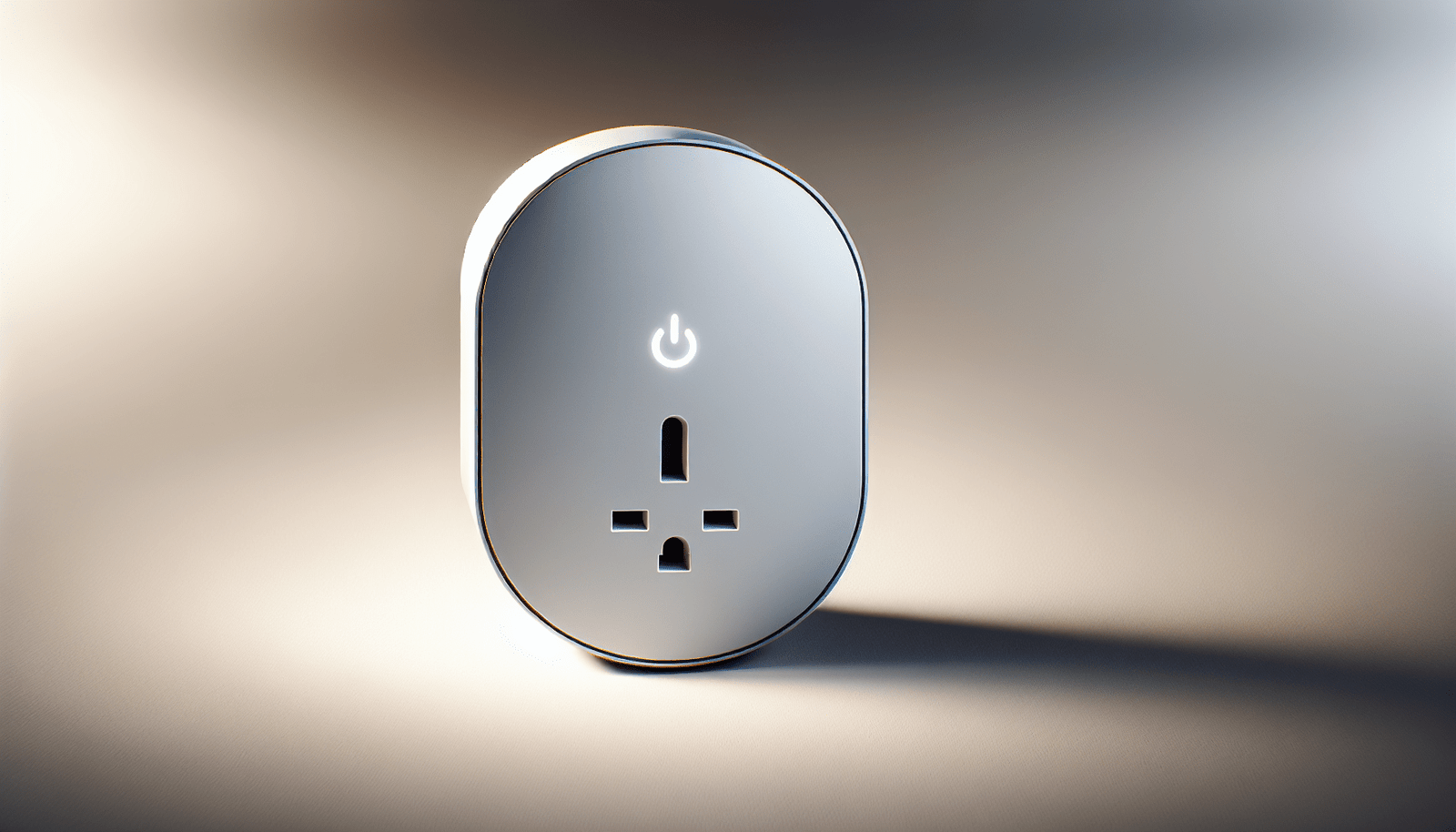Have you ever wondered how to convert your ordinary home into a smart, tech-savvy sanctuary? Installing a smart plug is one of the simplest steps you can take to make your home smarter. It’s an easy, user-friendly entry into the world of smart home technology, perfect whether you’re a homeowner, a renter, or just someone curious about the possibilities of home automation. In this guide, you’ll find everything you need to know about smart plugs, from their installation to their role in improving energy efficiency and home security.
What is a Smart Plug?
A smart plug is a device that fits between your electrical outlet and your appliances, allowing you to control them remotely via a smartphone app or voice assistants like Amazon Alexa or Google Assistant. By enabling or disabling the power supply to your devices, smart plugs give you the power to automate and schedule routines, monitor energy usage, and reduce unnecessary consumption even when you’re not at home. This makes them an attractive option not just for tech enthusiasts, but also for anyone looking to save on electricity bills or enhance home security.
Features and Benefits of Smart Plugs
Smart plugs come packed with a host of features that make them advantageous additions to your living space. They offer remote control, easy scheduling, energy monitoring, and are compatible with many smart home ecosystems. The convenience of being able to turn devices on or off from anywhere using a mobile app can’t be overstated. Added to that, the ability to schedule when appliances should run optimizes energy consumption, leading to potential savings on your electricity bill.
Limitations and Considerations
While smart plugs are incredibly handy, they do come with a few limitations. Most smart plugs need a stable Wi-Fi connection to function properly. Additionally, they are limited to controlling devices that plug into an outlet, meaning you won’t be able to control hard-wired devices unless other smart solutions are installed. It’s important to ensure that your smart plug is compatible with the voltage and current of your outlets to avoid any potential safety issues.
Step-by-Step Instructions for Installing a Smart Plug
Installing a smart plug is a straightforward process that most people can complete within minutes. Here’s how you can do it:
Gather Your Equipment
Before you begin, ensure you have everything you need: a smart plug, a smartphone or tablet, and a stable Wi-Fi connection. Most smart plugs require a mobile app from the manufacturer, so check the app store for this preliminary step.
Set Up the Smart Plug
-
Plug It In: Insert your smart plug into an electrical outlet that is located close to your Wi-Fi router to ensure a strong signal during setup.
-
Download the App: Install the manufacturer’s app on your mobile device. This app will guide you through the setup process and provide you with the controls you’ll use to manage the plug.
-
Connect to Wi-Fi: Open the app and follow the on-screen instructions to connect the smart plug to your Wi-Fi network. Ensure your phone is connected to the same network you want the plug to use.
-
Pair the Device: The app will prompt you to pair your smart plug with it. Typically, this involves holding down the button on the plug until a light begins flashing, signaling that it’s ready to connect.
Configure and Customize Settings
-
Name the Plug: Assign a recognizable name to your smart plug—such as “Living Room Lamp”—to easily identify it among other devices within the app.
-
Set Up Schedules: Use the app to create schedules around your daily routine. For example, you may want a lamp to turn on at sunset and off at bedtime.
-
Enable Voice Control: If your smart plug is compatible with voice assistants, follow the instructions in the app to connect it to Google Assistant or Amazon Alexa. This enables hands-free control via simple voice commands.

Smart Plug vs. Traditional Plugs vs. Smart Switches
Understanding how smart plugs compare to traditional plugs and smart switches can help you decide the best option for your home.
| Feature | Smart Plugs | Traditional Plugs | Smart Switches |
|---|---|---|---|
| Remote Control | Yes | No | Yes |
| Voice Control | Yes | No | Yes |
| Scheduling | Yes | No | Yes |
| Energy Monitoring | Yes | No | Sometimes |
| Installation | Plug-and-play | Plug-and-play | Requires electrical wiring |
Smart plugs are ideal for transforming simple plug-in devices into smart devices, while smart switches are better suited for hard-wired fixtures like ceiling lights. Traditional plugs offer no smart capabilities but are a part of everyday electrical infrastructure.
Making the Most of Your Smart Plug
Energy Efficiency and Cost Savings
Smart plugs can play a crucial role in energy efficiency by allowing you to monitor and control energy use. Use energy reports generated by the app to identify patterns and adjust schedules to minimize wastage.
Enhancing Home Security
With smart plugs, you can simulate occupancy when you’re away by scheduling lamps to turn on and off at different times. This prudent measure can deter potential intruders by making it appear as if someone is home.

Troubleshooting Common Issues
Even the best devices might encounter an occasional glitch. Here are common issues and their solutions:
Connectivity Problems
If your smart plug isn’t connecting to your network, try repositioning your router closer or using a Wi-Fi range extender. Ensure your phone is connected to the correct Wi-Fi network before attempting setup.
Device Not Responding
If a smart plug appears unresponsive, try resetting the plug by pressing the on-off button for around 10 seconds. This usually resets it to factory settings, after which you can attempt the setup again from scratch.
Emerging Trends and Innovations
Smart plug technology continues to evolve, with manufacturers offering features such as energy usage prediction and integration with broader smart home systems. Future trends may include AI-driven energy management systems that suggest optimal schedules based on historical usage patterns or seasonality.
Choosing the Best Smart Plug
Selecting the right smart plug depends on your specific needs, including compatibility with existing smart home devices, the robustness of features, and price. Look for plugs that support the latest Wi-Fi standards to ensure longer service life and better connectivity.
Recommended Products
For beginners, products from reputable brands like TP-Link or Wyze offer user-friendly interfaces and dependable customer support. However, if you require extensive features, consider options from brands like LIFX or Eve Energy which provide more advanced energy monitoring and automation options.
Conclusion
Smart plugs serve as an excellent entry point into the world of smart home technology. By following the straightforward steps provided, you’ll be able to automate your appliances, optimize energy usage, and enhance both security and convenience at home. Whether you’re just beginning your smart home journey or adding to your existing setup, smart plugs provide a seamless blend of technology and simplicity that’s hard to beat. Remember, the key to fully leveraging a smart plug’s potential lies in understanding your needs and choosing the right device tailored to them.
Disclosure: As an Amazon Associate, I earn from qualifying purchases.