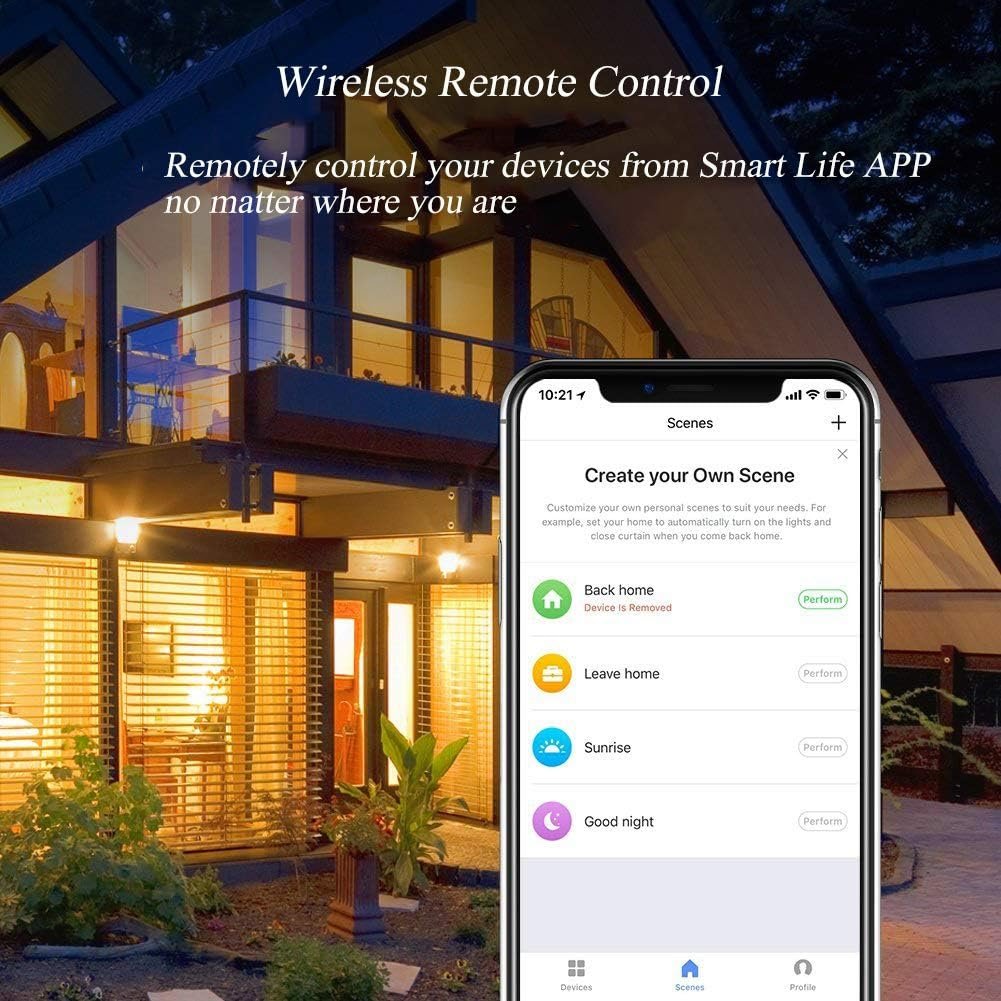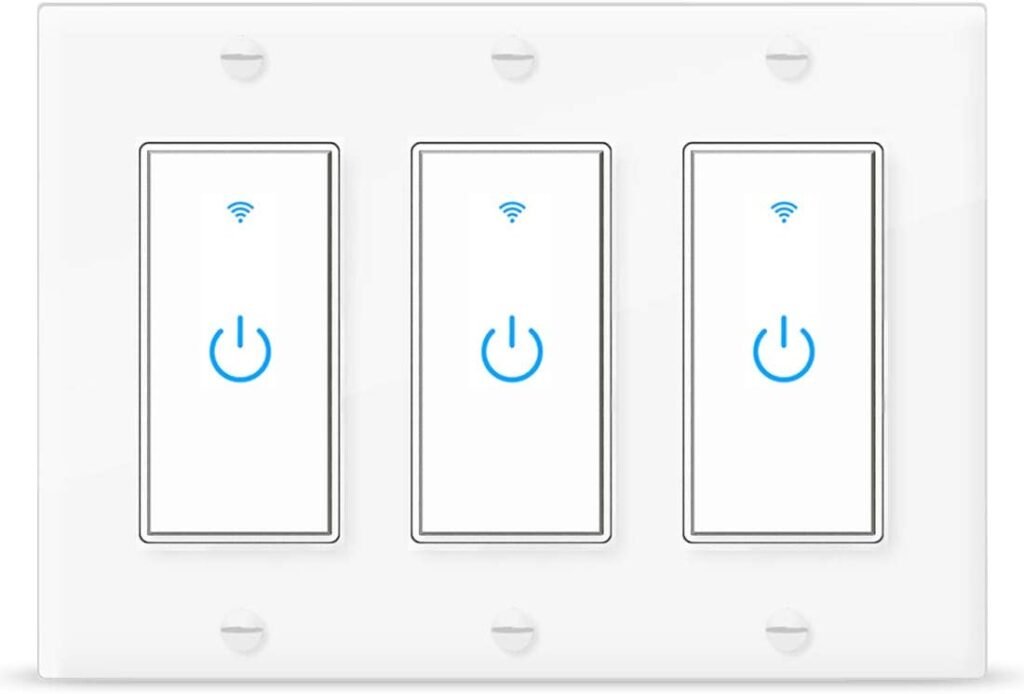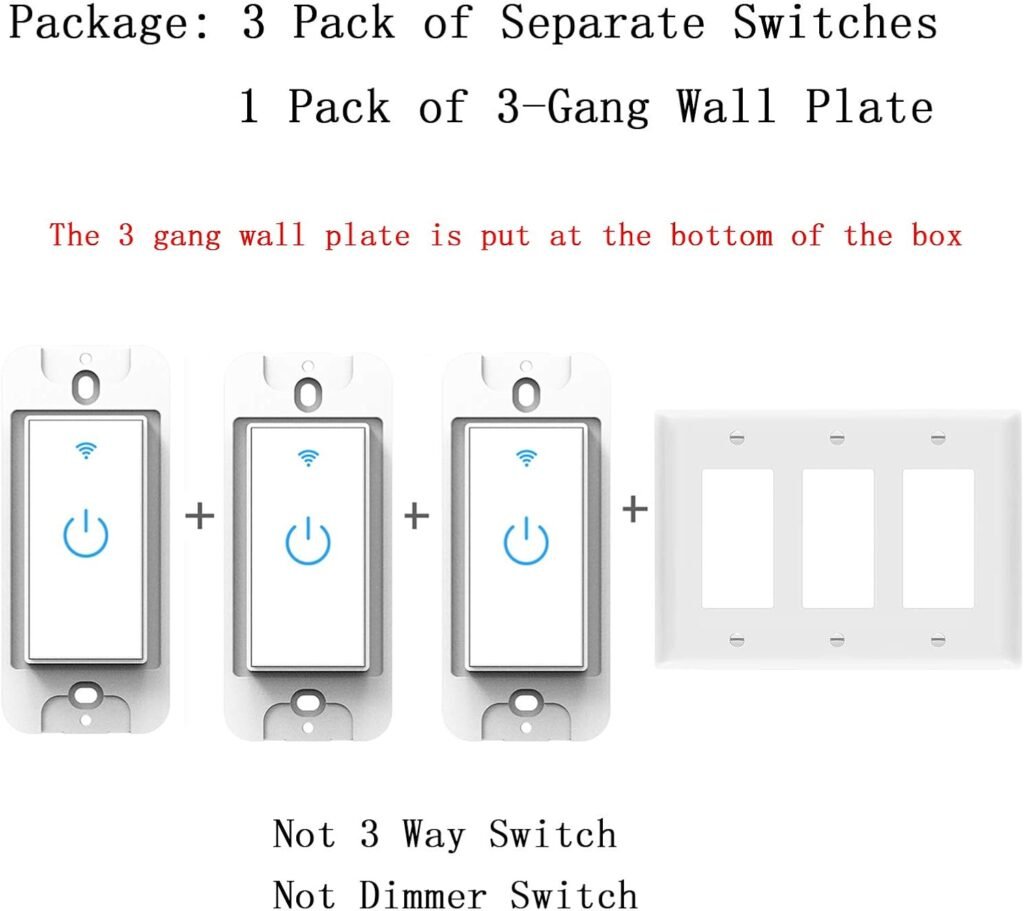Ever find yourself wishing you didn’t have to get up to turn off the lights? It’s a common modern-day dilemma. Luckily, with technology advancements, there’s a solution that’s both efficient and stylish. Enter the Smart Switch WiFi Light Switch 3 Gang Wireless Light Switch Compatible with Alexa and Google Home. This smart switch promises convenience and a touch of elegance to your home lighting setup. Let’s see if it holds up to its claims.
Unboxing the Smart Switch
When you first get your hands on this smart switch, it’s packaged quite neatly. Inside the package, you’ll find three separate switches and a 3-gang wall plate carefully placed at the bottom. Remember, this little gadget is designed for single-pole applications and requires a neutral wire to function, so make sure your electrical setup is compatible before starting.
Installation Process
Requirements and Initial Setup
Before diving into the installation, ensure you have the basic requirements: a 2.4 GHz Wi-Fi network and a compatible home electrical system. Unfortunately, this device won’t be compatible with 5 GHz networks, which might be a bummer for some users. But don’t worry if you’re tech-savvy, adjusting your router settings can solve this.
Installing the Switch
The installation process feels straightforward but definitely requires a bit of DIY skill. If you’re not comfortable handling electrical tasks, consulting a professional might be a wise decision.
Here’s a simplified table to guide you through the basic steps:
| Step | Description |
|---|---|
| 1 | Turn off the power to the switch at the circuit breaker. |
| 2 | Remove the old switch and note the wiring setup. |
| 3 | Connect the new smart switch, ensuring the neutral wire is attached. |
| 4 | Secure the switch with the wall plate. |
| 5 | Turn the power back on and test the switch. |
Remember, safety first! Make sure the electricity is off before starting to avoid any mishaps.
Features and Functionality
Touch Control & LED Backlight
One of the standout features you’ll notice immediately is the tempered glass touch screen. It offers a 40ms high-speed touch-sensitive response, making it a breeze to operate. Plus, the blue LED indicator not only looks sleek but also shows the on/off status clearly. It’s especially handy in the dark, providing just enough light to guide you without disturbing your sleep.
Voice Control via Alexa and Google Home
Here’s where things get exciting. You can control your lights with simple voice commands using Alexa or Google Home. This can be a real game-changer, freeing up your hands for other tasks and letting you control your home environment without having to move an inch. Just imagine lying comfortably on your couch and instructing your voice assistant to adjust the lighting conditions for you.
Scheduling and Scene Creation
With this smart switch, you’re the boss of your home’s lighting schedule. Using the Smart Life App, you can set custom schedules and timers for your lights. Have them turn on at sunset or switch off when it’s bedtime – it’s all in your control. Plus, you can create scenes to adjust multiple lights simultaneously. This is perfect for creating a cozy movie night ambiance or a bright setting for your morning routine.
Group Control & Device Sharing
For households with multiple inhabitants, the group control and device sharing feature is quite convenient. You can create a group within the Smart Life App, allowing you to control all the lights in that group at the same time. Additionally, sharing control with family members is straightforward, ensuring everyone can manage the lighting with ease.
Performance and User Experience
Responsiveness and Speed
In terms of responsiveness, the Smart Switch is commendable. Whether you’re using the touch panel or issuing voice commands, the lights respond swiftly. The touch panel offers tactile satisfaction, while voice control feels like a step into the future of home automation.
Reliability
Over time, the switch consistently meets expectations, showcasing low power consumption and promising a long service life. As with most smart home gadgets, a stable internet connection significantly enhances performance, reducing delays and ensuring seamless operation.
Pros and Cons
Like any product, there are upsides and downsides to consider. Here’s a quick breakdown:
| Pros | Cons |
|---|---|
| Easy touch control with sleek design | Only compatible with 2.4 GHz Wi-Fi |
| Voice control with Alexa and Google Home support | Requires a neutral wire for installation |
| Advanced scheduling and scene creation | Installation may be challenging for beginners |
| Group control and device sharing capabilities | Single-pole application limitation |
Is the Smart Switch Right for You?
If your home setup includes a neutral wire and a 2.4 GHz Wi-Fi network, this smart switch can significantly enhance your lighting control experience. It’s stylish, functional, and integrates smoothly with popular home assistants. However, if your network runs on 5 GHz or your current wiring setup lacks a neutral wire, you might need to consult a professional for help or consider other options.
Final Thoughts
The Smart Switch WiFi Light Switch 3 Gang Wireless Light Switch is a great addition to modern households, offering convenience and control over your lighting with a touch of style. Whether you’re a tech enthusiast or just someone looking to make life at home a bit easier, this switch can change how you interact with your environment. Once you have it all set up, the switch not only becomes a talking point but also a practical solution for day-to-day activities.
Disclosure: As an Amazon Associate, I earn from qualifying purchases.