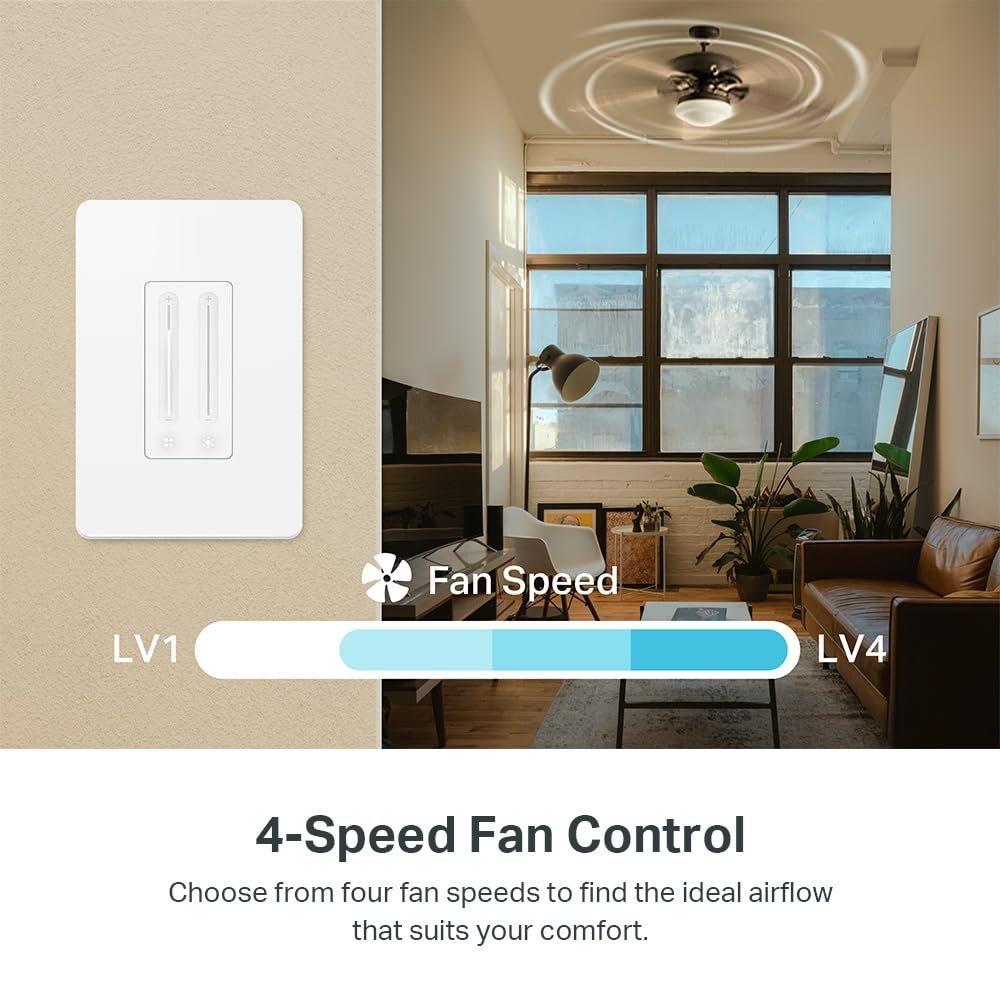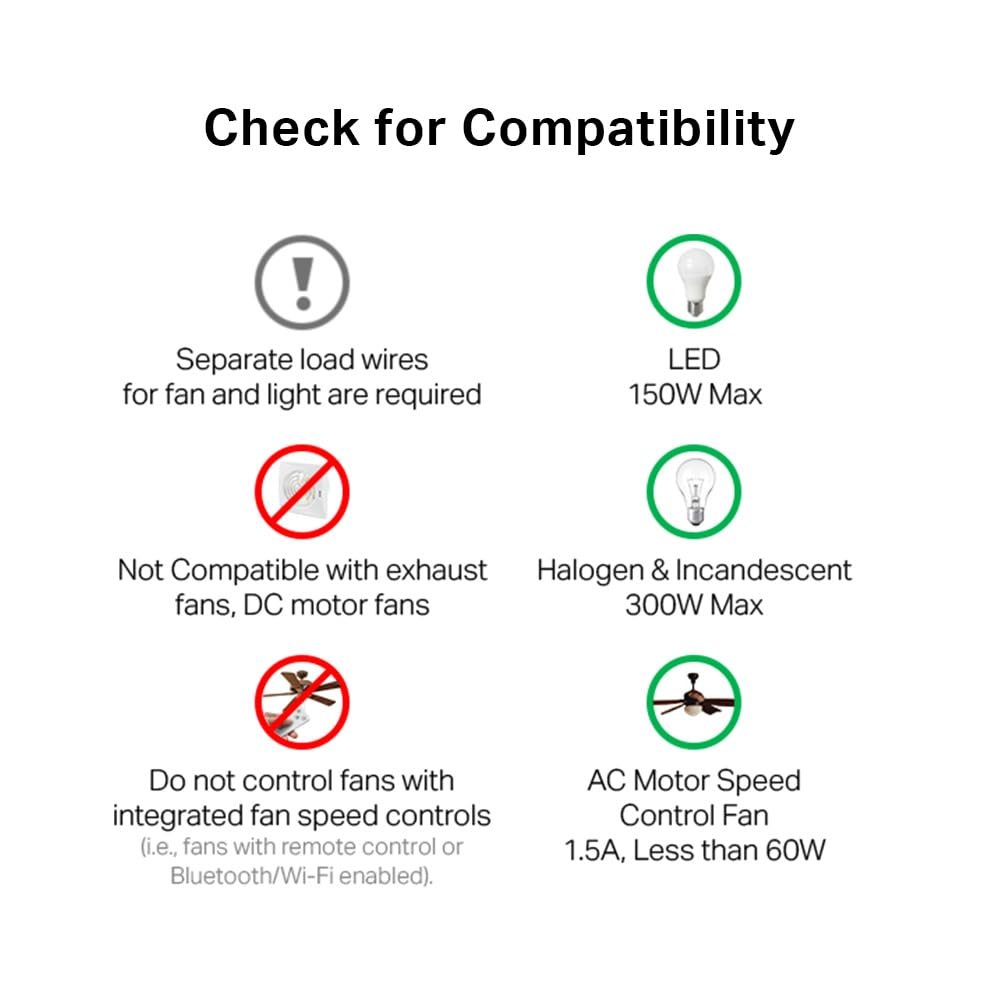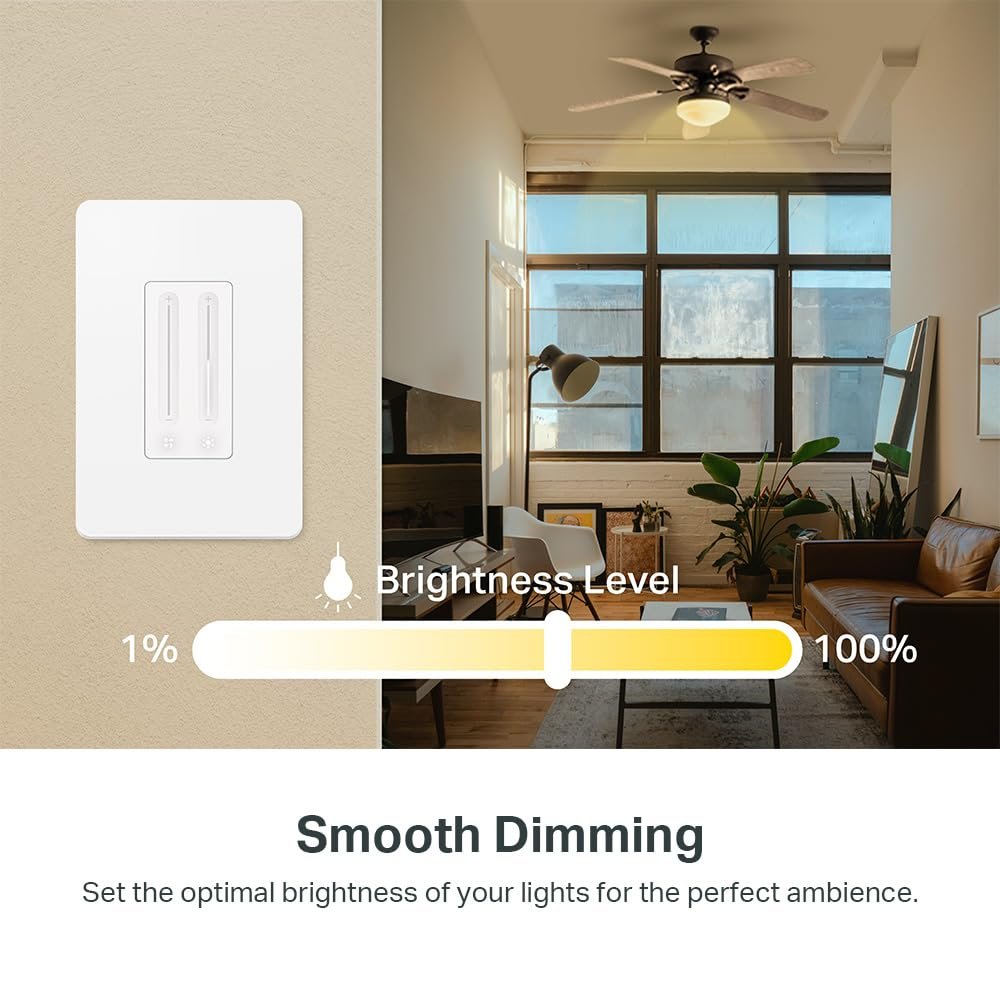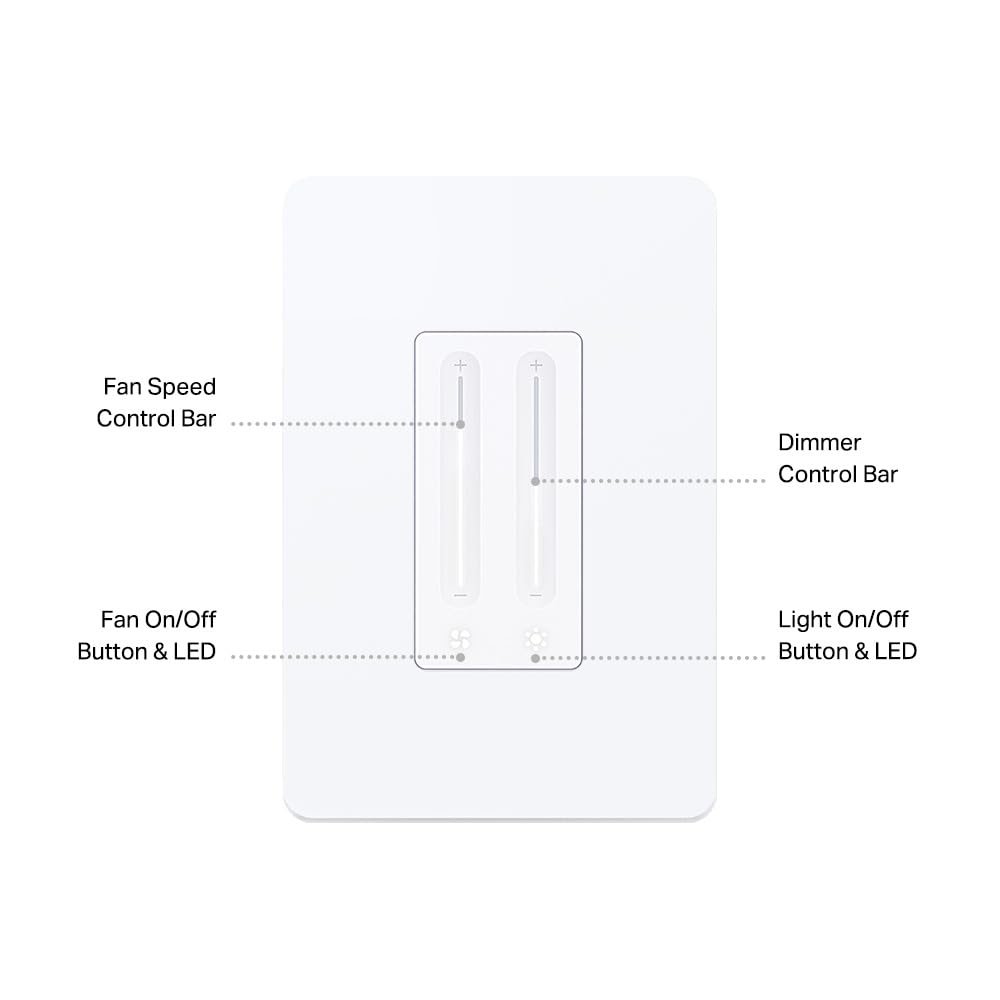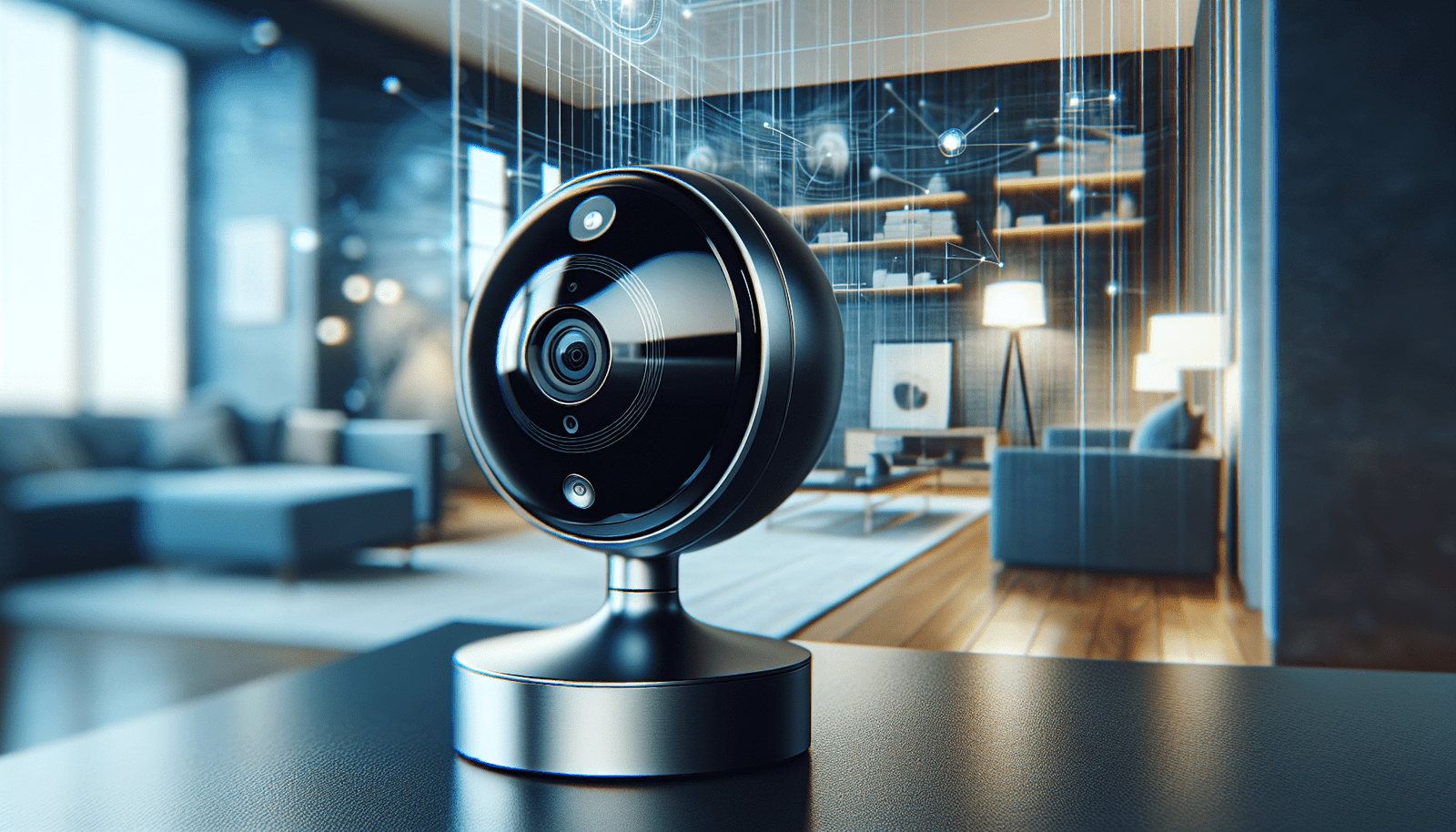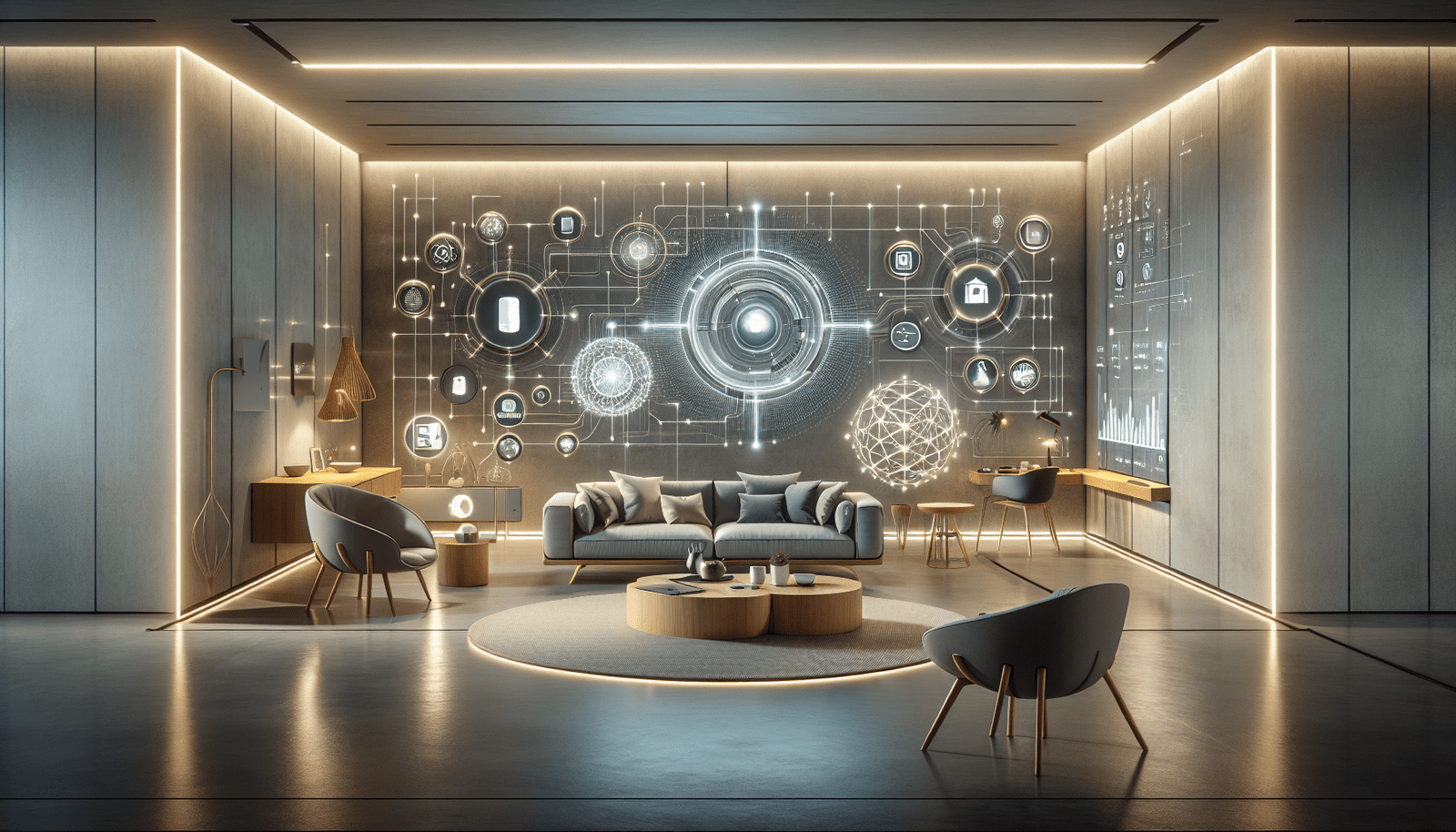Have you ever wanted to control your ceiling fan and lights with just your voice or a simple tap on your smartphone? With the Kasa Smart Ceiling Fan Control & Dimmer Switch (Model KS240), you can do just that. This device takes your smart home setup to the next level, offering you the luxury of customizing both your ceiling fan speed and lighting conditions with ease. Let’s dive into a comprehensive look at just what makes this gadget an essential part of any modern home.
Overview of Kasa Smart Ceiling Fan Control & Dimmer Switch
The Kasa Smart Ceiling Fan Control & Dimmer Switch is a two-in-one device designed to turns any ordinary ceiling fan into a smart fan, allowing you to adjust fan speeds and lighting using Wi-Fi. This unit integrates with popular smart home systems like Apple HomeKit, Alexa, and Google Home, making it accessible and versatile for anyone already invested in a smart ecosystem.
What’s in the Box?
When you open the package, you’ll find everything you need to get started:
- Smart Switch Unit: Central to your setup.
- Faceplate: Sleek design to match most décor.
- Wire Nuts: For easy installation.
- Installation Guide: Simple step-by-step instructions.
Key Features
The KS240 is more than just a switch; it’s a complete control system for your ceiling fan and lighting.
Tailored Airflow Control
One of the standout features of this product is its ability to let you control your ceiling fan with precision. You have four distinct fan speeds to choose from, ensuring that you’ll always achieve your ideal comfort level. Whether you need a gentle breeze or full-speed airflow, this switch has you covered.
Adjustable Lighting
The dimmer switch lets you set the brightness of your lights to meet any mood or occasion. Whether you’re planning a cozy evening alone or hosting a bright, lively gathering, you can adjust your lighting with ease.
Smart Compatibility
Compatibility is vital when it comes to smart home devices, and the KS240 doesn’t disappoint. You can control it through your Apple HomeKit, as well as with Amazon Alexa and Google Assistant. This gives you the flexibility to manage your fan and lights with voice commands or through corresponding smartphone apps.
Scheduling for Convenience
Another helpful feature is the scheduling option. You can program your lights and fan to turn on and off at predefined times. This is not only convenient but also adds a layer of security by allowing you to set your devices to operate while you’re away, deterring potential burglars.
Remote App Control
The convenience of adjusting your fan speeds and light settings remotely cannot be overstated. With the Kasa Smart app and Apple HomeKit app, you can make these adjustments from anywhere, whether you’re at home or away. This feature truly underscores the seamless integration of smart technology in everyday living.
Installation and Setup
Getting started with the KS240 is straightforward, thanks to the comprehensive installation guide provided.
Installation Requirements
Before diving into installation, make sure you meet these basic requirements:
- 2.4G Wi-Fi Network: Ensures seamless connectivity.
- Single Pole Setup: Ensure your home wiring is compatible.
- Neutral Wire Required: Essential for proper operation.
Step-by-Step Installation
- Turn Off Power: Safety first—switch off the power at the circuit breaker.
- Remove Old Switch: Carefully remove any existing switches.
- Connect Wires: Follow the wiring diagram in the installation guide to connect wires using the provided wire nuts.
- Attach Smart Switch: Secure the new switch to the wall.
- Install Faceplate: Snap on the faceplate for a sleek look.
Once installed, use the smart apps to complete the setup and configure your device for use.
| Task | Description |
|---|---|
| Turn Off Power | Switch off at circuit breaker for safety. |
| Remove Old Switch | Take out existing switches before installation. |
| Connect Wires | Follow the guide for proper wire connections. |
| Attach Switch | Fix in place the newly wired smart switch. |
| Install Faceplate | Final touch for a finished look. |
User Experience
Ease of Use
The KS240 is designed with user experience in mind. The controls are intuitive, enabling easy adjustment of fan speed and light brightness directly from the switch, an app, or through voice commands.
Reliable Performance
Users have reported steady performance without connectivity issues, thanks to its design that leverages a 2.4G Wi-Fi connection. This consistency is crucial for those who rely on smart home systems for convenience.
Enhanced Security
By setting schedules for your lights and fan, you add a layer of security to your home, creating the illusion of occupancy even when you’re away. It’s a small but significant feature that enhances peace of mind.
Pros and Cons
To offer you a clearer picture, here’s a breakdown of the pros and cons.
Pros
- Versatile Integration: Works with Apple HomeKit, Alexa, and Google Home.
- User-Friendly: Simple installation and intuitive controls.
- Energy Efficient: Allows control to avoid waste.
Cons
- Network Dependence: Requires a consistent 2.4G Wi-Fi connection.
- Neutral Wire Requirement: Not all homes have neutral wires available.
Conclusion
The Kasa Smart Ceiling Fan Control & Dimmer Switch brings both functionality and convenience, transforming your ceiling fan into a multitasking device within your smart home ecosystem. With the ability to control airflow and lighting all from a single, stylish unit, it adds a modern touch to any room while meeting practical needs. Whether voice-controlling your environment or setting schedules for energy efficiency and security, this product fits seamlessly into the hustle and bustle of modern life.
Disclosure: As an Amazon Associate, I earn from qualifying purchases.