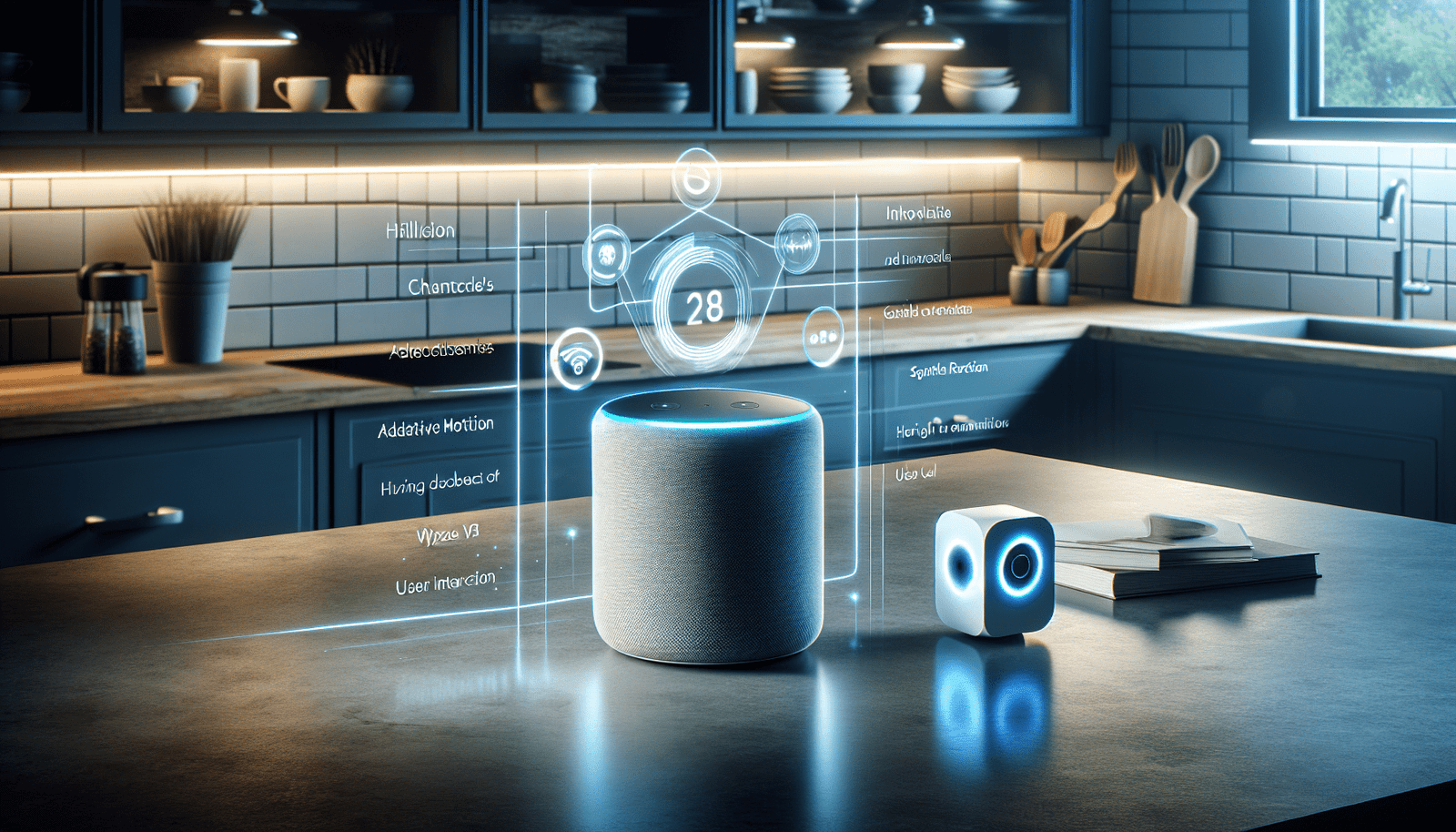Have you ever wondered how to transform your ordinary TV into a smart entertainment hub without breaking the bank? The Google Chromecast – Streaming Device with HDMI Cable might just be what you’re looking for. It’s a nifty little gadget that’s easy to set up and seamlessly integrates with the devices you already own, allowing you to stream your favorite shows, music, sports, and more straight to your TV.
What is Google Chromecast?
Google Chromecast is a small streaming device that connects to your TV’s HDMI port. It helps you expand your home entertainment options, breathing new life into an older TV without needing a new purchase. Once connected to Wi-Fi, Chromecast allows you to stream directly from your phone, tablet, or laptop without the need for a remote.
How Does Chromecast Work?
It’s surprisingly simple. Chromecast acts as a bridge between your TV and your other devices. You just plug it into the HDMI port on your TV, connect it to your Wi-Fi network, and you’re ready to go. This little device supports streaming from over 2,000 apps, transforming your ordinary TV into a smart TV.
Table: Quick Setup Steps
| Step Number | Action | Description |
|---|---|---|
| 1 | Plug In | Connect Chromecast to your TV’s HDMI port |
| 2 | Connect to Wi-Fi | Use the Google Home app to connect Chromecast to Wi-Fi |
| 3 | Start Streaming | Use your phone, tablet, or laptop to begin streaming |
The Ease of Use
Setting up the Chromecast is as easy as 1-2-3. It’s designed for everyone, even if you aren’t the most tech-savvy person. Just imagine, in a few minutes, you are watching your favorite series on Netflix or streaming a live sports event from apps like ESPN.
No Remote Needed
One of the standout features of Chromecast is that it doesn’t require an additional remote control. You simply use your existing smartphone or tablet. This keeps everything neat and reduces the number of remotes you have lying around. It’s just one less thing to worry about losing in the couch cushions!
The Functionality
Once you’ve got it set up, you can stream anything from shows and movies to music and games. Chromecast is compatible with iOS and Android, so it doesn’t matter which system you prefer; you are covered.
Powerful Streaming
Chromecast supports high-definition streaming of up to 1080p. You can also pause, play, or adjust the volume all through your phone with just a tap. Plus, while streaming, you can still use your phone as you normally would—checking emails, browsing social media, or even making calls.
Mirror Your Screen
Another great benefit is the ability to mirror your device screens. This way, you can show photos, stream videos from your laptop, or even surf the web on the larger screen of your TV. It’s ideal for displaying presentations or sharing moments with friends and family.
Integrating Smart Home Features
Chromecast doesn’t just stop at streaming. When used with the Google Home app, you can integrate your smart devices, like Nest cameras or video doorbells. You can keep an eye on what’s happening at home right from the comfort of your couch, making it a great addition to your smart home ecosystem.
Connectivity and Design
Compact and Discreet
The Chromecast boasts a compact design that easily fits behind your TV, staying out of sight and mind. It doesn’t add more clutter to your media station, which is always a plus.
Wi-Fi Compatibility
It supports most Wi-Fi networks with Wi-Fi 802.11ac (2.4GHz/5GHz), ensuring that no matter your setup, Chromecast can integrate smoothly into your home network.
Compatibility with Apps
Chromecast works seamlessly with the apps you know and love. Imagine the breadth of entertainment available to you with over 2,000 apps to choose from including Netflix, YouTube, Spotify, and more.
Endless Entertainment
From live sports and news to more niche platforms, Chromecast brings a world of content to your fingertips. Whether you’re in the mood for a new movie, craving some music, or just want to catch up on a series, Chromecast has you covered.
Using Chromecast in Everyday Life
Think about it: You can turn movie nights into theater experiences, elevate parties with music streaming directly to your TV, or even make hanging out with friends more fun by sharing your favorite YouTube finds on the big screen.
Continual Updates and Improvements
Google consistently updates Chromecast, improving its functionality and expanding its capabilities. This means your device is always improving each time a new update is released, ensuring that you continue to have a smooth and enriched experience.
Conclusion: Is Chromecast Right for You?
If you’re looking to boost your home entertainment setup without purchasing a new television, Google Chromecast offers a budget-friendly solution. It’s user-friendly, reliable, and enhances the versatility of your TV. Plus, with its compact design and ease of integration into your existing digital life, it’s more than just a streaming device; it’s a key player in smartening up your home.
Whether you’re a tech enthusiast or just looking for a simple way to enjoy digital content on a larger screen, Google Chromecast is a solid choice. Enjoy the freedom to stream, mirror, and live smart, all from the convenience of your phone to your TV.
Disclosure: As an Amazon Associate, I earn from qualifying purchases.