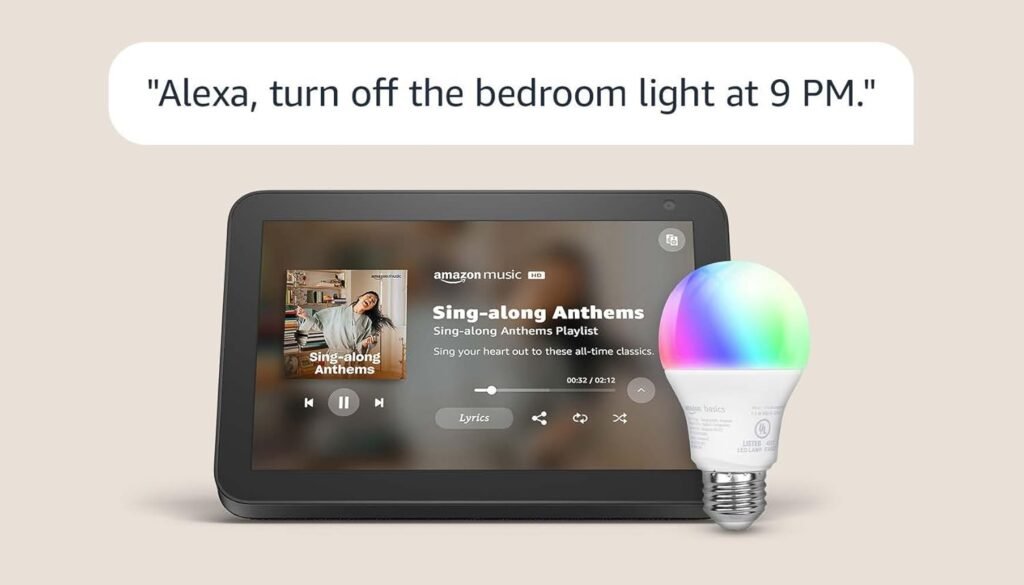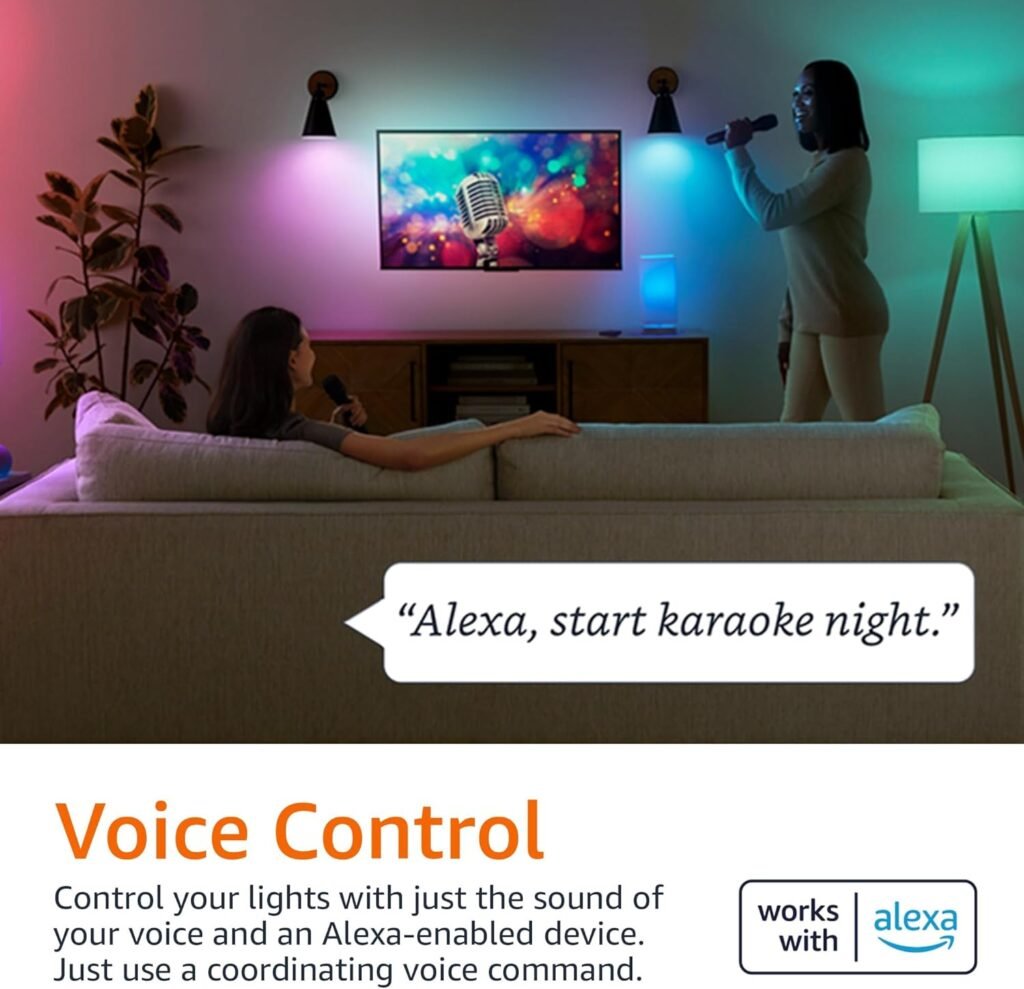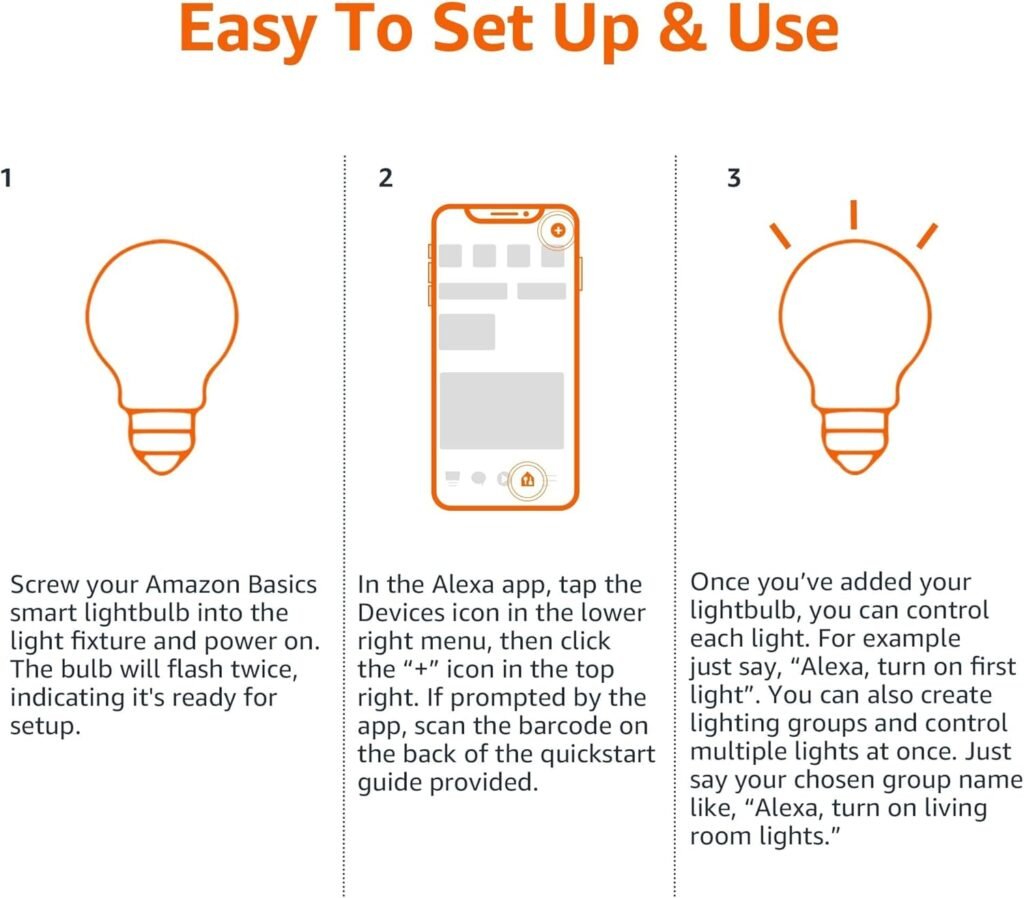What if you could control your lights and get a smart display all in one?
Overview of the Echo Show 8 with Amazon Basics Smart Color Bulb
The Echo Show 8, paired with the Amazon Basics Smart Color Bulb, is designed to simplify your life while adding a splash of personality to your home. This bundle is a great way to enhance your living space, allowing you to control your lighting with your voice while also enjoying all that Amazon’s smart display has to offer.
What’s in the Box?
When you receive your Echo Show 8 and Amazon Basics Smart Color Bulb, you can expect:
| Item | Description |
|---|---|
| Echo Show 8 | Smart display with an 8-inch screen |
| Amazon Basics Smart Bulb | Energy-efficient color-changing LED bulb |
| Power Adapter | For the Echo Show 8 |
| Quick Start Guide | Easy-to-follow instructions |
You’ll find that unboxing is quick and hassle-free, allowing you to set your devices up in no time at all.
Setting Up Your Echo Show 8
Initial Setup
Setting up your Echo Show 8 is straightforward. Plug it in, connect to your Wi-Fi, and sign in to your Amazon account. You’ll be guided through the steps right on the screen, making it a user-friendly experience.
Connecting the Smart Bulb
Once your Echo is up and running, the next step is to add the smart bulb. Simply screw it into your chosen lamp or light fixture, then say, “Alexa, discover my devices.” It’s as easy as that. Alternatively, you can use the Alexa app for setup, making it a flexible option based on your preference.
Features of the Echo Show 8
Smart Display Capabilities
The Echo Show 8 isn’t just about smart lighting. It features an 8-inch HD screen that’s perfect for watching videos, video calls, or just checking the weather.
Some capabilities include:
- Streaming: Watch shows from platforms like Prime Video, Netflix, Hulu, and more.
- Music: Listen to your favorite songs through Amazon Music, Spotify, or Pandora.
- Voice Commands: Control your devices without lifting a finger.
Camera and Privacy
The Echo Show 8 comes with a built-in camera, which is great for video calls and monitoring your home. But privacy matters too. You can easily disable the camera with a physical shutter, giving you peace of mind when you need it.
Features of the Amazon Basics Smart Color Bulb
Versatile Color Options
One of the standout features of the bulb is its ability to change colors. With 16 color options, you can set the mood for every occasion—from cozy evenings to lively parties. Whether you want a warm glow or vibrant colors, the smart bulb has you covered.
Energy Efficiency
This smart bulb is designed to save energy. It consumes less power than traditional bulbs, which can lead to reduced energy bills over time. Since it works only with Alexa, you’ll find yourself using voice commands to minimize usage even further.
Voice Control with Alexa
Setting Up Voice Commands
The beauty of the Echo Show and the smart bulb lies in voice control. All you need to do is communicate your desires to Alexa. Commands like “Alexa, turn on the lights” or “Alexa, set the mood to blue,” become second nature quickly.
Creating Routines
With Alexa, you can create routines that automate your home’s lighting. Imagine coming home to a well-lit space or having your bulb turn off automatically during the night. You’re able to program your lights to turn on when you wake up or off when you go to bed.
Remote Control and Security
Control from Anywhere
Whether you’re cozy on the couch or away on vacation, the Alexa app lets you control your light bulb remotely. You can turn lights on and off, change colors, or even check if you left the lights on. It provides you with the security of knowing your home is well-lit when needed.
Enhancing Home Security
Use routines to make your home appear occupied while you are away. Set the bulbs to turn on and off at various times. It’s a simple yet effective way to deter potential intruders.
Technical Specifications
Detailed Breakdown
Here’s a closer look at the specs for both the Echo Show 8 and the Amazon Basics Smart Bulb:
| Feature | Echo Show 8 | Amazon Basics Smart Color Bulb |
|---|---|---|
| Screen Size | 8 inches | N/A |
| Resolution | 1280 x 800 pixels | N/A |
| Color Options | N/A | 16 colors |
| Voice Control | Yes (Alexa) | Yes (Alexa only) |
| Energy Efficiency | N/A | Yes |
| Wi-Fi Requirement | 2.4GHz Wi-Fi | 2.4GHz Wi-Fi |
| Compatibility | Alexa compatible devices | Alexa only |
Understanding these specs can help you see the value packaged in this bundle, offering both functionality and entertainment.
User Experience and Convenience
Simplifying Daily Tasks
Imagine saying, “Alexa, play relaxing music,” and instantly your room lights change to a soft blue, setting the perfect atmosphere. This is convenience at its finest. The Echo Show 8 acts as a hub for all your smart devices while providing information at a glance.
Ideal for Various Occasions
Whether you’re hosting a party, enjoying a movie night, or working late, the convenience offered by this bundle adapts to your needs. Switch between vibrant colors during celebrations or soft hues for a calming ambiance.
Understand the Limitations
Exclusivity to Alexa
A crucial aspect to keep in mind is that the Amazon Basics Smart Bulb works exclusively with Alexa. If you’ve invested in another smart home system, you won’t be able to integrate this bulb. This is something worth considering if you think you might want a more varied smart home setup in the future.
Dimming Controls
While the smart bulb offers adjustable brightness, dimming and color changes can only be accomplished through voice commands or the Alexa app. If you’re accustomed to using physical dimmers, this could feel like a limitation, but many find that the convenience of voice commands more than makes up for it.
Installation Process
Step-by-Step Guide
Here’s a quick guide to setting up your Echo Show 8 and smart bulb:
- Unbox the Devices: Remove all the items from the packaging.
- Plug in Your Echo: Find a suitable spot for your Echo Show 8 and plug it into an outlet.
- Connect Smart Bulb: Screw the Amazon Basics Smart Bulb into a compatible light fixture.
- Set Up Wi-Fi: Connect the Echo Show to your Wi-Fi network through the on-screen instructions.
- Link in Alexa App: Open the Alexa app on your device, and follow the prompts to discover your new smart bulb.
- Test Commands: Try out different voice commands to see how the devices respond.
Making the Most of Your Purchase
Additional Tips and Tricks
To enhance your experience with the Echo Show 8 and smart bulb, consider the following:
- Use the Alexa app to set routines for different times of the day.
- Experiment with different colors and brightness settings for ambiance.
- Monitor your energy usage through the app and adjust your routines for maximum efficiency.
Conclusion
The Echo Show 8 with Amazon Basics Smart Color Bulb offers a blend of convenience and ambiance, making it an excellent addition to any smart home. You’re not just getting a smart display; you’re also gifting yourself the ability to control your lighting and environment with ease. Whether you’re setting the mood for a movie night or creating a welcoming atmosphere for guests, this bundle can help you do it all.
If you want to transform the way you interact with your home, give the Echo Show 8 and Amazon Basics Smart Color Bulb a chance. With easy installation, voice commands, and a variety of features, you might just find it to be the perfect home companion.
Disclosure: As an Amazon Associate, I earn from qualifying purchases.