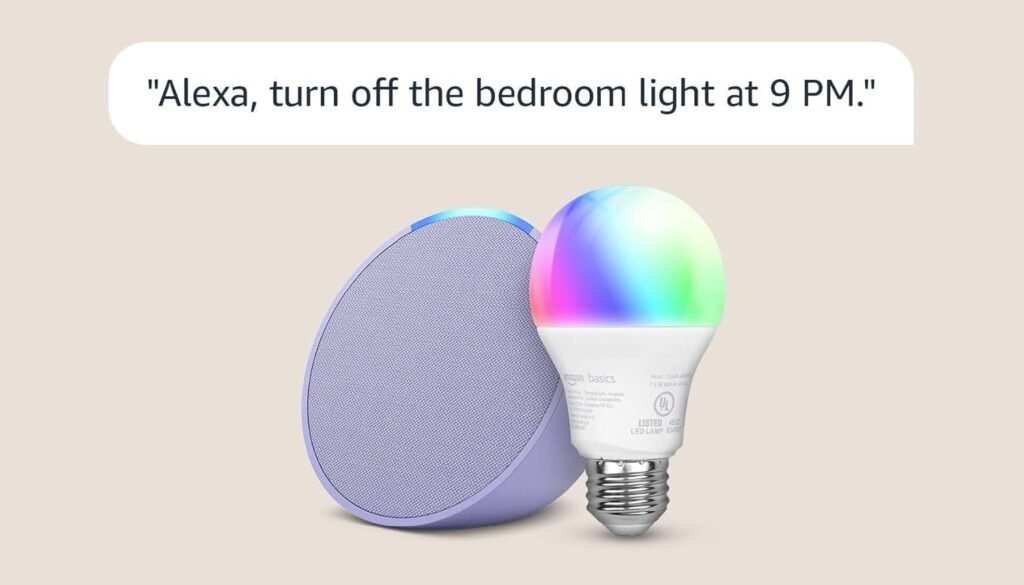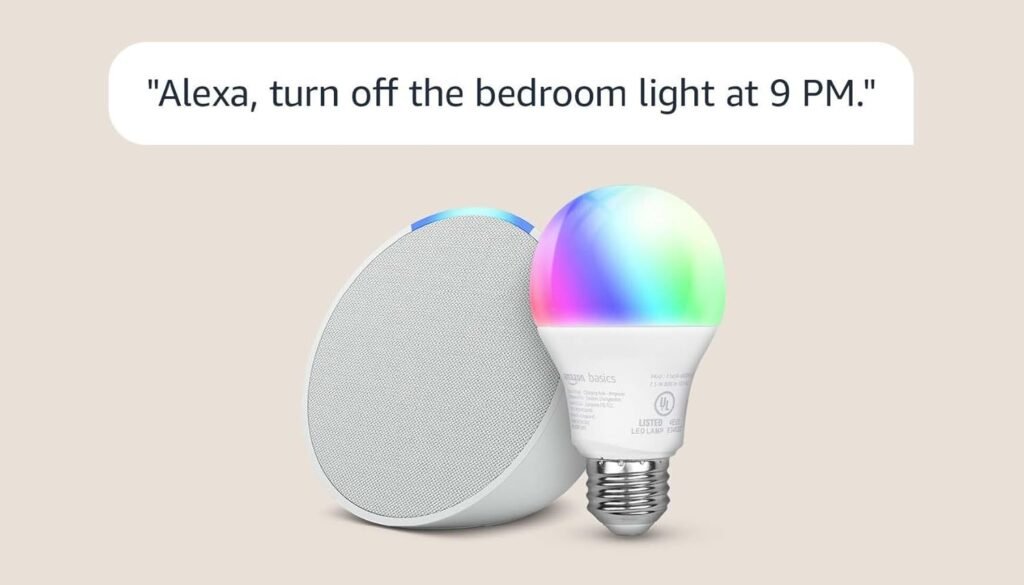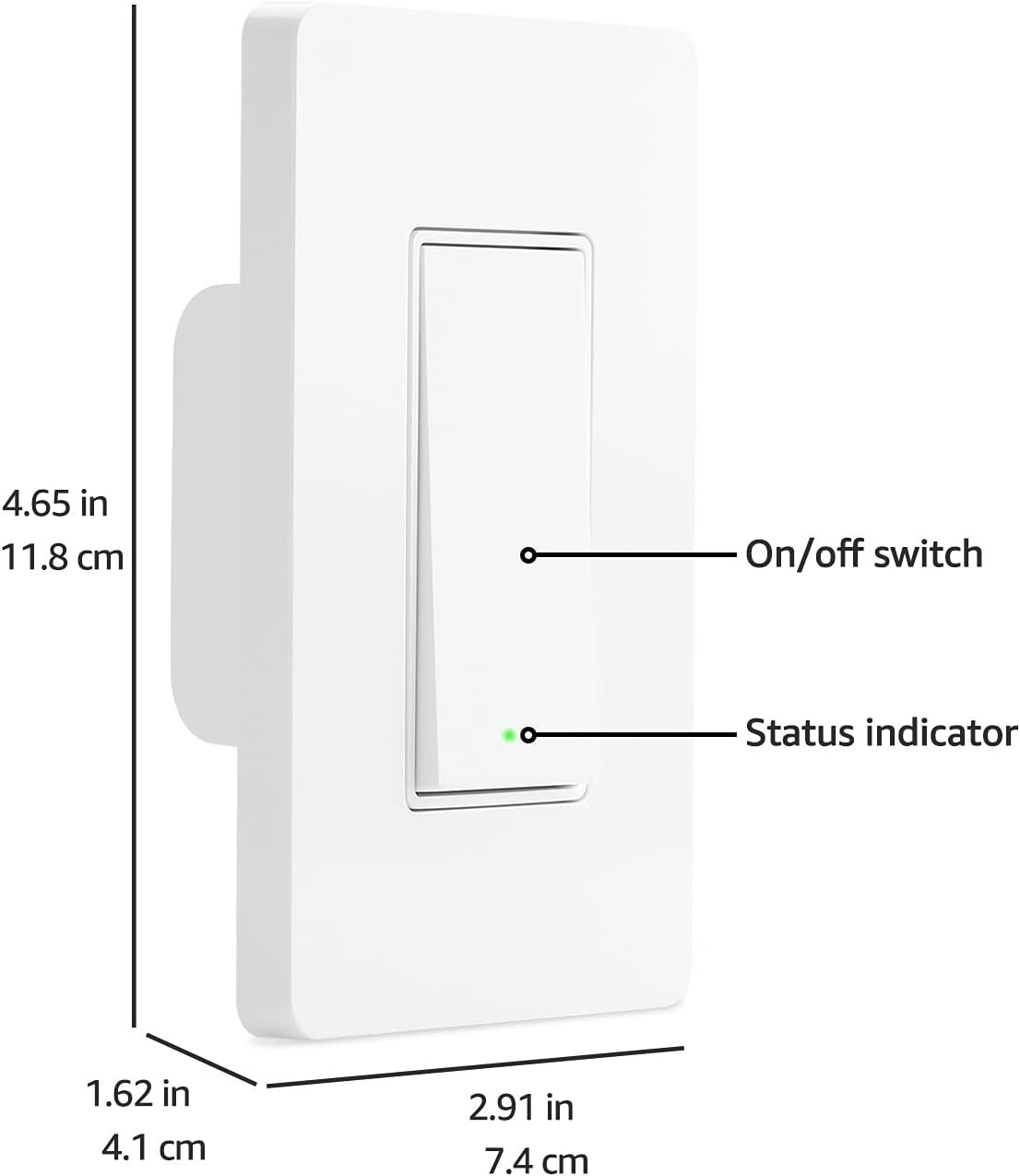What if you could not only control your lights with just your voice but also change their colors to fit your mood? Imagine coming home after a long day and transforming your living space into a cozy, inviting haven with just a few words. The Echo Pop with Amazon Basics Smart Color Bulb makes this possible and even more.
The Power of Voice Control
Voice control has become a game-changer in the smart home world. With the Echo Pop and its integration with Alexa, you can manage your lights without lifting a finger. Just say, “Alexa, turn on the lights,” or “Alexa, set the living room to blue,” and watch as your space transforms.
How to Set Up Voice Control
Setting up the Echo Pop is as simple as it gets. You’ll need to follow a few easy steps:
- Plug in the Echo Pop – Just find a suitable spot and connect it to power.
- Download the Alexa App – If you haven’t already installed the Alexa app on your smartphone or tablet, you’ll want to do that next.
- Connect the Bulb – Screw in your Amazon Basics Smart Color Bulb where you need it.
- Discover Devices – Simply say, “Alexa, discover my devices,” or use the app to find your new bulb, and you’re good to go.
It’s all about making your life easier, and the setup process reflects that.
Automatic Scheduling for Your Convenience
Consider how convenient it would be to have your lights turn on and off automatically. The ability to set schedules means you can wake up to the gentle glow of lights gradually brightening in the morning or come home to a well-lit house at night.
Setting Up Automatic Schedules
With the Alexa app, it’s straightforward to get your lights on a schedule. Here’s how you can do it:
- Open the Alexa app and go to the ‘Devices’ tab.
- Select ‘Lights’ and choose your Amazon Basics Smart Color Bulb.
- Hit ‘Schedule’, and set the time you’d like your lights to turn on or off.
Creating a schedule not only saves you time but also adds a layer of security to your home. Lights turning on and off at specific times can give the impression that someone is home, which can be particularly beneficial when you’re away.
A Spectrum of Colors
Having the ability to change the color of your lights can completely alter the ambiance of your space. With 16 color options to choose from, you can easily set different moods for different occasions, whether you’re hosting a game night or a cozy movie marathon.
Choosing the Right Color for the Occasion
Here’s a quick guide to help you choose colors based on occasions:
| Occasion | Suggested Color | Vibe |
|---|---|---|
| Romantic Dinner | Soft Red | Warm and Intimate |
| Game Night | Vibrant Blue | Energetic and Fun |
| Movie Marathon | Dark Purple | Cozy and Relaxing |
| Party Time | Bright Green | Lively and Festive |
| Study Session | Cool White | Focused and Productive |
Remember, you can ask Alexa to set the lights to any of these colors, letting you create the perfect ambiance with just your voice.
Energy Efficiency Matters
Aside from being incredibly fun and visually appealing, Amazon Basics Smart Color Bulbs are energy-efficient. In a time when everyone is looking to cut costs and be eco-friendly, having smart bulbs can be a significant advantage.
Benefits of Energy-Saving Features
Here’s why energy efficiency is important:
- Cost Savings: Using smart bulbs can lower your electricity bill because they consume less power compared to traditional incandescent bulbs.
- Long Lifespan: These LED bulbs can last significantly longer, so you’ll have fewer replacements and less waste.
- Environmentally Friendly: Reducing energy consumption helps lessen your carbon footprint.
By making a small switch, you can help both your wallet and the planet.
Remote Control from Anywhere
Ever worried about leaving your lights on while you’re out? With the Alexa app, you can control your lights from anywhere, ensuring that you never have to worry again.
How to Control Your Lights Remotely
To control your lights from another location, follow these simple steps:
- Ensure your smart bulb is connected to your Wi-Fi and the Alexa app.
- Open the Alexa app from your smartphone.
- Access ‘Devices’ and select your light.
- Turn the light on or off, or adjust its settings as needed.
This feature is not just about convenience; it also enhances your home security. You can create routines to make it look like someone’s home, further deterring potential intruders.
Integrating with Alexa Routines
Another cool feature is the ability to create routines that combine different smart devices and actions. You can create mornings full of light and music or even set up a relaxing evening setting with dimmed lights and soft tunes.
Setting Up Routines
Creating a routine is easy. Here’s how:
- Open the Alexa app and go to the ‘More’ tab.
- Select ‘Routines’ and tap on the ‘+’ to create a new routine.
- Choose a trigger, such as a specific time or voice command.
- Add actions like turning on your smart bulb, adjusting brightness, or changing colors.
- Save your routine.
With routines, you can streamline your daily life and make your home feel smarter.
Compatibility is Key
A point to keep in mind is that the Amazon Basics Smart Color Bulb works exclusively with Alexa. If you have other smart home systems, this can be limiting.
What to Know About Compatibility
The bulbs will not work with systems like Google Assistant or Apple HomeKit. It’s essential to ensure that your smart home ecosystem is primarily built around Alexa if you want everything to function seamlessly together.
Connectivity Requirements
For the smart bulb and the Echo Pop to work properly, you’ll need to meet specific connectivity requirements.
Wi-Fi Connection
- 2.4GHz Wi-Fi: The bulbs only work with a 2.4GHz Wi-Fi network, so be sure your router is set up accordingly. This is fairly standard, but if you have a dual-band router, it’s essential to know which frequency your devices are using.
- Stable Connection: A strong and stable internet connection ensures that your voice commands are executed without a hitch. No one enjoys waiting for lights to respond when they just want to relax!
Given these requirements, setting up your devices correctly will go a long way in ensuring smoother operation.
User Experience
User experience is vital when it comes to smart home products. If it’s too complicated or cumbersome to use, it will likely end up gathering dust. Fortunately, both the Echo Pop and the Amazon Basics Smart Color Bulb offer a user-friendly experience.
Easy Setup Process
As mentioned earlier, the setup could not be easier. Users have consistently praised the simple installation and intuitive app interface, making it accessible even for those who aren’t tech-savvy.
Voice Recognition Quality
In terms of voice control, Alexa has an impressive capability to recognize commands— even from different rooms. Most users find this level of responsiveness to be a huge plus when using their smart home devices daily.
User Reviews and Feedback
Real-world experiences can often paint a clearer picture than product specs alone. Most users appreciate the flexibility the Echo Pop and smart bulb provide.
Positive Highlights
- Color Variety: Users love choosing different colors for different moods and occasions.
- Voice Commands: Many find the voice control incredibly helpful and easier than fumbling for switches.
- Energy Efficiency: Consumers are pleased with the cost-saving potential of energy-efficient bulbs.
Some Concerns
- Limited Compatibility: Some users express disappointment that the bulbs are solely compatible with Alexa.
- Dimming Options: Others have noted that dimming functionality is limited to voice commands or the app, which may not be for everyone.
Overall, the positives largely outweigh the negatives, making a compelling case for the product.
Conclusion: A Smart Choice for Your Home
The Echo Pop with Amazon Basics Smart Color Bulb offers a delightful mix of convenience, energy savings, and mood-setting capabilities. By making simple voice commands, you can transform your home environment instantly. The product isn’t just a gadget; it’s a lifestyle upgrade that helps you create the ambiance you want when you want it.
This bundle brings ease and efficiency to your everyday life, all while being eco-friendly. The limited compatibility may not be ideal for everyone, but if you’re all in on Alexa, this product could become a standout addition to your smart home ensemble. So why not take the plunge? After all, making your home smarter has never been so easy—or colorful!
Disclosure: As an Amazon Associate, I earn from qualifying purchases.