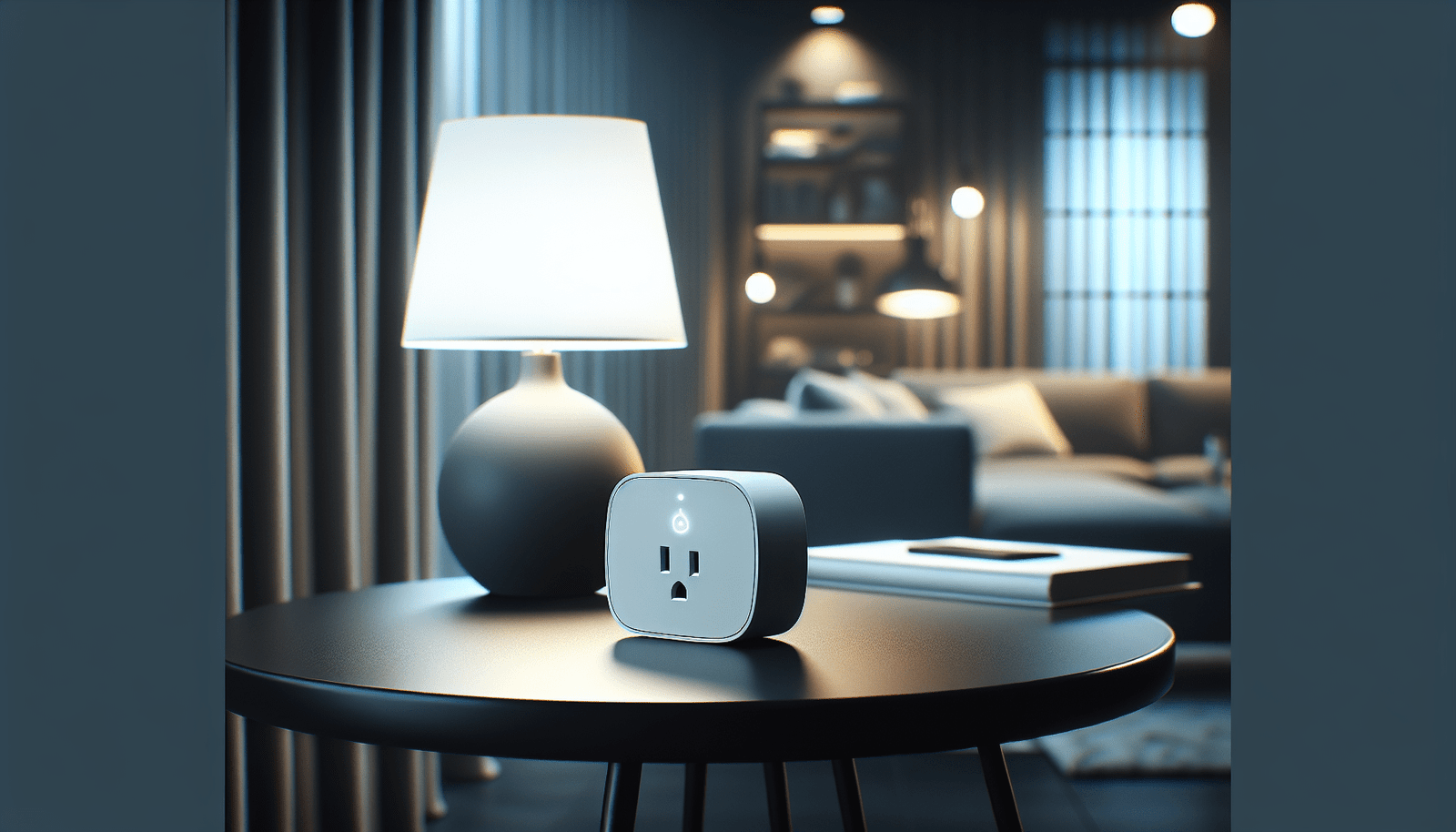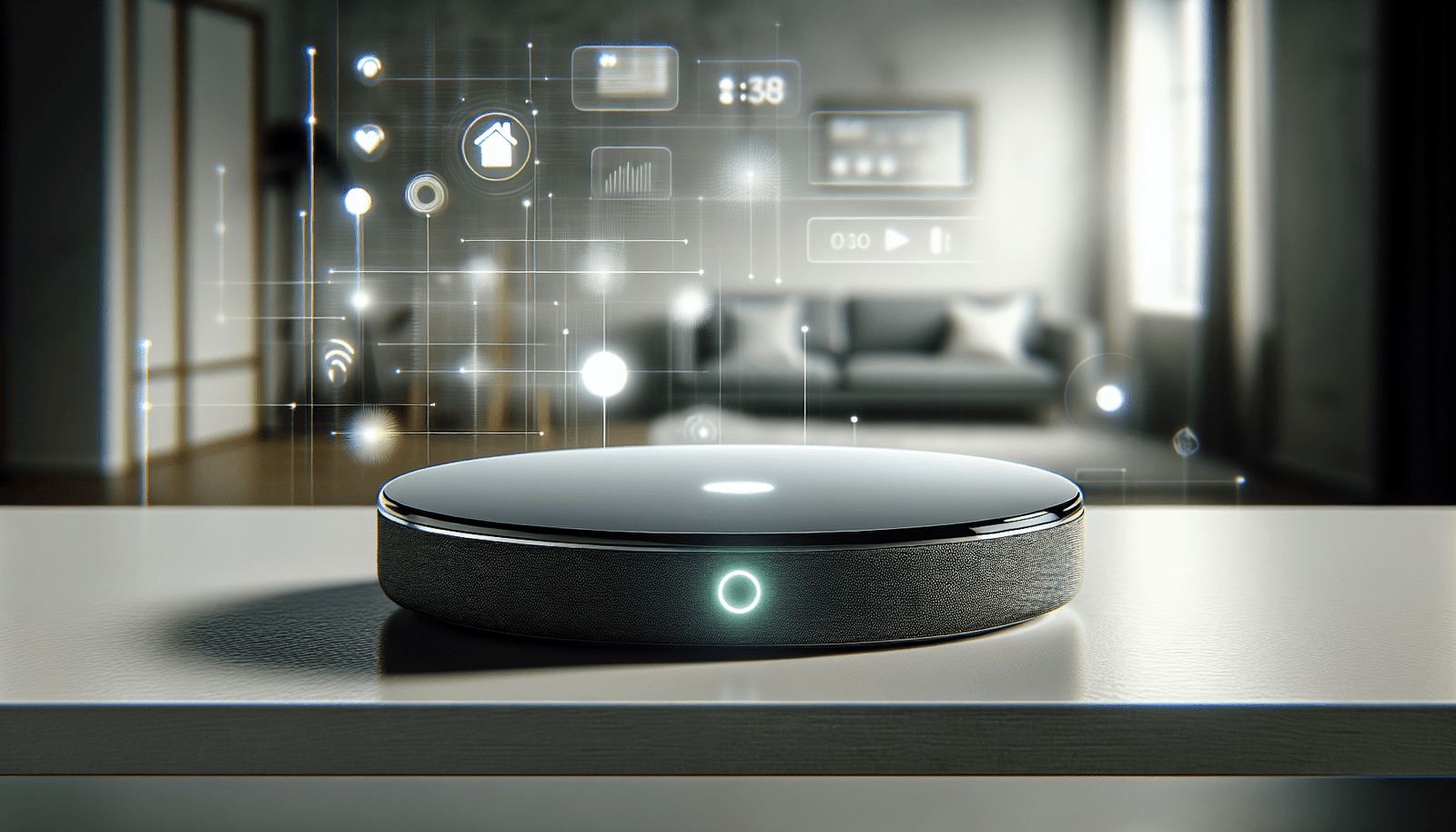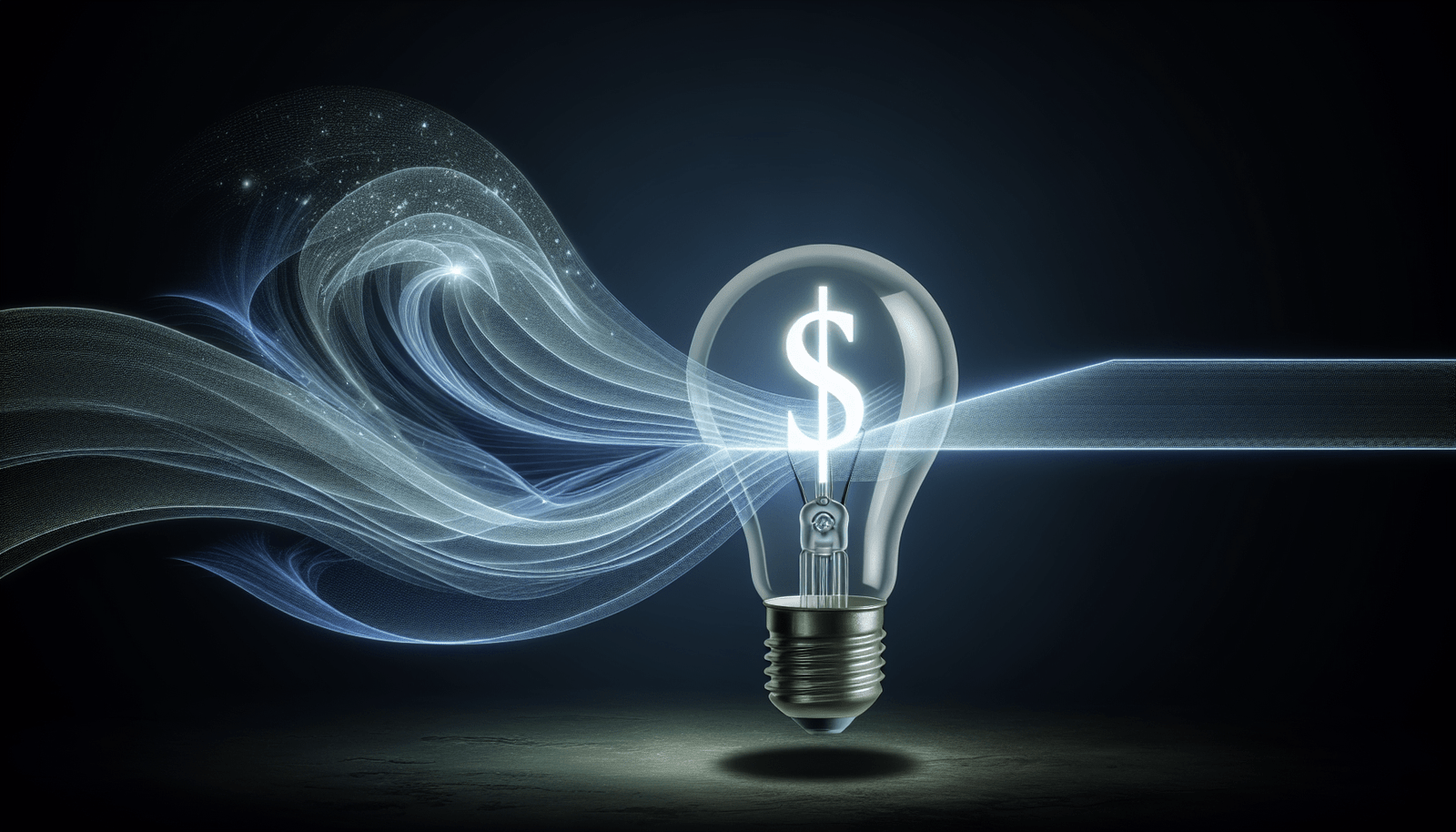Have you ever wondered if smart plugs need the Internet to function effectively? As homeowners and renters increasingly seek out the convenience of smart technology, understanding how smart plugs fit into your home’s ecosystem becomes crucial. This article will take you through everything you need to know about smart plugs, their reliance on the Internet, and how to make these clever devices work for you. Whether you’re stepping into the world of smart homes for the first time or you’re a seasoned tech enthusiast, you’ll find valuable insights here that cater to your needs.

What are Smart Plugs?
Smart plugs are compact devices that transform regular electrical outlets into smart outlets, allowing you to control connected devices remotely via a smartphone app or a smart home hub. By using smart plugs, you can automate various aspects of your home, from lighting and heating to entertainment systems and kitchen appliances. These devices are designed to offer convenience, energy efficiency, and enhanced control over your household electronics.
How Do Smart Plugs Work?
Smart plugs operate by connecting to your home’s Wi-Fi network, which enables them to communicate with your smartphone or voice assistant. Once plugged in and set up, you can control the connected device using an app on your phone or a voice command. This functionality allows you to turn devices on or off remotely, schedule operation times, and even monitor energy usage.
Understanding how smart plugs work is relatively straightforward. Once connected to the Internet, they function as a relay between your device and the power outlet, providing you with control over when and how the device operates.
Do Smart Plugs Require the Internet to Function?
The need for an Internet connection largely depends on how you plan to use your smart plug. While some basic functions can be operated without an Internet connection, the full range of features is typically unlocked only with Internet access.
Functions That Require Internet
-
Remote Control: Controlling devices from anywhere outside your home’s local network requires an Internet connection. This feature is one of the primary reasons many people invest in smart plugs, offering convenience when you’re away.
-
Voice Assistant Integration: For those who integrate their smart plugs with voice assistants like Amazon Alexa or Google Assistant, an Internet connection is necessary. These assistants rely on Internet connectivity to process and execute your voice commands.
-
Scheduling and Automation: While some smart plugs can store scheduling data locally, most depend on cloud-based systems that require Internet access to fetch and execute schedules.
-
Firmware Updates: Manufacturers regularly release firmware updates to improve device functionality or security, and an Internet connection is required to download and install these updates.
Functions That Do Not Require Internet
Certain smart plugs come with offline capabilities that allow them to be used without an Internet connection:
-
Local Control: If you’re at home, you may be able to control the smart plug via a local Wi-Fi network without Internet access, depending on the brand and model.
-
Manual Use: Smart plugs can still be used manually, just like a traditional plug, allowing you to turn devices on or off by pressing a button on the plug itself.
Comparing Internet-Dependent and Non-Internet Smart Plugs
| Feature | Requires Internet | Does Not Require Internet |
|---|---|---|
| Remote Control | Yes | No |
| Voice Assistant Integration | Yes | No |
| Scheduling & Automation | Often Yes | Sometimes |
| Firmware Updates | Yes | No |
| Local Control | Sometimes | Yes |
| Manual Use | No | Yes |
How to Set Up a Smart Plug
Setting up a smart plug is relatively simple and doesn’t require prior technical expertise. Here’s a step-by-step guide to help you get started:
Step 1: Unbox and Plug In
Start by unboxing your new smart plug. Check for any QR codes or manuals that might guide you through the setup process. Next, plug the smart plug into an outlet, and ensure the connector device fits properly.
Step 2: Download the App
Most smart plug manufacturers have dedicated mobile apps available on Apple’s App Store or Google Play Store. Download the app specified for your smart plug brand, and create an account if required.
Step 3: Connect to Wi-Fi
Open the app and follow the on-screen instructions to connect your smart plug to the local Wi-Fi network. Ensure you have the network password handy. It’s crucial for the smart plug to recognize and connect to your home network before executing further commands.
Step 4: Pair with Voice Assistants
If you plan to use a voice assistant, ensure it is paired correctly. Usually, this involves linking accounts and allowing the smart plug app to access the voice assistant’s features.
Step 5: Test Functionality
Once the setup is complete, test the functionality by turning the connected device on and off using your smartphone or voice commands.
Smart Plugs and Energy Efficiency
One of the significant benefits of using smart plugs is the potential for energy savings. By managing when your appliances are on, you can limit unnecessary energy consumption and reduce your electricity bills.
Energy Monitoring
Many smart plugs come equipped with energy monitoring features that let you track the power usage of connected devices. This data helps you identify which appliances consume the most energy, enabling you to make informed decisions about usage.
Scheduling and Automation
By scheduling appliances to operate only when necessary, you can avoid wasting power. For instance, you can set your heating system to turn off when everyone leaves the house and turn back on just before you return.
Standby Power Reduction
Smart plugs help eliminate phantom energy—the energy electronics consume even when they are turned off. Using smart plugs, you can cut off power to devices not in use, further minimizing your energy footprint.

Common Connectivity Issues and Troubleshooting
Like all tech devices, smart plugs can sometimes present connection issues. Here are some common problems and their solutions:
Connectivity Issues
- Weak Wi-Fi Signal: Ensure your smart plug is within range of your Wi-Fi router. Consider using Wi-Fi extenders for broader coverage.
- Interference: Avoid placing smart plugs near microwaves or other devices that may cause interference with the Wi-Fi signal.
- Network Compatibility: Check if your smart plug is compatible with your Wi-Fi network’s frequency (2.4 GHz vs. 5 GHz).
Troubleshooting Steps
- Restart Devices: A simple restart of your router or plug can resolve connectivity glitches.
- Update Firmware: Ensure your device’s firmware is up-to-date.
- Reset the Smart Plug: If issues persist, reset the smart plug to factory settings and repeat the setup process.
Comparing Smart Plugs, Traditional Plugs, and Smart Switches
Understanding the differences between these options will help you make an informed choice when optimizing your home with smart technology.
Smart Plugs
- Installation: Simple plug-and-play design.
- Primary Benefit: Offers control and automation for any plugged-in device.
Traditional Plugs
- Installation: No installation needed, simply plug in.
- Primary Benefit: Reliable, proven performance but lacking smart features.
Smart Switches
- Installation: Typically requires professional installation.
- Primary Benefit: Replace wall switches to control ceiling lights and built-in fixtures.
Future Innovations in Smart Plug Technology
As smart home technology evolves, so do smart plug features. Here are a few emerging trends to keep an eye on:
Enhanced Security Features
Future smart plug models may include robust security measures such as encrypted connections and advanced user authentication methods to protect against cyber threats.
Greater Integration Capabilities
Smart plugs are expected to integrate with more devices and systems, enhancing their role in a cohesive smart home ecosystem.
Improved Energy Efficiency
Next-generation smart plugs might include enhanced energy monitoring capabilities and AI-driven efficiency optimizations to further reduce your carbon footprint.
Choosing the Best Smart Plug for Your Needs
When selecting a smart plug suitable for your home, consider factors such as compatibility with your existing devices, ease of use, energy monitoring capabilities, and price. Pay attention to product reviews and ratings to make a decision that fits your lifestyle and budget.
By understanding the functionality and requirements of smart plugs, you can enhance your home with significantly more control, security, and energy efficiency without needing an Internet connection for every function. Intelligent deployment of these little devices can lead to substantial improvements in your daily operations and overall home efficiency.
Disclosure: As an Amazon Associate, I earn from qualifying purchases.