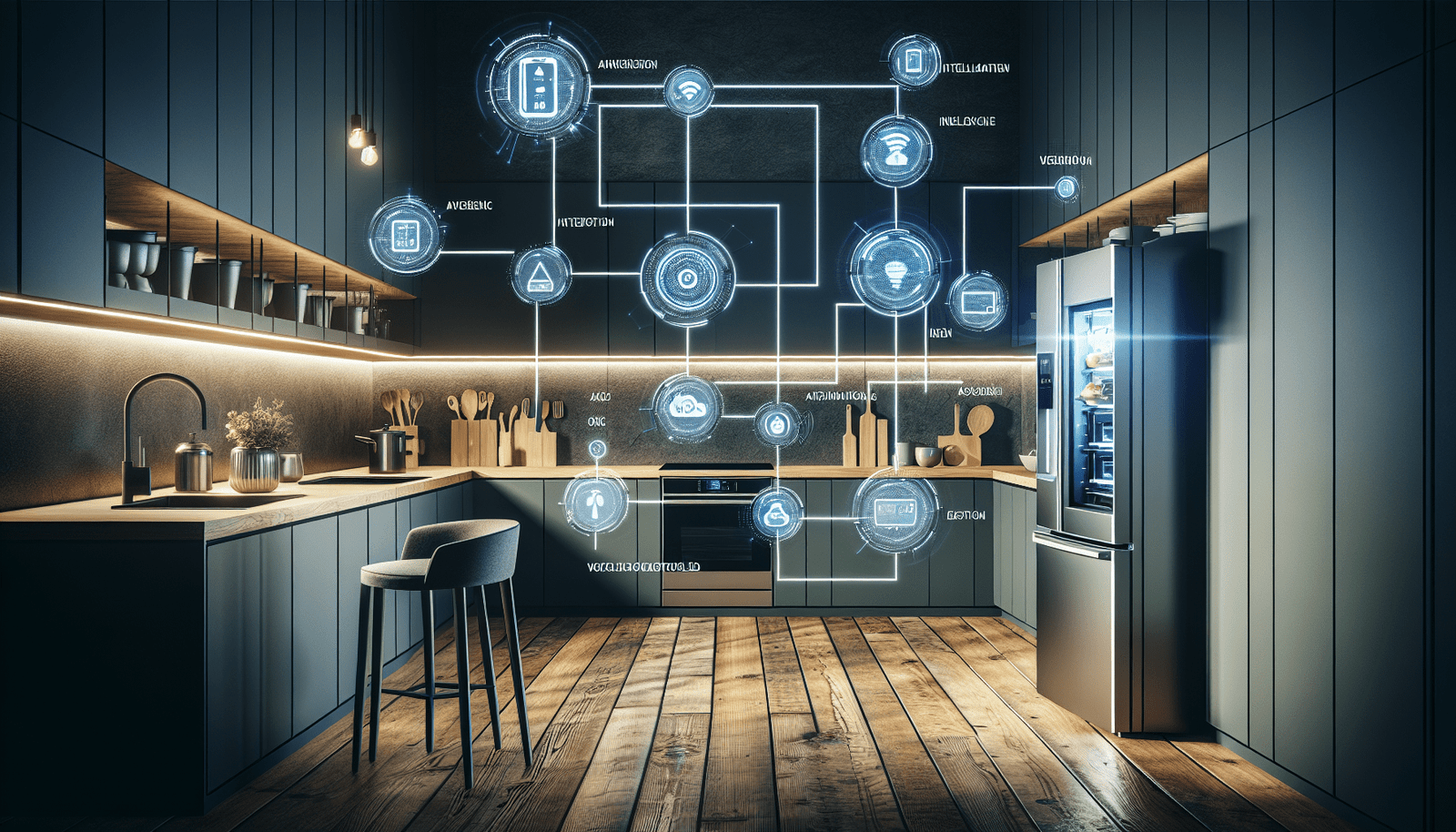Have you ever wondered if upgrading to smart home technology means adding another subscription to your budget? In today’s world, smart home devices are increasingly being integrated into our daily lives, making homes more efficient, secure, and convenient. However, one of the most common concerns among potential users is the subscription costs associated with these devices.
Understanding Smart Home Devices
Smart home technology refers to a variety of devices that allow you to control various aspects of your home remotely through your smartphone, tablet, or voice commands. These devices can range from smart thermostats and lighting systems to home security cameras and even smart kitchen appliances.
How Do Smart Home Devices Work?
Smart home devices typically connect to your home Wi-Fi network or a dedicated smart home hub. Once connected, you can control them through mobile apps or voice-activated assistants like Amazon Alexa, Google Assistant, or Apple Siri. This connectivity enables you to automate and schedule functions, monitor and manage energy use, and even receive real-time alerts on your phone.
Do Smart Home Devices Require a Subscription?
The short answer is: it depends. Not all smart home devices require a subscription. However, certain features, such as cloud storage for video footage or advanced security monitoring services, might only be accessible through paid subscriptions.
Free vs. Subscription-Based Services
Here’s a quick comparison to help you understand the differences:
| Aspect | Free | Subscription-Based |
|---|---|---|
| Basic Functionality | Generally available | May offer enhanced features |
| Cloud Storage | Limited or local storage | Extended storage capacity |
| Advanced Features | Basic control and settings | Access to premium features and exclusive updates |
| Customer Support | Standard | Priority or premium customer support |

Cost and Value Considerations
Integrating smart home technology into your living space involves understanding both the initial investment and any ongoing costs. Knowing what to expect financially will help you make informed decisions.
Installation Costs
The cost of setting up smart home devices varies. Some devices are straightforward to install, making them a perfect DIY project. Others might require professional installation, especially if it’s a more complex system like a home security network.
Long-Term Savings
smart devices such as thermostats, lights, and water systems can lead to significant energy savings. Smart thermostats, for example, learn your habits and adjust heating and cooling schedules accordingly, which can lower energy bills over time.
Return on Investment
Smart technology can potentially increase your home’s market value by enhancing energy efficiency, security, and overall functionality. Real estate investors are increasingly noting the added appeal and potential market advantage of smart homes.
Exploring Smart Home Solutions
Several smart home solutions cater to different needs and budgets, including those that do not require subscriptions.
Real-World Use Cases
Consider smart lighting systems, for instance. Basic models allow you to control your lights remotely and set schedules without any subscription fees. In contrast, more advanced models might require subscriptions to access remote control features when you’re out of range or to utilize sophisticated automation settings.
Comparing Smart Home Solutions
Here’s a comparison of popular smart home devices:
| Device Type | Subscription Required? | Common Providers |
|---|---|---|
| Smart Thermostats | Generally no | Nest, Ecobee, Honeywell |
| Security Cameras | Sometimes (for storage) | Ring, Arlo, Blink |
| Smart Lighting | No | Philips Hue, LIFX |
| Smart Speakers | No | Amazon Echo, Google Nest |

Practical Setup Guides
Setting up smart devices in your home can be daunting, especially if you’re new to smart home technology. Here’s a breakdown to ease the experience.
Step-by-Step Installation
For most devices, the setup process begins with downloading the manufacturer’s app to your smartphone:
- Download the App: Find the specific app for your device on Google Play or the Apple App Store.
- Create an Account: Sign up if required. Some devices might offer features only after account creation.
- Connect Device to Power and Internet: Follow the instructions to pair your device with your Wi-Fi network.
- Customize Settings: Use the app to set up preferences, ranging from schedules to control locations and automation features.
Troubleshooting Common Issues
If you encounter difficulties during setup, common solutions include restarting the device, ensuring a stable internet connection, and following the troubleshooting tips provided in the user manual or manufacturer website.
Security and Privacy Considerations
Security and privacy are two paramount concerns when integrating smart devices into a home. Here’s what you need to know to keep your home safe.
Potential Risks
Connecting multiple devices increases the potential entry points for cyber threats. Unauthorized access, data breaches, and hacking are some risks associated with smart devices.
Safety Features and Best Practices
There are proactive measures you can take to enhance security:
- Use Strong, Unique Passwords: Do not reuse passwords across devices.
- Regularly Update Devices: Ensure your devices have the latest software and firmware updates to protect against vulnerabilities.
- Secure Your Network: Use a strong Wi-Fi password and consider setting up a separate network for smart devices.
- Enable Two-Factor Authentication: When available, this adds an extra layer of security.
Energy Efficiency and Sustainability
Smart home devices are celebrated for their energy-saving potential, aligning well with the goals of sustainability and reduced environmental impact.
Reducing Energy Consumption
Smart thermostats and lighting systems can be programmed to operate only when needed, reducing unnecessary energy consumption. Motion sensors and smart plugs add to this efficiency by ensuring that lights and devices are only contributing to energy use when required.
Eco-Friendly Benefits
The smart home ecosystem supports sustainable living. For instance, by analyzing energy consumption patterns, these devices help you make informed decisions on managing resources more efficiently.
Compatibility and Connectivity
You might wonder how seamlessly smart devices integrate with existing systems in your home. Compatibility is a vital factor to consider for an efficient smart home ecosystem.
Interaction with Various Platforms
Many smart devices are designed to be compatible with major platforms and hubs, such as Amazon Alexa, Google Assistant, and Apple HomeKit. This compatibility ensures you can create a cohesive system where devices communicate and work together.
Voice Assistants and Integrations
Voice control capabilities through assistants like Alexa and Google Assistant provide a convenient method for managing devices. Many manufacturers ensure their products are compatible with these platforms, offering greater versatility in how you can interact with and control your smart home environment.
Future-Proofing and Innovation
The field of smart home technology is rapidly evolving, with new innovations making smart living more accessible and efficient.
Emerging Trends in Smart Home Technology
Future trends include integration with artificial intelligence for smarter automation, enhanced security features, and expanded compatibility with various ecosystems. Developments such as 5G connectivity promise to improve the speed and reliability of device interactions.
Preparing for Future Upgrades
Planning for future upgrades involves selecting devices that are easily updated or compatible with anticipated industry advancements. Staying informed about trends will help you keep your smart home infrastructure adaptable to future needs.
Conclusion
Smart home devices offer a range of benefits, from convenience and energy efficiency to enhanced security and potential savings. While not all devices require subscriptions, understanding the cost and features associated with those that do will help you make an informed decision. Carefully evaluate your needs, preferences, and budget before integrating smart devices into your home. By taking the steps outlined above, you can enjoy the numerous advantages of modern home automation while maintaining control over your budget and security.