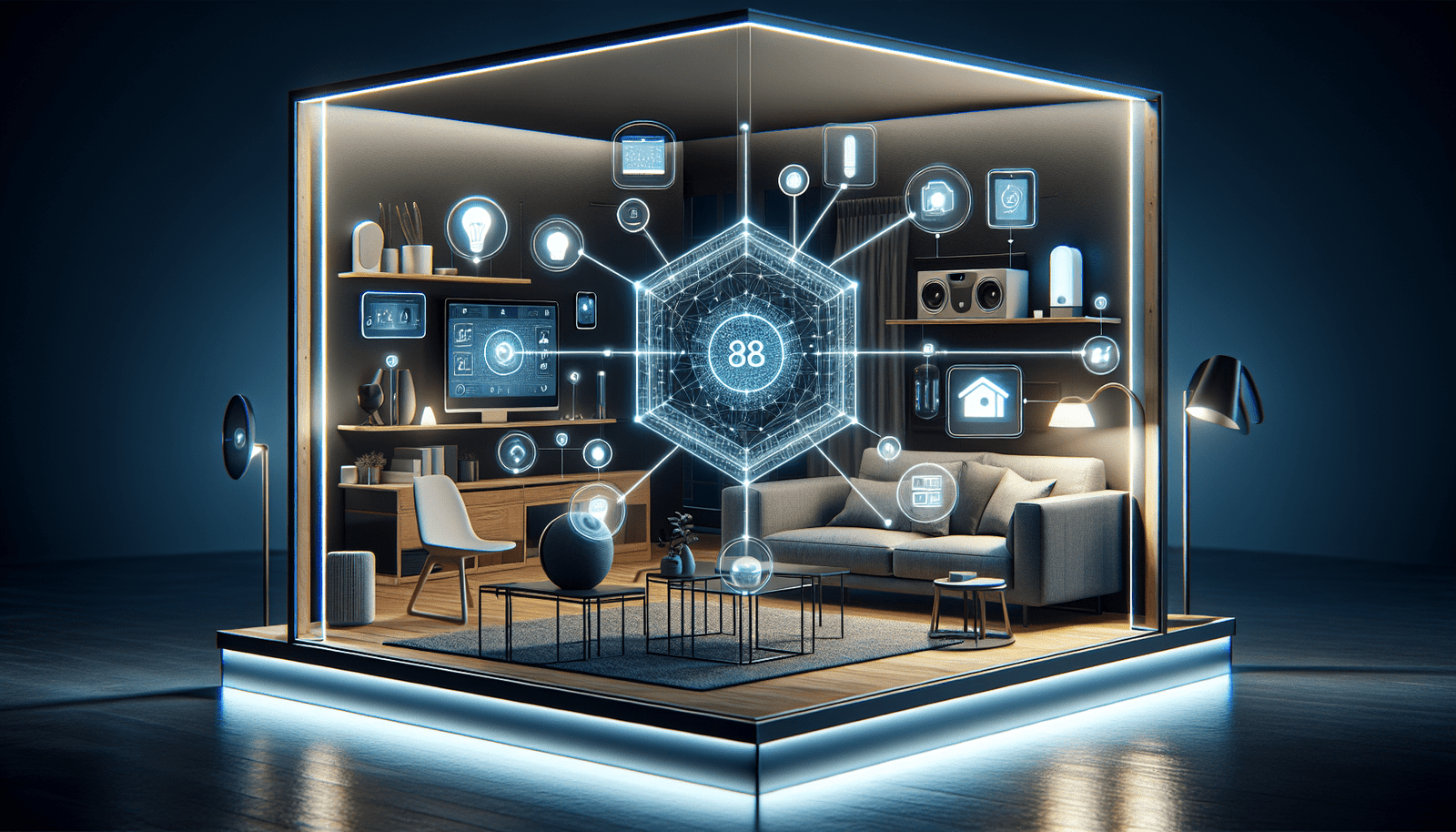Have you ever wondered whether to tackle that smart home security system installation on your own or to seek help from a professional? Choosing between DIY and professional installation can be a significant decision for any homeowner or renter looking to enhance their security. Both methods come with their unique sets of advantages and challenges, and it’s essential to find the option that aligns with your needs and preferences. Let’s break it down together so you can make an informed decision.
Understanding Smart Home Security Systems
Smart home security systems incorporate a network of devices that communicate with one another to monitor your home’s security. These systems often include smart cameras, doorbells, motion sensors, and alarms. They provide real-time alerts, remote monitoring capabilities, and features like two-way audio, which allows you to communicate with visitors or intruders from anywhere using your smartphone.
How Smart Security Works
At the core of any smart security system is the Internet of Things (IoT) technology. This technology allows your devices to connect to the internet and to each other. When an action occurs, like motion detected by a camera, it sends a notification to your phone, allowing you to assess the situation immediately. Understanding how your system works can help you make the most out of its features.
Why Smart Security is a Smart Choice
More homeowners and renters are turning to smart security solutions for several reasons. Enhanced convenience through smartphone connectivity, 24/7 monitoring capabilities, and the ability to integrate with other smart home devices are just a few advantages. Investing in smart security makes it easier to keep an eye on your home, even when you’re away.
DIY Installation: Pros and Cons
Considering installing your smart home security system yourself? DIY installation can be a rewarding experience and may save you some money in labor fees. However, understand both the pros and cons before making your decision.
Pros of DIY Installation
- Cost-Effectiveness: One of the most significant advantages of DIY installation is that you can save on professional fees, which can add up quickly.
- Flexibility: You can choose your timeline for installation rather than relying on a professional’s schedule.
- Hands-On Experience: Installing the system by yourself allows you to familiarize yourself with the equipment and technology, potentially making troubleshooting easier in the future.
Cons of DIY Installation
- Time-Consuming: Depending on your tech-savviness, installation might take longer than you anticipate, especially if you run into issues.
- Limited Expertise: Without professional guidance, you could overlook crucial setup steps, potentially compromising your security.
- Technical Challenges: Even with user-friendly equipment, you might face technical barriers that can be challenging to navigate.

Professional Installation: Pros and Cons
If you’re leaning toward professional installation, it’s crucial to consider the benefits and drawbacks as well.
Pros of Professional Installation
- Expertise: Professionals have the knowledge and experience to set up your system effectively, ensuring optimal performance.
- Time Savings: They can install the system quickly and efficiently, saving you valuable time.
- Warranty and Support: Many professional services offer warranties on their work along with ongoing support should you encounter problems in the future.
Cons of Professional Installation
- Cost: The expense of hiring professionals can be significant, ranging from a flat fee to hourly rates.
- Scheduling: You may have to work around the professional’s availability, which might delay your installation.
- Less Control: You won’t have the hands-on experience that comes with DIY installation, which might leave you feeling less confident in your system.
Comparing Popular Smart Security Devices
Before you decide on DIY or professional installation, it’s essential to choose the right smart security devices for your needs. By comparing some of the most popular options, you can better understand what works for you.
| Device Type | Popular Brands | Pros | Cons |
|---|---|---|---|
| Smart Cameras | Arlo, Ring, Nest | High-resolution video, night vision | Subscription fees for cloud storage |
| Smart Doorbells | Ring, Nest Hello, Arlo | Two-way audio, motion detection | Limited battery life in some models |
| Motion Sensors | Philips Hue, Ecolink | Quick alerts, integration with lighting | Can be triggered by pets or false alarms |
| Smart Alarms | SimpliSafe, Frontpoint | Customizable settings, easy to use | Some might require professional monitoring fees |
Assessing Your Security Needs
Consider your home’s layout and your lifestyle. Do you have areas that are hard to reach? Would you benefit from camera coverage in strategic locations? By understanding your requirements, you can make informed choices about which devices to select.
Understanding Device Features
Modern smart security devices come packed with features. Learning about AI motion detection, two-way audio, and night vision can help you maximize your investment. Here are some features to consider:
- AI-Powered Motion Detection: Helps reduce false alerts by differentiating between people, pets, and objects.
- Two-way Audio: Allows you to communicate with visitors or your family from afar through your smartphone.
- Night Vision: Ensures you can monitor your home, even in low-light conditions.
- Cloud Storage Options: Assess cloud storage plans and pricing to see what best fits your needs and offers adequate security for your footage.

Step-by-Step Guide for DIY Installation
If you decide to embrace the DIY option, follow this step-by-step guide to ensure a smooth installation process.
Step 1: Plan Your Layout
Before you begin, create a clear layout of where you’d like to place each device. Consider coverage areas for your cameras and the strategic locations for doorbells and sensors.
Step 2: Gather Your Tools
You’ll need the following items:
- Screwdriver
- Drill (if necessary)
- Ladder (for outdoor devices)
- Your smart device’s app downloaded on your smartphone
Step 3: Follow Manufacturer Instructions
Each device comes with its instruction manual, so make it your best friend during installation. Follow the guidelines provided for mounting and connecting each part of the system.
Step 4: Connect to Wi-Fi
Once your devices are mounted, use the app to connect each device to your Wi-Fi network. Make sure your internet connection is strong, as it affects performance.
Step 5: Test the System
After everything is set up, run a test to ensure all devices are functioning correctly. Check camera angles and alert settings to make sure they meet your expectations.
Troubleshooting Common Issues
Even the best-laid plans can hit a snag. Here are some common issues you might face during DIY installation and how to fix them:
Weak Wi-Fi Signal
If you experience a weak connection, consider repositioning your router. You might also look into a Wi-Fi extender to boost the signal throughout your home.
Device Not Responding
If a device fails to respond, check the power source and ensure it is connected to the internet. Restarting the device can often resolve minor glitches.
Unwanted Alerts
Adjust the sensitivity settings on your motion sensors to prevent unnecessary alerts. This can help reduce false alarms triggered by pets or passing cars.
Security and Privacy Considerations
While smart security systems enhance safety, they also introduce potential privacy and cybersecurity risks. It’s crucial to be aware of these concerns and take steps to safeguard your devices.
Understanding Privacy Risks
Always research the privacy policies of the brands you choose. Some smart devices collect data on user behavior, which could lead to concerns about data misuse. Reading the terms of service can help you understand how your information will be used.
Tips for Securing Your Smart Devices
- Change Default Passwords: Ensure you change any default passwords to strong, unique ones.
- Enable Two-Factor Authentication: Whenever available, enable two-factor authentication to add an extra layer of security.
- Regularly Update Firmware: Manufacturers frequently release updates to improve security. Keeping your devices updated is key to maintaining protection against vulnerabilities.
User Scenarios: Real-Life Examples
Let’s take a look at some user scenarios to illustrate the benefits of smart home security systems.
Scenario 1: A Homeowner with a Busy Schedule
Laura, a busy professional, installed a smart doorbell camera. One day, she received an alert about a delivery while she was at work. She used the two-way audio feature to let the delivery person know where to leave her package. By integrating her smart doorbell with her existing home automation, Laura could manage her home security effortlessly.
Scenario 2: A Renter in an Apartment
Jake, a renter, was looking for non-permanent security solutions. He opted for a DIY kit that included smart cameras and motion detectors. After setting everything up, Jake felt more secure, knowing he could monitor his apartment no matter where he went.
Emerging Trends in Smart Home Security
As technology continues to evolve, so does the landscape of smart home security. Here are some future trends to keep an eye on:
AI and Advanced Analytics
The integration of AI in smart security devices is only expected to grow. Future systems may utilize advanced analytics to better distinguish between different potential threats, creating a safer environment.
Enhanced Home Automation
Smart security devices will continue to integrate seamlessly with other smart home technologies, enabling users to create custom routines—for example, locking all doors and turning off lights with a single command.
Privacy-Focused Features
Recognizing the growing concern over data privacy, many manufacturers are seeking to introduce features that give users more control, like local storage options and enhanced privacy settings.
Conclusion: Which Option is Best for You?
Choosing between DIY and professional installation boils down to your skill level, budget, and specific security needs. If you’re tech-savvy and excited about hands-on work, DIY might be a great opportunity. However, if you prefer a hassle-free experience and want reassurance that everything is set up correctly, professional installation is likely the way to go.
In any case, enhancing your home’s security with smart technologies can significantly improve your peace of mind. By understanding your options, evaluating the devices, and taking thoughtful steps towards installation, you can create a safe and secure environment tailored just for you. Whether you choose to tackle the project yourself or enlist the help of professionals, you’re already one step closer to a safer home.
Disclosure: As an Amazon Associate, I earn from qualifying purchases.