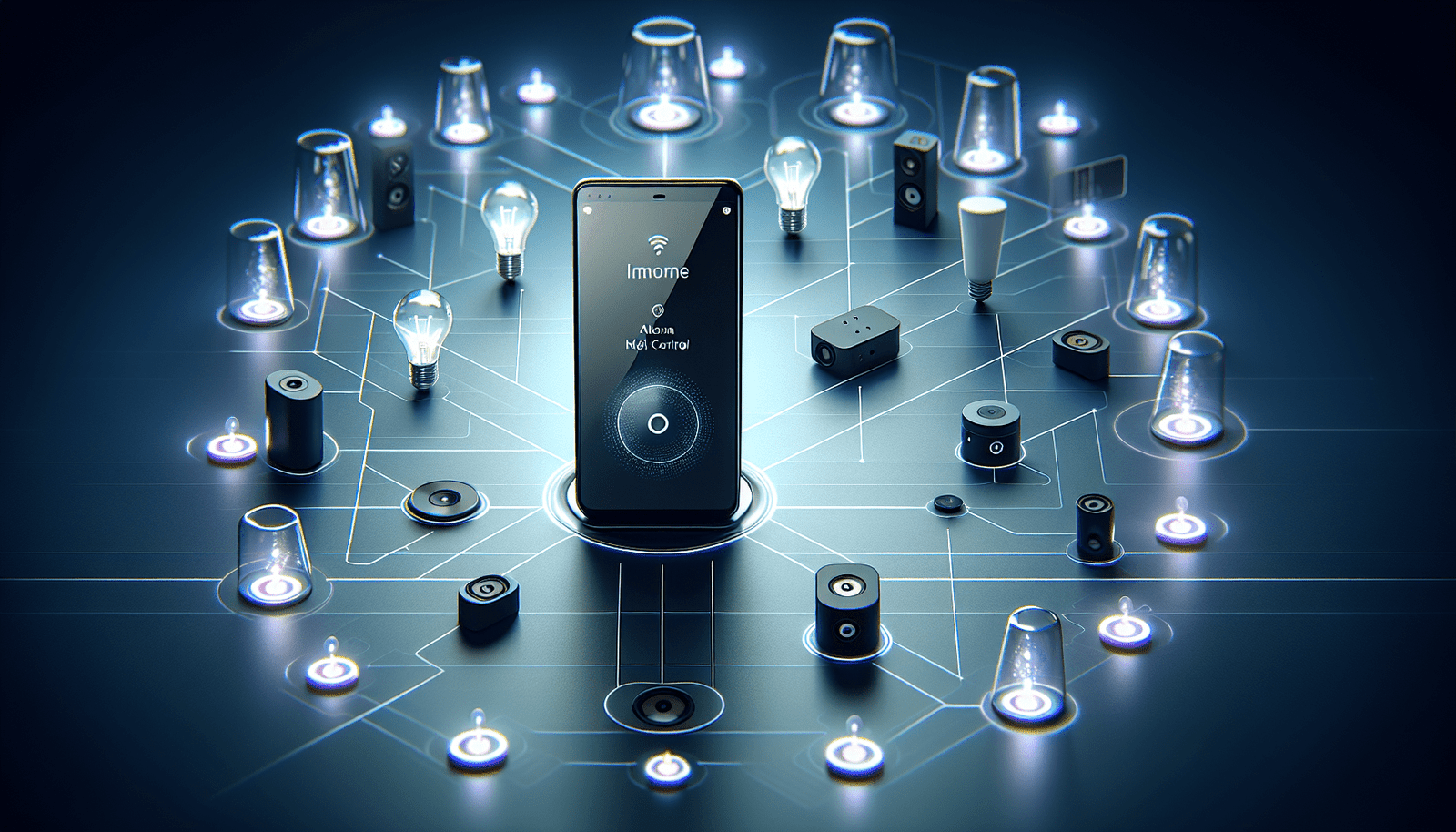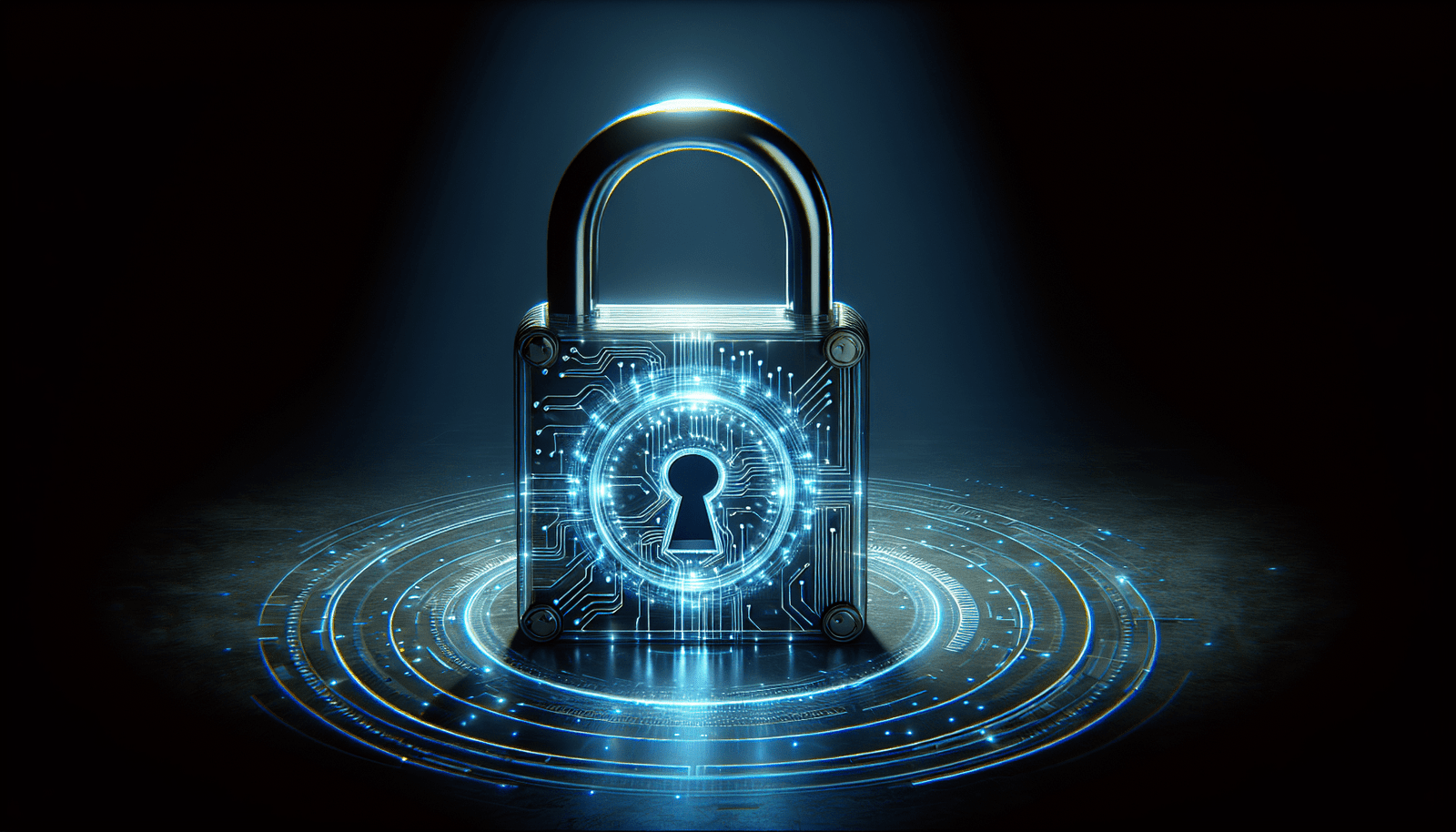Have you ever considered whether your phone could serve as the brain of your smart home? As smart technologies rapidly evolve, the notion of using our everyday devices to manage home automation has become an enticing idea for tech enthusiasts and newcomers alike. Let’s explore the possibility of transforming your phone into a smart hub and the resulting implications, benefits, and challenges.
Understanding Smart Hubs and Smart Speakers
Before considering whether your phone can function as a smart hub, it’s essential to understand the roles of smart hubs and smart speakers in a connected home.
What is a Smart Hub?
A smart hub acts as a centralized point that connects and controls various smart devices within a home. Think of it as the control center for your smart lights, thermostats, security cameras, and other connected gadgets. Smart hubs enable communication between devices, often using various protocols like Wi-Fi, Zigbee, or Z-Wave, to ensure seamless operation and automation within your home.
What is a Smart Speaker?
Smart speakers, like Amazon Echo and Google Nest, are internet-connected devices that incorporate voice assistants such as Alexa or Google Assistant. These speakers can play music, provide information, and control other smart devices with voice commands. While they can function as basic smart hubs, their primary purpose is to offer hands-free interaction and convenience through voice-control capabilities.
Can You Use Your Phone as a Smart Hub?
Given the sophisticated technology packed into modern smartphones, it’s natural to wonder if they can replace or supplement traditional smart hubs.
Technical Capabilities of Smartphones
Smartphones are highly capable devices equipped with powerful processors, extensive connectivity options (Wi-Fi, Bluetooth, NFC), and the ability to run a wide range of applications. This makes them theoretically suitable for managing smart devices. Several apps are available that can help integrate different smart gadgets, facilitating home automation directly from your phone.
Advantages of Using Your Phone as a Smart Hub
One of the most significant benefits of using your phone as a smart hub is convenience. You always have your phone with you, allowing you to control your connected devices from anywhere, without needing a separate device. Moreover, smartphones are continuously updated with the latest software and security features, potentially enhancing the safety of your smart home network.
Limitations and Challenges
Despite their versatility, smartphones face limitations when used as smart hubs. The major concern is battery life—constant communication and control of smart devices can drain your phone’s battery much faster than usual. Compatibility can also be an issue; smartphones may not support all the communication protocols required to connect certain smart devices. Additionally, if your phone is turned off or out of range, the entire smart home system could become inaccessible.

Practical Steps to Use Your Phone as a Smart Hub
If you decide to use your phone as a smart hub, there are several steps and precautions you should consider to maximize efficiency and maintain network security.
Setting Up Your Smartphone
-
Choose the Right App: Select a home automation app compatible with your devices. Popular options include Apple HomeKit, Google Home, and Samsung SmartThings. These platforms offer extensive compatibility with a wide range of smart gadgets.
-
Ensure Network Stability: A robust Wi-Fi network is crucial for your phone to communicate effectively with your smart devices. Consider investing in a reliable router and possibly a Wi-Fi range extender if your home is large or has thick walls.
-
Battery Management: Regular charging will be necessary as your phone’s battery could deplete rapidly when managing several devices. Tools and settings like Battery Saver Mode can help extend battery life.
Optimizing Your Phone for Home Automation
-
Use Shortcuts and Automations: Many smartphones allow you to create shortcuts and automation routines. For instance, you can set your phone to automatically turn off the lights when you leave the house or to adjust the thermostat based on your location or time of day.
-
Integrate Voice Assistants: If your phone supports a voice assistant like Siri, Google Assistant, or Bixby, leverage it to control devices with simple voice commands, making management more intuitive and hands-free.
Security and Privacy Considerations
When using your phone as a smart hub, safeguarding your privacy and data security is paramount.
-
Secure Your Phone: Use strong, unique passwords and biometric security features, such as fingerprint or facial recognition, to protect your phone.
-
Monitor Permissions: Review the permissions of home automation apps regularly to ensure you’re not giving access to more data than necessary.
-
Regular Updates: Keep your phone’s operating system and apps up to date to protect against vulnerabilities and to benefit from the latest features and improvements.
Comparing Phones with Dedicated Smart Hubs
While the idea of using your phone as a smart hub is appealing, it’s crucial to weigh this approach against using a dedicated smart hub.
Key Differences Between Smartphones and Smart Hubs
| Feature | Smartphones | Dedicated Smart Hubs |
|---|---|---|
| Functionality | Multifunctional device, including calls, apps, and internet | Solely focused on connecting and controlling smart devices |
| Battery Life | Limited by daily use needs | Always plugged in, designed for constant operation |
| Connectivity | May not support all protocols | Often supports a wide range of protocols (e.g., Zigbee, Z-Wave, Bluetooth) |
| Ease of Use | Requires setup through apps and familiarity with devices | Often has simpler setup for specific devices/brands |
| Reliability | Dependent on phone being on and nearby | Generally more reliable, designed to function independently |
Making an Informed Decision
Ultimately, choosing between using your phone or a dedicated smart hub comes down to personal needs and the complexity of your smart home setup.
-
For Beginners: If you’re starting with a few smart devices, using your phone might be a cost-effective and manageable solution.
-
For Advanced Users: Those managing numerous devices, or who require a stable and independent system, might find a dedicated smart hub more reliable and comprehensive.
Balancing Security, Convenience, and Control
Deciding whether to use your phone as a smart hub also involves considering important factors like security, convenience, and control. Smartphones offer unparalleled convenience, but dedicated hubs provide specialized control and potentially enhanced security by segmenting smart home management from daily mobile use.

Comprehensive While Cost-Effective
Using your phone as a smart hub offers an alternative to investing in dedicated devices, but it requires careful setup and consideration of both its capabilities and limitations. Whether you’re a tech enthusiast eager to experiment or a newcomer seeking simplicity, your smartphone can serve as a competent entry point into the world of smart home automation. However, for ultimate flexibility and reliability, particularly in larger or more complex setups, dedicated smart hubs still hold a significant edge.
Enhancing Your Smart Home Experience
Extending beyond basic control, using your smartphone creatively can enhance your smart home experience. Integrating music services, syncing with wearable devices, and using geo-location services are advanced tips that add efficiency and a touch of personalization to your setup.
-
Streaming Connectivity: Leverage your phone to stream music or podcasts to various smart speakers around your home, providing a seamless multi-room audio experience.
-
Customizable Alerts: Use your phone to receive customized notifications for different smart devices, helping you stay aware of important changes or alerts without unnecessary interruptions.
-
Geo-Location Routines: Many apps allow for location-based automation, turning on lights or adjusting temperatures when you’re approaching home, bridging convenience with energy efficiency.
Addressing Common User Concerns
As more devices connect to the internet, concerns about privacy and security naturally arise. Users are often worried about how such integration might affect their data privacy, energy use, and device compatibility.
Privacy and Data Security
Smartphones, by design, incorporate robust security frameworks, but vigilance is necessary with any internet-connected device. Be mindful of where your data is stored and processed, particularly with automation and voice assistant features.
Energy Consumption
Utilizing your phone as a smart hub can be more energy-efficient than deploying several dedicated devices, but it’s essential to monitor usage patterns to avoid battery drainage and potential over-dependence on the phone.
Compatibility and Device Limitations
Evaluate your smart gadgets to ensure they align with your chosen phone app’s compatibility. Protocols like Zigbee and Z-Wave, necessary for many smart home devices, might not be supported on all phones, which could limit your setup’s expansion.
Continuous Learning and Adaptation
Technology is ceaselessly progressing, and with it, the capabilities of smart home systems. Whether opting for a smartphone or a dedicated hub, keep informed about emerging trends, software updates, and new device launches to sustain an optimally functioning and secure smart home ecosystem.
Final Thoughts
Your phone, a powerful device already seamlessly incorporated into daily life, is capable of serving as a smart hub with judicious use and setup. Balancing practicality with security, and considering both your smart home’s complexity and your tech comfort level, will guide you to an optimal solution tailored for your needs. Whether sticking to simplicity or striving for a sophisticated network of devices, empower your smart home journey with informed choices and a readiness to explore evolving technologies, all while keeping privacy and efficiency at the forefront of your decision-making process.
Disclosure: As an Amazon Associate, I earn from qualifying purchases.