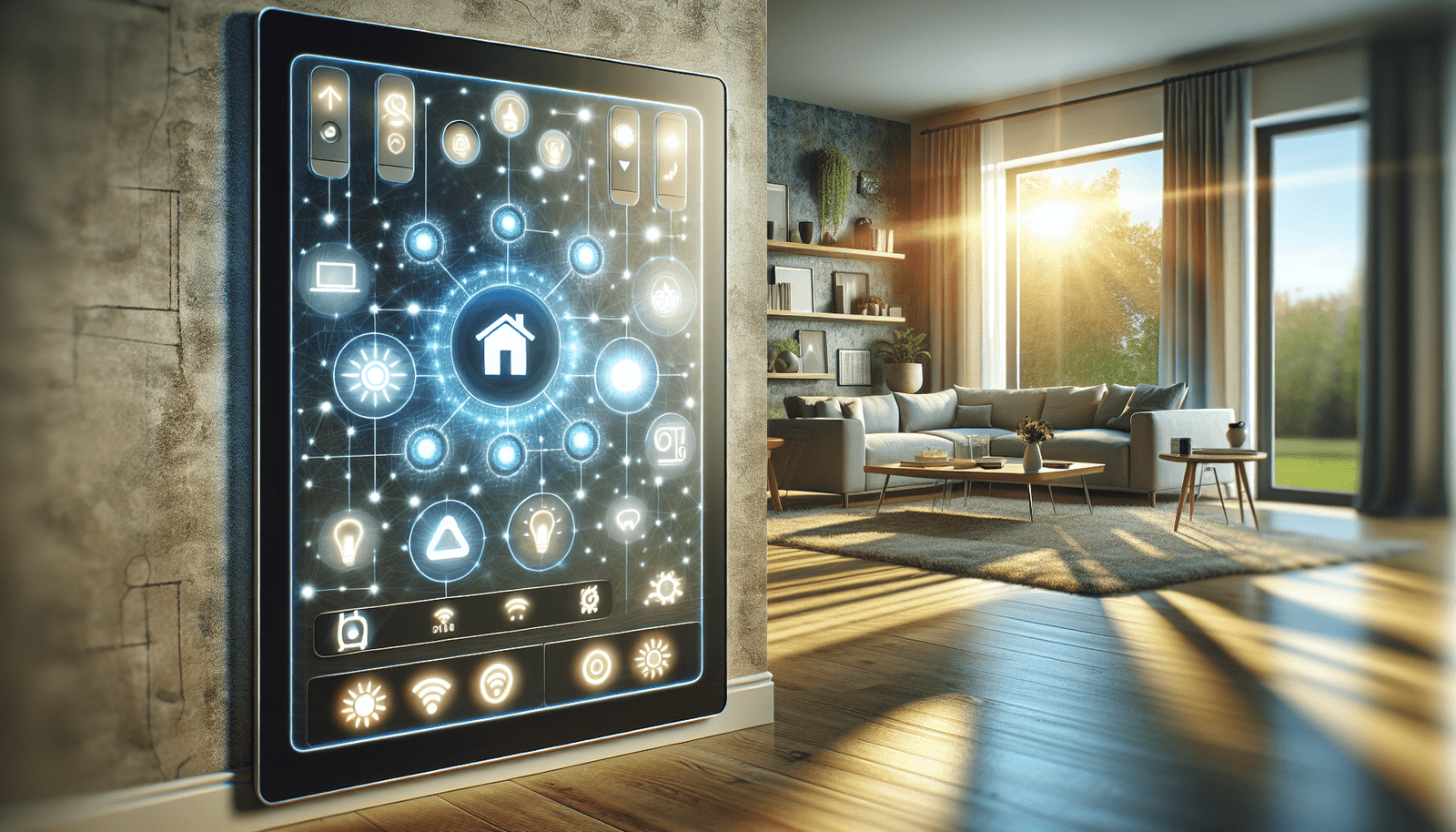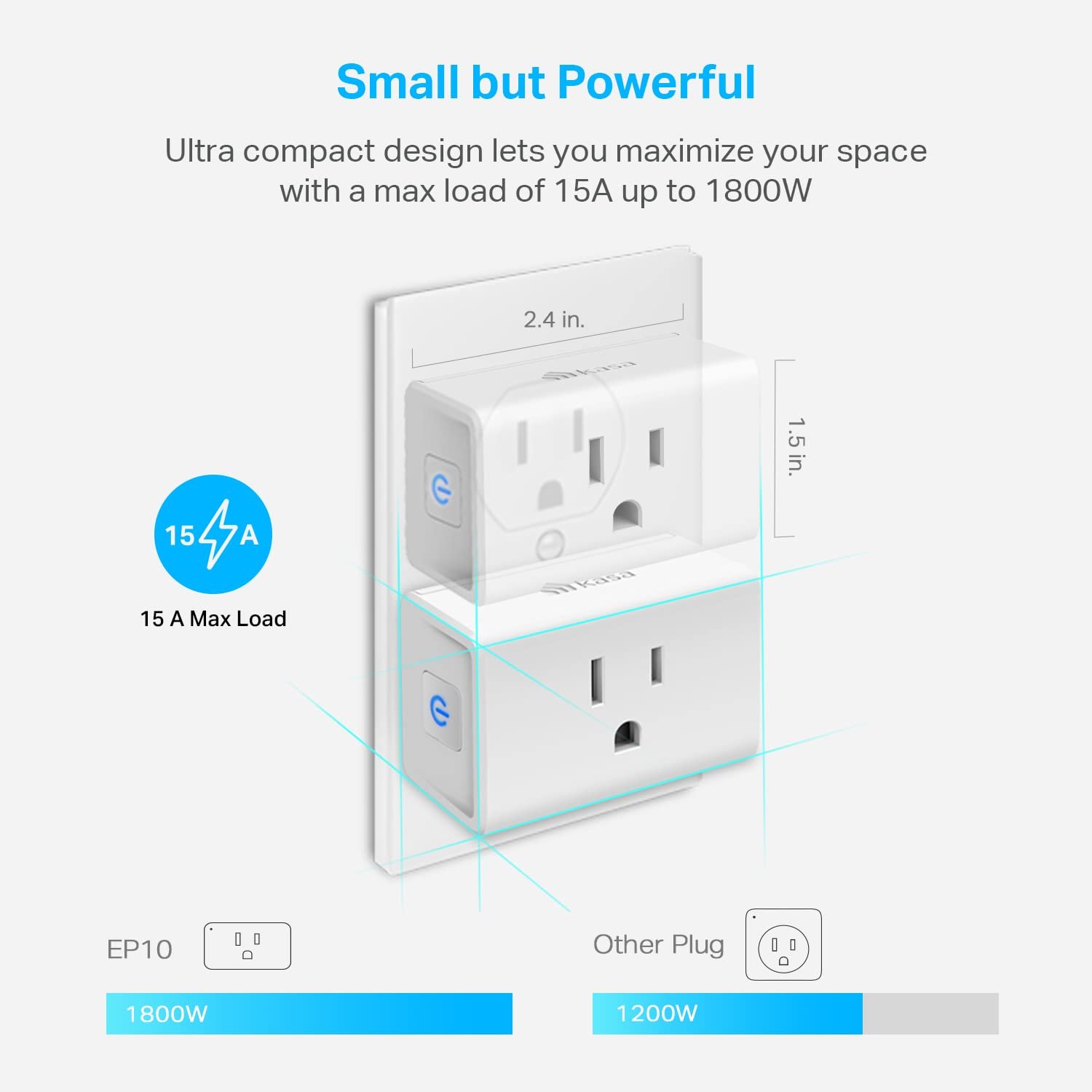Have you ever wondered how you can transform your home office into a space that not only functions better but also supports your productivity and comfort? In today’s rapidly evolving digital landscape, creating a smart home office for remote work is more than just a convenience—it’s a necessity. The integration of smart home technology into your work environment can significantly enhance your efficiency, making your daily tasks more manageable and enjoyable.
Understanding Smart Home Technology
Smart home technology refers to a variety of devices and systems that connect to the internet and to each other, enhancing your living and working spaces. These gadgets do everything from automating mundane tasks to collecting data to let you control your environment more efficiently. By using smart technology, your home office can become a more seamless, connected, and enriched space.
The Cost and Value of Smart Home Devices
Before diving into transforming your work-from-home setup, it’s important to consider the costs involved. Smart home devices come with an upfront investment, but they can offer long-term savings by improving energy efficiency and reducing utility bills. For instance, a smart thermostat could reduce your heating and cooling costs by learning and adapting to your schedule. The initial costs can range from affordable to high-end, depending on your needs, preferences, and the scale of your setup.
| Expense Category | Typical Costs ($) |
|---|---|
| Smart Lighting | 30 – 200 |
| Smart Thermostat | 130 – 300 |
| Smart Speakers | 50 – 400 |
| Smart Plugs | 15 – 50 |
| Smart Security | 100 – 500 |
Investing in these technologies can also add value to your property, an important consideration for homeowners and real estate investors.

Making the Right Choices: Comparisons and Examples
Choosing the right devices for your office involves assessing your specific needs and routines. For example, if you often have virtual meetings, a smart noise-canceling system and ambient lighting can improve your video call quality. Here’s a quick comparison of popular smart devices:
- Smart Lighting: Philips Hue vs. LIFX
- Smart Plugs: TP-Link Kasa vs. Belkin WeMo
- Smart Speakers: Amazon Echo vs. Google Nest Audio
By comparing features such as compatibility, ease of use, and price, you can select the most suitable devices for your setup.
Practical Setup Guides for Your Smart Home Office
Setting up your smart home office doesn’t need to be daunting. Here’s a simplified guide to help you get started:
-
Planning: List the tasks you want to automate and the tech you need. Prioritize them based on budget and importance.
-
Purchasing: Choose devices that are compatible with each other. Consider those compatible with platforms you already use, such as Alexa, Google Assistant, or Apple HomeKit.
-
Installation: Follow manufacturer instructions, but also check online tutorials for any additional tips and tricks.
-
Integration: Use apps to integrate your devices. For instance, automation apps like IFTTT can help create routines that link different devices.
-
Testing: Test components regularly and tweak settings for optimal performance.
You’ll be amazed by how these steps can transform your workspace into an intuitive and responsive environment.

Security and Privacy Considerations
Security often comes up as a concern with smart devices. It’s crucial to ensure your devices don’t become vulnerabilities in your home network. Security measures include:
- Regular Updates: Always update device firmware to fix vulnerabilities.
- Secure Network: Use a robust Wi-Fi password and enable WPA3 encryption if possible.
- Strong Passwords: Avoid default settings and use unique, strong passwords for each device.
- Privacy Controls: Familiarize yourself with privacy settings and disable unnecessary data collection.
By taking these precautions, you can enjoy the benefits of a smart home with peace of mind.
Enhancing Energy Efficiency and Sustainability
Smart home offices not only enhance productivity but also contribute to a more sustainable lifestyle. Devices like smart thermostats, lights, and plugs can significantly reduce energy consumption by adjusting based on your habits and preferences. This is not only good for your wallet but also beneficial for the environment.
For example, a smart power strip can automatically turn off devices when they’re not in use, while smart lighting can adjust to natural light levels, reducing unnecessary energy use.
Ensuring Compatibility and Connectivity
The convenience of a smart office hinges on the interoperability of your devices. Many smart home devices are designed to work within specific ecosystems. When planning your setup, consider:
- Voice Assistants: Determine if you prefer Amazon Alexa, Google Assistant, or Apple HomeKit.
- Smart Hubs: Some devices may require a central hub that connects disparate devices.
- App Ecosystem: Ensure the apps controlling your devices are compatible with your smartphone or computer operating system.
With compatibility in mind, your smart office will not only be efficient but also expandable for future technologies.
Future-Proofing and Innovation
Smart home technology is constantly evolving, making it essential to keep your setup adaptable. Emerging trends such as AI-driven automation, machine learning enhancements, and increased device collaboration indicate a bright and innovative future. Here’s a glimpse into some upcoming advancements:
- Ubiquitous Connectivity: With 5G and enhanced Wi-Fi standards, smart devices will communicate even more robustly.
- AI Personalization: Systems will become better at predicting and adapting to personal preferences.
- Integrated Ecosystems: As ecosystems develop, they’ll incorporate more data streams for seamless operation.
Staying informed on these innovations ensures your investment remains valuable, adaptable, and aligned with technological advancements.
Aligning Smart Home Investments with Your Needs
Deciding whether smart home investments align with your needs involves examining your lifestyle, daily challenges, and budget. Consider what improvements you’re seeking— whether increased efficiency, better security, or a more comfortable environment. Personalize your investments to suit your unique requirements.
Ask yourself questions like: What am I looking to improve or solve in my daily routine? Is the cost justified by the convenience and utility offered? These reflections drive more targeted and beneficial investment decisions.
Conclusion
Incorporating smart technology into your home office is more than a modern novelty; it’s a step towards a streamlined, efficient, and adaptable work environment. With an understanding of the cost-benefit analysis, practical setup guidelines, and future trends, you are well-equipped to create a smart office that works diligently alongside you. Consider how these advances can merge seamlessly into your work-from-home life, enhancing not just how you work, but the quality of the environment you work in. Through thoughtful investment and insight, your smart home office can revolutionize the way you experience remote work.