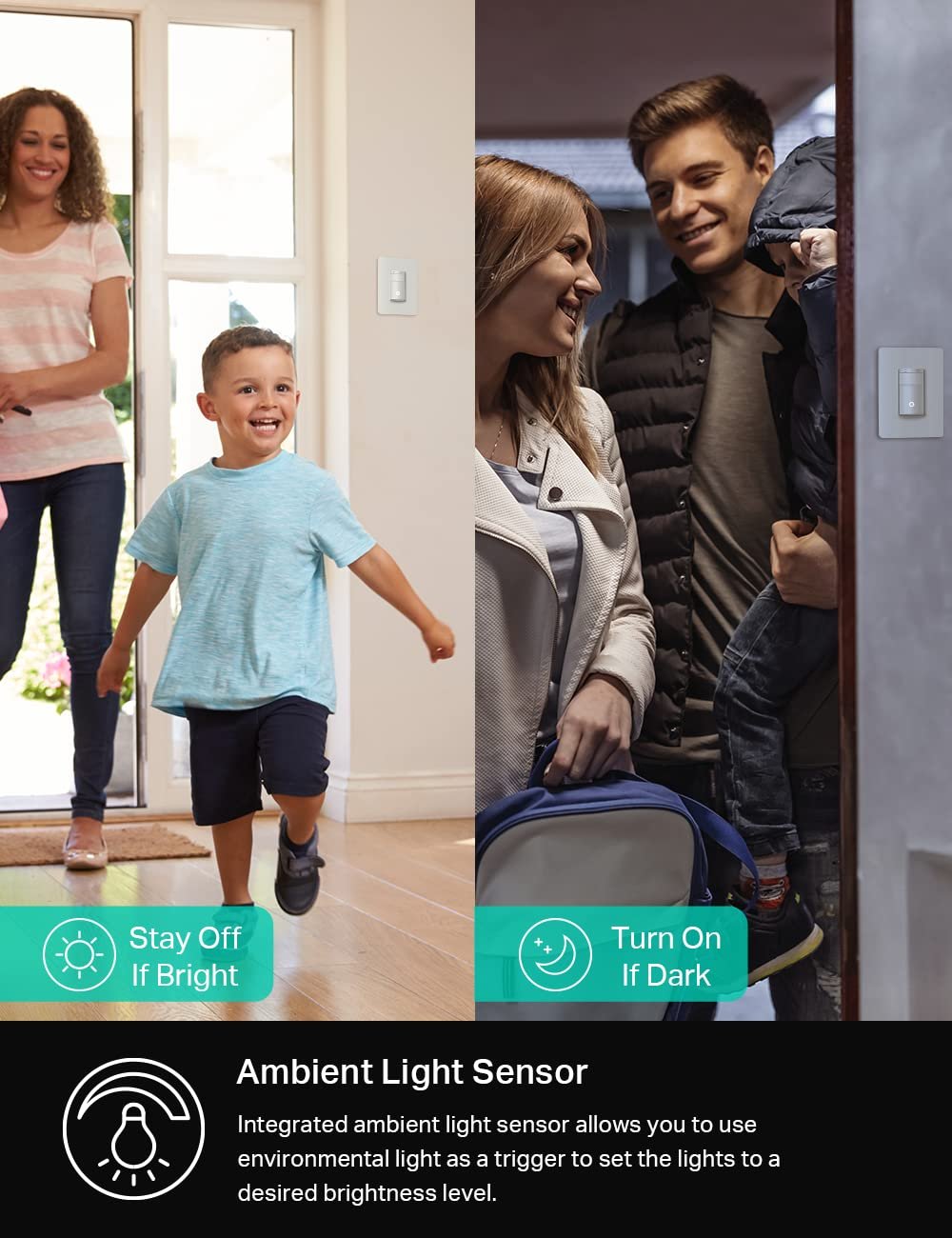Have you ever wondered why some smart devices work seamlessly together while others seem to require an extra gadget called a hub to function properly? In the ever-evolving world of smart home technology, understanding the role of a hub can really demystify how your devices interact and maybe even influence your buying decisions. So, let’s embark on a friendly exploration of why these hubs exist, what make them necessary for some smart devices, and most importantly, how they could enhance (or complicate) your life at home.
Understanding Smart Devices and Their Ecosystem
In today’s interconnected world, smart devices transform ordinary tasks into seamless and intuitive experiences. These devices leverage the internet and wireless communication to automate and optimize your everyday routines. The backbone of these operations often involves a hub. But why is that exactly?
What Is a Smart Hub?
A smart hub acts as a centralized point of control that allows your various smart devices to communicate with each other. Think of it as the conductor of an orchestra, ensuring every instrument plays in harmony. Hubs use various protocols like Zigbee, Z-Wave, or Bluetooth to interface with devices. While many smart devices can independently connect to Wi-Fi and function without a hub, others rely on these different protocols to ensure smooth communication in your smart home ecosystem.
Hubs and Communication Protocols
Hubs make use of several communication protocols to manage and connect devices. This is crucial for understanding why some devices need hubs and others do not. Let’s break down the most common types:
-
Wi-Fi: A widely used protocol that doesn’t always need a hub. However, for homes with numerous devices, the load on the Wi-Fi network can lead to slowdowns.
-
Zigbee and Z-Wave: These low-power, mesh networking protocols are commonly used by devices that do not connect directly to Wi-Fi. A hub is essential for devices using these protocols as it translates their signals into a network that Wi-Fi devices can understand.
-
Bluetooth: Mostly used for short-range communication, a hub can sometimes act as a bridge to extend the range and functionality of Bluetooth-enabled devices.
Why Some Devices Require a Hub
Not all smart devices need a hub, and understanding why some do is about recognizing their role in a larger ecosystem. The necessity for a hub often boils down to the specific technology a device uses and the broader purpose it serves in your smart home.
Device Complexity and Coordination
Complex devices like smart thermostats, security systems, and advanced lighting setups might require hubs due to their need for constant synchronization and monitoring. The hub works as a nerve center, coordinating multiple inputs and outputs to achieve optimal results across your smart home system.
Enhancing Compatibility and Performance
A hub ensures that devices using different protocols can still communicate. This enhances the overall performance and compatibility of your system, integrating new or varied equipment into a cohesive ecosystem without compromising on functionality.
Energy Efficiency Considerations
Low-energy communication protocols like Zigbee and Z-Wave often necessitate a hub due to their lower power consumption design. Hubs help manage these efficient signals, preserving the longevity of battery-powered devices while maintaining consistent performance.

Benefits of Using a Smart Hub
While incorporating a smart hub into your setup might seem daunting at first, the benefits it offers are multifaceted and contribute greatly to the functionality and convenience of a smart home. Let’s explore these advantages.
Centralized Control
One of the most touted benefits of a hub is centralization. Instead of managing each device through individual apps, everything is controlled through a single platform or application. This streamlines operation, making your life simpler, especially as your smart home arsenal expands.
Improved Device Communication
Hubs enhance the way devices communicate, minimizing lag and improving overall connectivity. This becomes particularly noticeable in extensive setups where keeping devices operating seamlessly is imperative.
Automation and Customization
With a hub, you have the flexibility to create complex automation routines that involve multiple devices and systems. For instance, setting up a morning routine that switches on your lights, plays your favorite music through smart speakers, and activates the coffee maker can be effortlessly programmed via a smart hub.
Enhanced Security
Security-conscious users will appreciate how hubs function to centralize and secure the coordination of devices. Many hubs come equipped with dedicated security features, encrypting data, and minimizing potential vulnerabilities associated with having numerous devices connected directly to the internet.
Common Concerns About Smart Hubs
Despite the advantages, there are often concerns that potential users might have regarding the integration of a smart hub. Addressing these apprehensions is a crucial step toward informed decision-making.
Privacy and Data Security
One prominent concern revolves around privacy. Hubs that send data over the internet may raise questions about what personal information is being recorded or listened to. It is vital to review privacy policies of your chosen hub and understand what data is being collected, ensuring you have the control you need.
Complexity and Setup Challenges
For beginners, setting up a hub can be a daunting task. However, most modern systems are designed with user-friendliness in mind, accompanied by comprehensive guides and support. Understanding the basics of your devices and protocols can go a long way in simplifying the setup process.
Compatibility Issues
Not all devices might be compatible with a single hub, particularly if they use different protocols. Prior to purchase, ensure that the hub supports the devices you wish to integrate. Researching your ecosystem’s components helps avoid future compatibility issues.
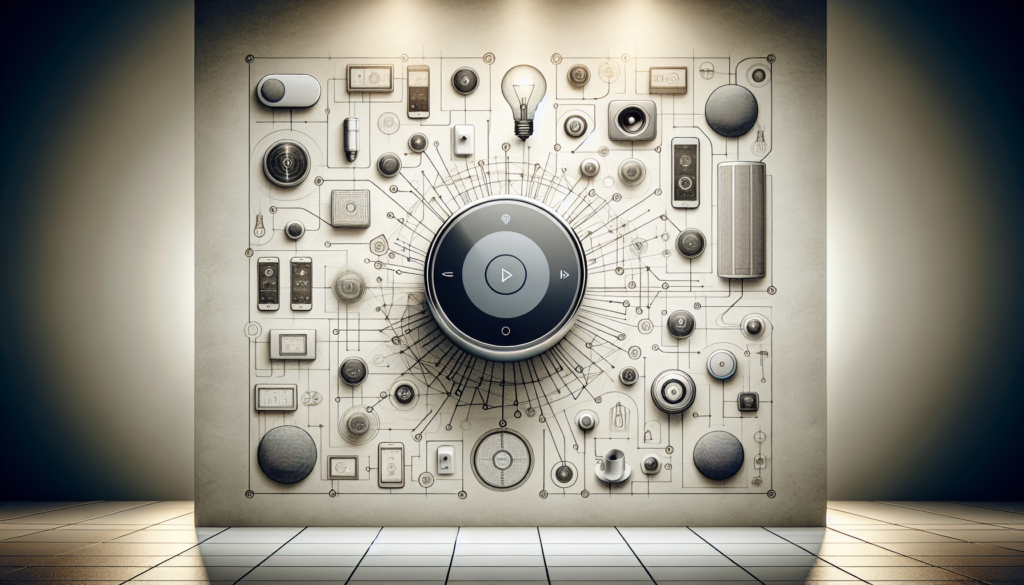
Choosing the Right Hub for Your Smart Home
With a plethora of options available, selecting the right hub can significantly impact the overall experience. Here are some considerations to ponder when deciding:
Evaluate Your Current Devices
Begin by auditing your current devices. Identify what protocols they use and if they are compatible with the hub you’re considering. Some devices may not necessitate a hub at all, whereas others might require a specific type.
Assess Your Future Plans
Consider your plans for expanding your smart home. Choosing a hub that supports a wide range of devices and protocols can ensure easier integration as your system grows.
Prioritize User Experience and Interface
The ease of use and interface of a smart hub can greatly influence your satisfaction and effectiveness in managing your devices. Opt for a hub with a user-friendly app that aligns with your capability and comfort level.
Consider Brand Ecosystems
Major tech companies like Apple, Google, and Amazon offer hubs that integrate seamlessly with other products in their ecosystem. Choosing a hub from a brand you already have devices from may make integration easier.
Compare Performance and Reviews
Before making a final decision, conducting thorough research, including user reviews and professional assessments, will provide valuable insights. This information can guide you to a hub that meets your objectives and exceeds expectations.
| Features | Wi-Fi | Zigbee | Z-Wave | Bluetooth |
|---|---|---|---|---|
| Range | High | Low | Medium | Low |
| Speed | High | High | High | Medium |
| Power | High | Low | Low | Medium |
| Security | Medium | High | High | Medium |
Setting Up Your Smart Hub: A How-To Guide
Once you’ve selected your hub, the real fun begins: setting it up and seeing your smart home come to life. Here’s a friendly step-by-step guide to help you navigate the process:
1. Unbox and Prepare the Hub
Upon unboxing, review the user manual and gather all necessary components. Ensure you have a reliable Wi-Fi connection and a smartphone for the setup process.
2. Install the Hub App
Download the companion app to your smart hub. This app will guide you through the setup process, aid in connecting devices, and facilitate future management.
3. Connect to Power and Network
Power the hub and connect it to your network. Some hubs may require an Ethernet connection, while others might connect wirelessly.
4. Sync Your Devices
Use the app to begin syncing your devices. Follow prompts to add each device to your ecosystem, ensuring they are within range and powered on.
5. Test and Troubleshoot
Once setup is complete, test each device to confirm functionality. Don’t be discouraged by hiccups; troubleshooting tips are often included in the app’s support section.
FAQs About Smart Hubs
As you explore the world of smart hubs, you might encounter common questions or concerns. Let’s address some of them:
Do All Smart Devices Need a Hub?
No, not all devices need a hub. Devices that connect via Wi-Fi directly to a router typically don’t require a hub, while others using Zigbee or Z-Wave may need one.
Can a Hub Improve Internet Speeds?
While hubs don’t directly increase internet speed, they can reduce network congestion by diverting low-power devices to specific protocols like Zigbee and Z-Wave.
Is It Worth Investing in a Smart Hub?
If you’re looking to create an interconnected smart home with reliable communication and advanced automation, investing in a hub might be worthwhile. Weighing benefits like seamless interaction and centralized control can help make an informed decision.
Conclusion
Navigating the vast landscape of smart home technology can be both exciting and perplexing. Understanding the role of smart hubs sheds light on why they are essential for certain devices, offering benefits that enhance the convenience, efficiency, and security of modern living. Whether you are a tech enthusiast optimizing your current setup, a beginner plotting your first smart home blueprint, or someone concerned with privacy, the nuances of smart hubs are pivotal to unlocking the full potential of your automated life. Embrace the flexibility, control, and innovation that smart hubs bring while steering through the realm of digital possibilities with curiosity and confidence.
Disclosure: As an Amazon Associate, I earn from qualifying purchases.