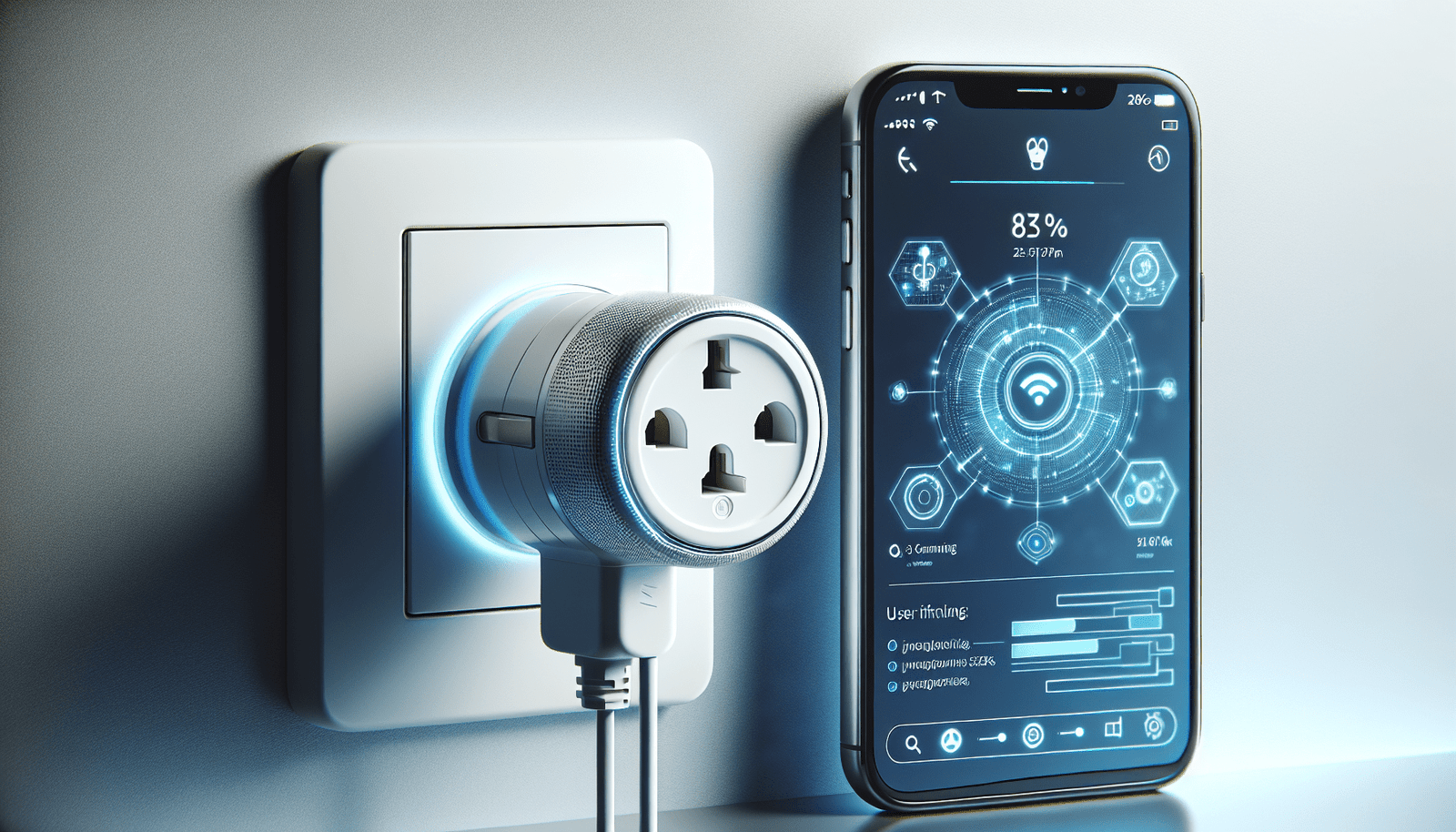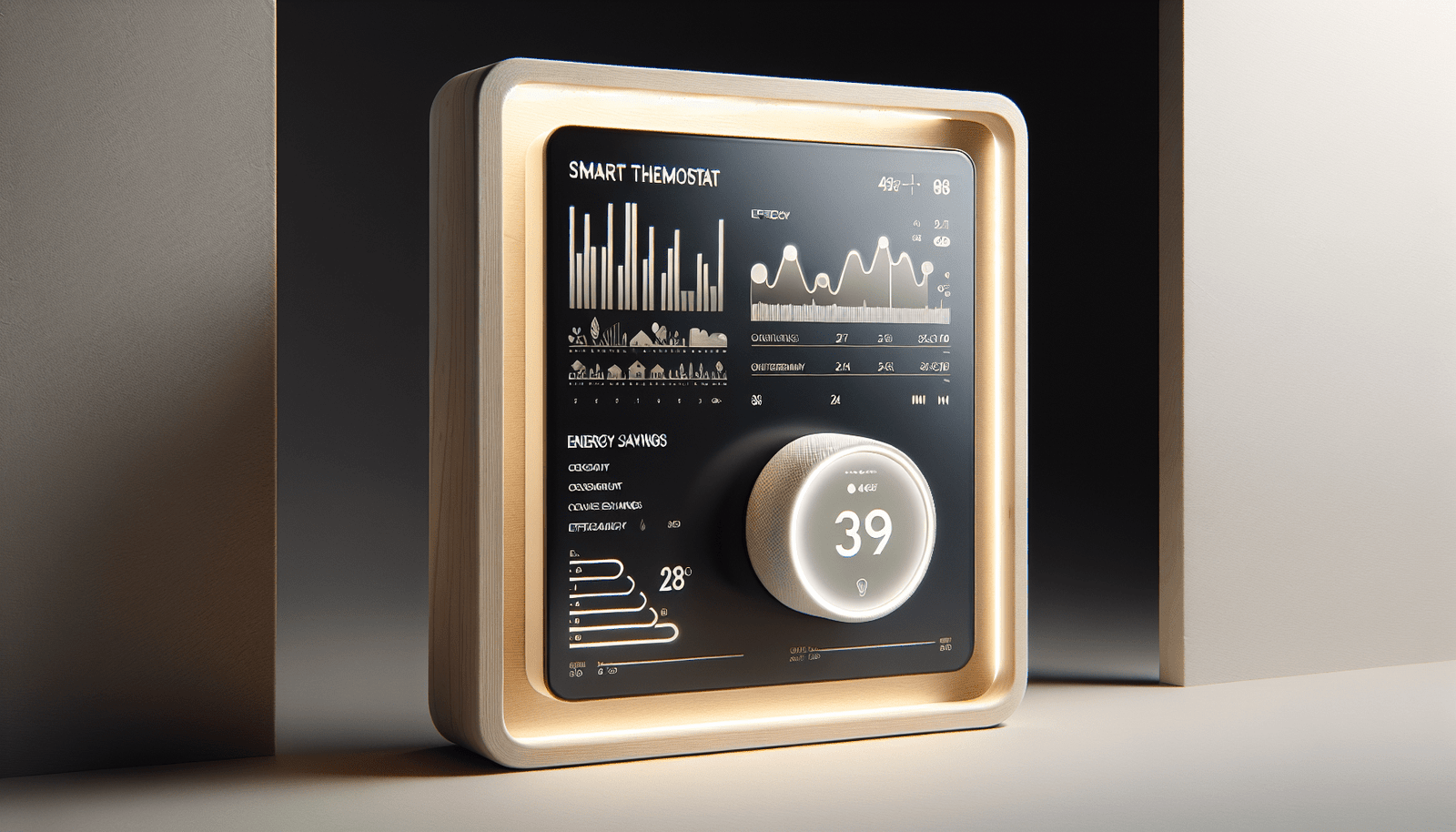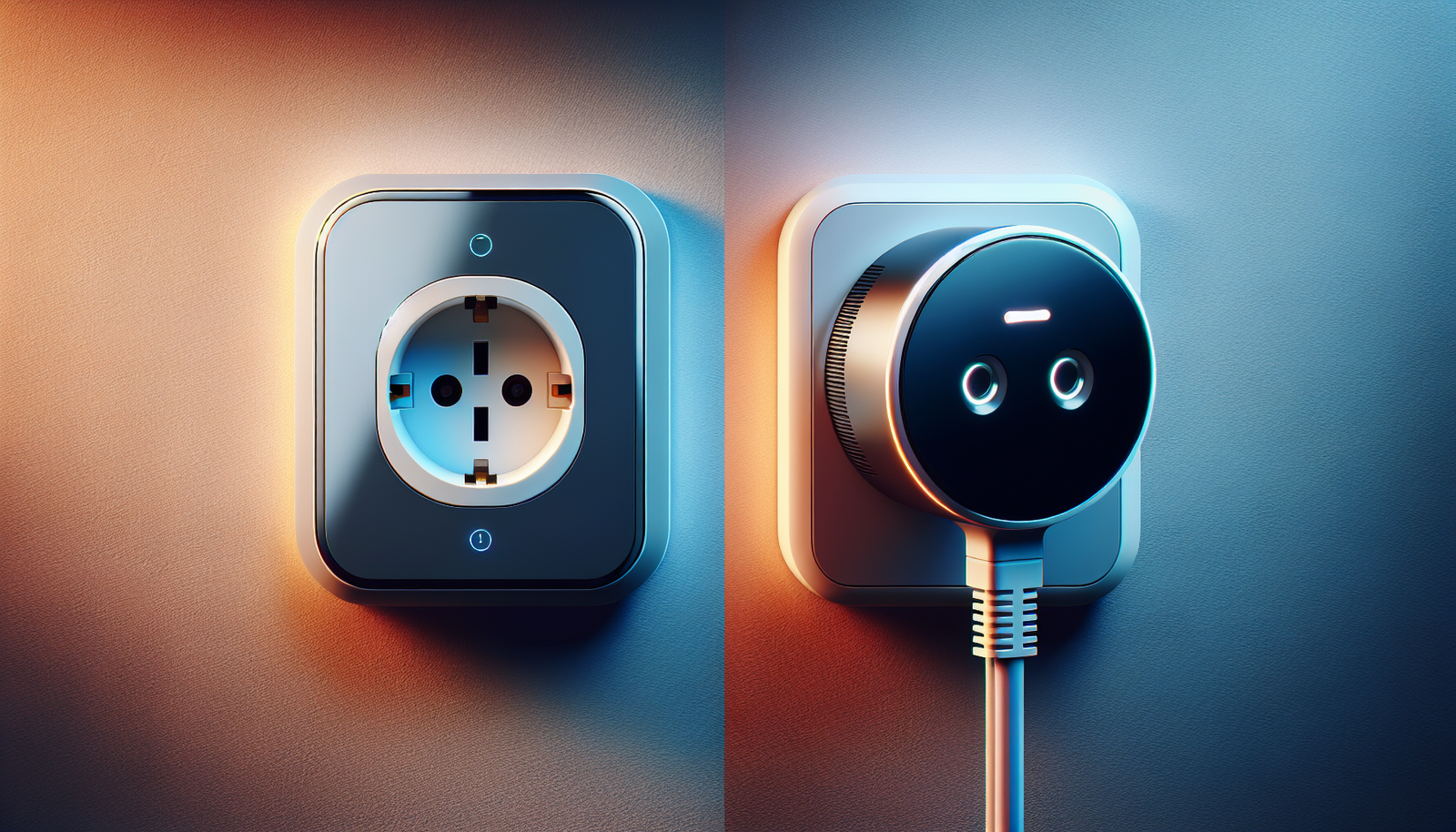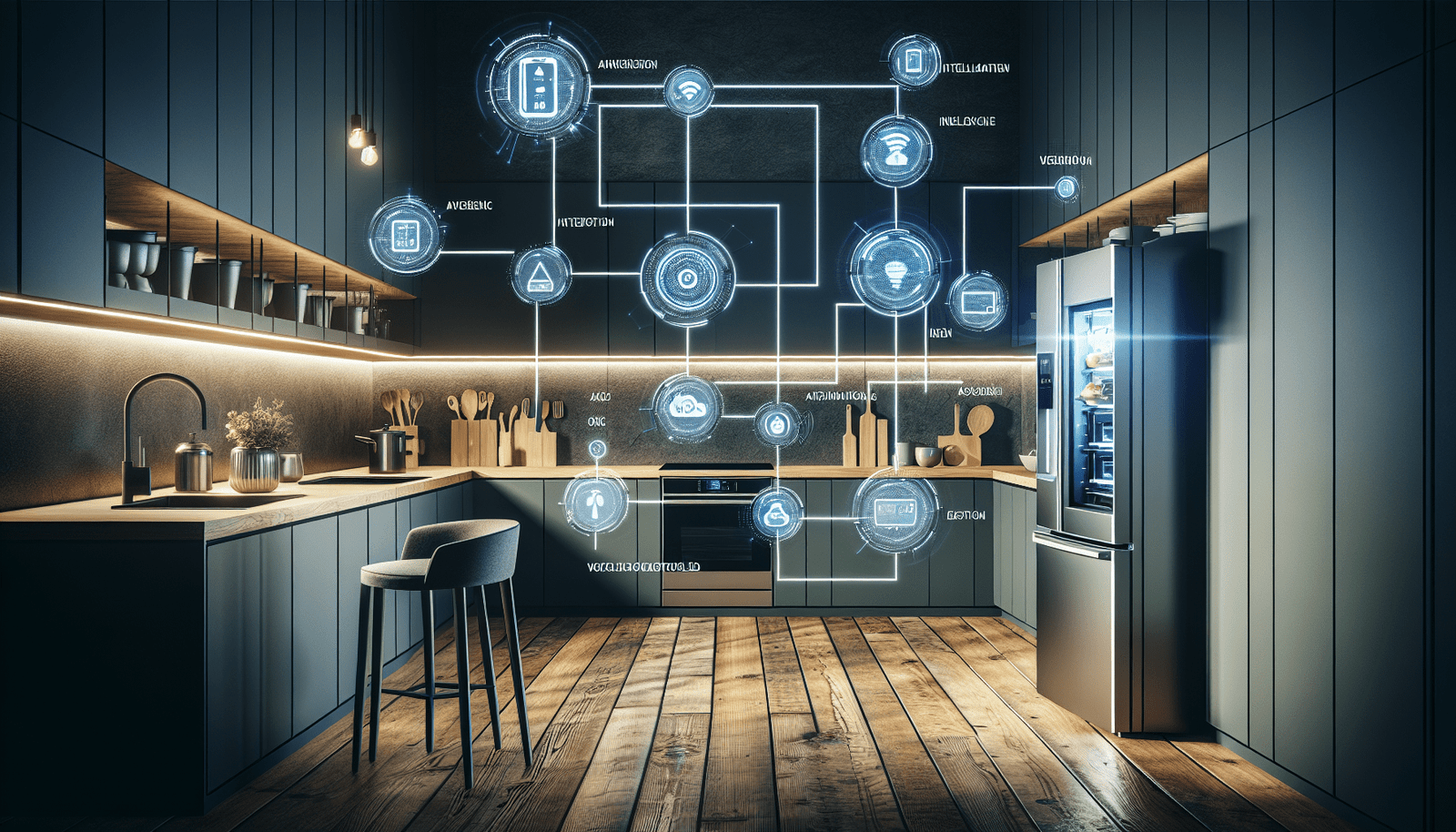Have you ever wondered how smart plugs work with your phone to transform your living space into a modern marvel of convenience and efficiency? In today’s fast-paced world, smart technology is revolutionizing how you interact with your home. Smart plugs stand as one of the simplest yet most effective ways to start automating your daily tasks. This article will guide you through the ins and outs of smart plugs, showcasing how they connect seamlessly with your smartphone, their benefits, and how you can harness their full potential. Let’s explore how these handy devices open up a world of possibilities in home automation!

What Are Smart Plugs and How Do They Work?
At their core, smart plugs are devices that plug into a standard electrical outlet, allowing you to transform your regular appliances into smart ones. They provide a bridge between your devices and the internet, enabling you to control them remotely through your smartphone or a smart home hub.
Understanding the Basics
Smart plugs serve as an intermediary between your power source and the device you want to control. They connect to your Wi-Fi, allowing you to access them via an app on your phone. This technology lets you switch devices on or off, set schedules, and even monitor energy usage from the palm of your hand. It’s like giving each device in your home its own remote control.
Communication with Your Phone
Smart plugs connect to your phone through a simple app, which serves as the command center for all your connected devices. Once you install the manufacturer’s app and create an account, you can begin pairing your smart plug. Through this app, you can manage and control your smart plug from anywhere, at any time.
How to Set Up Your Smart Plug with Your Phone
Getting started with a smart plug is essentially a plug-and-play process, yet there are a few important steps to follow to ensure everything operates smoothly. Let’s walk through how you can effortlessly set up a smart plug with your phone.
Step-by-Step Setup Guide
-
Download the App: Install the associated app for your smart plug on your smartphone. Most brands provide free apps available for download on the App Store or Google Play.
-
Plug it In: Insert your smart plug into any available outlet in your home.
-
Connect to Wi-Fi: Follow the app’s prompts to connect your smart plug to your Wi-Fi network. Make sure your phone is connected to the same network.
-
Pair with the Phone: Use the app to discover and pair with the smart plug. This usually involves pressing a button on the smart plug to make it discoverable.
-
Name Your Device: Give your smart plug a distinct name in the app. Naming helps when you have multiple devices.
-
Configure Settings: Set up schedules, timers, or specific automations directly through the app.
Troubleshooting Common Issues
Encountering hiccups during setup isn’t uncommon, but most problems can be easily resolved. If your smart plug isn’t connecting, ensure your Wi-Fi is stable and that you’re within the range of your network. Restarting the smart plug or your Wi-Fi router can often fix any lingering connectivity issues. Additionally, ensure your phone and the smart plug app are updated to the latest versions for optimal performance.
Benefits of Using Smart Plugs with Your Phone
Now that your smart plug is set up, let’s explore the myriad benefits this technology offers. Smart plugs do more than just turn devices on or off—they make life simpler and can even save you money.
Energy Efficiency and Cost Savings
One of the biggest draws of smart plugs is their potential for saving energy. By scheduling devices to turn off at night or when you’re not home, you can significantly cut down electricity use and, consequently, your energy bills. Many smart plug apps also provide insights into power consumption, helping you understand which of your devices are energy hogs.
Enhancing Convenience
Imagine brewing your morning coffee while still in bed or turning on lights before you reenter your house. With a smart plug and your phone, these actions can become part of your daily routine. By scheduling and remotely controlling appliances, your phone essentially functions as a command center for your home ecosystem.
Added Security
Smart plugs can play a crucial role in your home’s security strategy. Using random on/off schedules for lights can make it appear as if someone is home, even when you’re away—a simple tactic to deter potential intruders. This feature acts as a peace-of-mind security measure without needing extensive security systems.
Smart Plugs vs. Traditional Plugs: Which is Better?
A question that often arises in the world of home automation is whether smart plugs genuinely outperform traditional ones. The answer depends on your needs.
| Feature | Smart Plug | Traditional Plug |
|---|---|---|
| Control via Smartphone | Yes | No |
| Schedule Setting | Yes | No |
| Energy Monitoring | Yes | No |
| Requires Internet | Yes | No |
| Price | Higher than traditional | Usually cheaper |
Making an Informed Choice
If you’re someone who values remote control of your devices, the ability to optimize energy usage, and added convenience, smart plugs will inevitably take the lead. However, traditional plugs still serve their purpose by providing simple functionality without the need for a Wi-Fi connection.
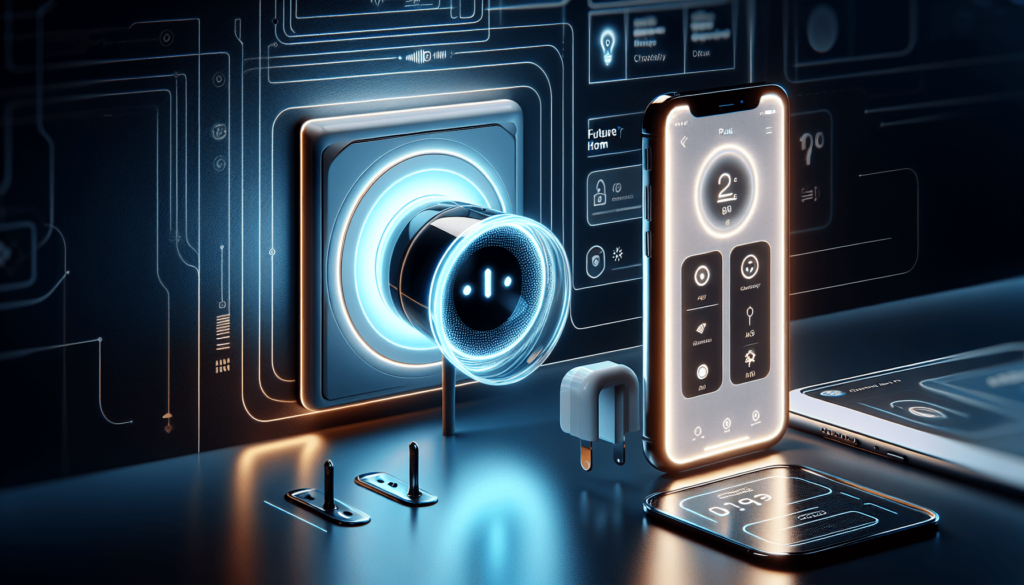
Addressing Common Concerns About Smart Plugs
Like any technology, smart plugs come with their set of potential concerns. It’s essential to address these in order to use them effectively and responsibly.
Connectivity Issues
While smart plugs usually connect easily to Wi-Fi, some difficulties can arise, particularly with initial setup or if the Wi-Fi connection is unstable. Regular updates of both software and hardware components can help mitigate connectivity concerns.
Security Concerns
Given their connectivity to the internet, smart plugs could potentially be a target for hackers. Always ensure that your network is secured with a strong password and that you keep the smart plug firmware updated to prevent unauthorized access.
Compatibility with Older Appliances
Some older appliances might not work seamlessly with smart plugs due to differences in technology. Before purchasing, check with the smart plug manufacturer for compatibility information to ensure the plug you choose works with your devices.
Comparing Top Smart Plug Brands
There are numerous smart plug brands on the market, each offering different features. Here’s a quick comparison of some of the top brands:
| Brand | Notable Features | Price Range |
|---|---|---|
| TP-Link | Energy monitoring, voice control with Amazon Alexa and Google Assistant, compact design | $15-$30 |
| Wemo | No hub required, works with Apple HomeKit, Amazon Alexa, Google Assistant | $20-$25 |
| Amazon | Simple setup, voice control directly through Alexa, certified for humans | $20-$30 |
| Kasa Smart | Scheduling, energy monitoring, works with Amazon Alexa and Google Assistant | $10-$20 |
Choosing the Best Fit
When selecting a smart plug, consider which features matter most to you—whether energy monitoring, voice control compatibility, or ease of use without requiring additional hubs.
Emerging Trends in Smart Plug Technology
Smart plug technology is constantly evolving. As smart home technology advances, smart plugs too are set to become even more integrated with other smart devices. In the future, expect even smarter energy management capabilities, better integration with off-grid power supplies like solar panels, and enhanced voice-command features.
Conclusion: Maximizing Your Smart Home’s Potential
Smart plugs offer a straightforward entry into the world of home automation, transforming everyday spaces into connected and responsive environments. By working with your phone, they provide significant improvements in energy savings, convenience, and security controls. Whether you’re a tech enthusiast taking the initial steps towards a smart home or a homeowner seeking practical ways to reduce energy costs, smart plugs serve as a versatile and potent solution. Choose wisely, configure correctly, and enjoy the seamless efficiency and control that comes with integrating smart plugs into your home.
Disclosure: As an Amazon Associate, I earn from qualifying purchases.