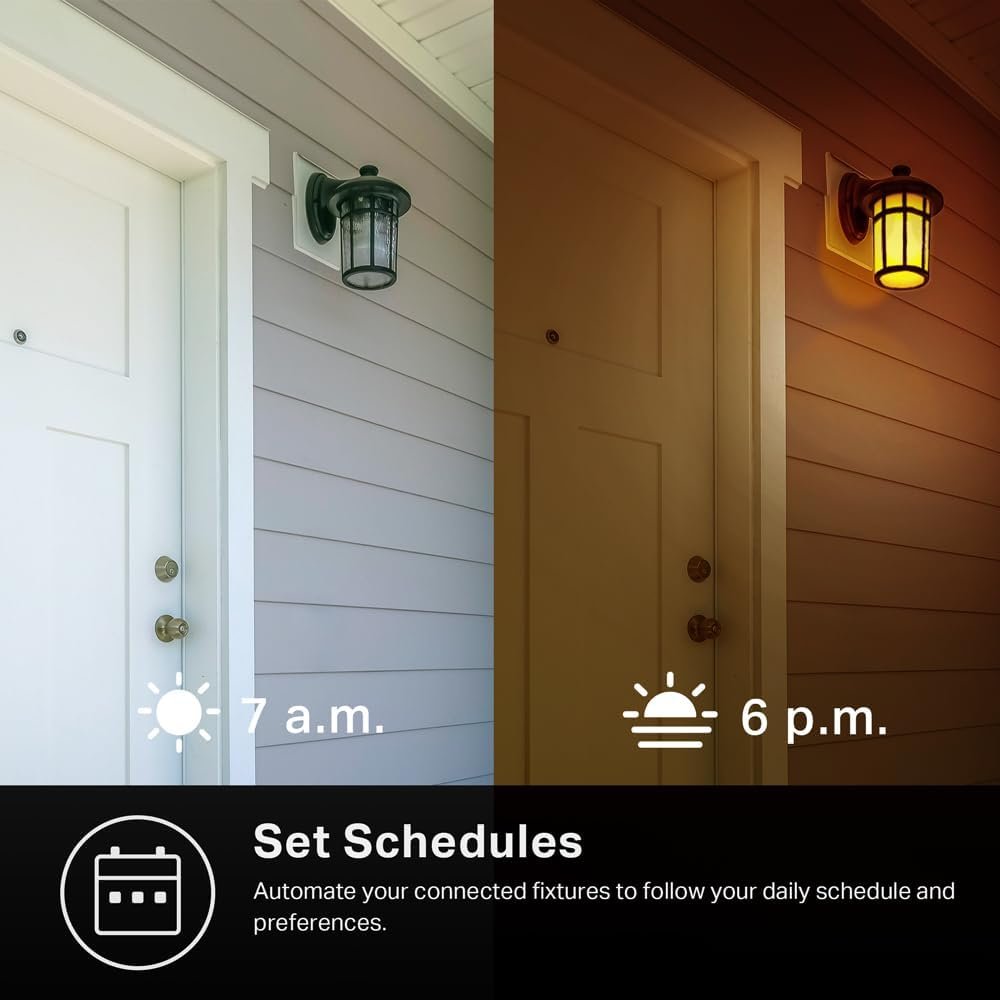Have you ever wondered how to enhance your home’s security while keeping up with modern technology? A smart doorbell camera might be just what you need. It’s a great way to see who’s at the door without even opening it, providing both convenience and peace of mind. This guide will walk you through everything you need to know about installing one of these devices—and it’s easier than you might think!

Understanding Smart Doorbell Cameras
Smart doorbell cameras are the latest addition to the world of home security, allowing you to monitor your entrance using the internet. These devices consist of a camera, motion sensors, a microphone, and a speaker housed within a doorbell design. They connect to your smartphone or computer, enabling you to see and interact with visitors in real-time. This adds a layer of security and gives you more control over who steps onto your porch.
How Does It Work?
At its core, a smart doorbell camera operates by connecting to your Wi-Fi network, allowing you to view live video footage and receive real-time alerts. The device activates whenever someone approaches your door, leveraging motion detection technology to capture video. Advanced models may feature AI capabilities to differentiate between people, animals, and inanimate objects, reducing false alarms. A two-way audio system lets you communicate with whoever is at your door, even if you’re miles away.
Essential Benefits of Installing a Smart Doorbell Camera
Smart doorbell cameras provide several benefits beyond just letting you know when the pizza has arrived. They are a great addition to any house for many reasons. Whether because of convenience or security, you might find these advantages the most compelling.
Enhanced Security
One of the primary reasons homeowners choose smart doorbell cameras is the enhanced security they offer. With 24/7 monitoring, you can keep an eye on your home at all times, reducing the stress of not knowing what’s happening when you’re away. Real-time notifications alert you the moment someone approaches, giving you the opportunity to act if necessary.
Convenience
These devices also bring convenience to a new level. Answer the door from virtually anywhere—whether you’re at work, on vacation, or lounging in your living room. You won’t miss important deliveries or surprise visits, and you won’t even need to get up from your couch!
Integration with Smart Ecosystems
For those with existing smart home setups, a smart doorbell camera can integrate seamlessly, providing cohesive control over your devices. Compatibility with partners such as Amazon Alexa, Google Assistant, or Apple HomeKit enhances the functionality and adds to your home automation options.
Preparation for Installation
Before you begin the installation, there are a few steps that will set you up for a successful and smooth process. Preparation is crucial and makes the difference between a quick setup and hours of unnecessary stress.
Choosing the Right Model
Start by researching different models to find one that best fits your needs. Consider factors like camera resolution, field of view, and power source options—be it wired or battery-operated. Also, review compatibility with your existing smart home system.
Checking Device Specifications
Ensure that your smart doorbell camera is compatible with your door’s existing setup. This includes checking whether your current doorbell chime can be used or if you’ll need a separate chime with the new device. Specifications about electrical compatibility are crucial to avoid any mishaps.
Tools and Materials Needed
Here’s a handy checklist of what you’ll need:
| Tools | Materials |
|---|---|
| Screwdriver (Phillips/Flat-head) | Smart Doorbell Camera Kit |
| Drill with bits | Mounting brackets and screws (usually included in kit) |
| Measuring tape | Wall anchors (if on masonry or tougher surfaces) |
| Level | Wire connectors (for wired models) |
Installation Steps
Ready to get started? Follow these step-by-step instructions to ensure a hassle-free installation. Each step is designed to guide you through the process, even if you don’t consider yourself a tech-savvy individual.
Step 1: Power Off Your Existing Doorbell
Safety first! Turn off the power to your existing doorbell to prevent the risk of electric shock. Locate your circuit breaker box and shut down the correct breaker for the doorbell system.
Step 2: Remove the Old Doorbell
Unscrew your current doorbell from the wall using a screwdriver. Carefully pull it away, ensuring you don’t damage the existing wires. If the screws appear rusty or secured too tightly, use WD-40 to loosen them.
Step 3: Attach the Mounting Bracket
Align the mounting bracket included with your smart doorbell kit against the wall where you’d like to install the new device. Use a level for a perfect alignment, and mark the drill holes. Drill the holes accordingly, insert wall anchors if necessary, and secure the bracket using the screws provided.
Step 4: Connect the Wires (Wired Models)
If you’re installing a wired model, connect the doorbell wiring to your smart doorbell according to the instructions. Usually, there’s a specific connector for each wire. After securing connections, tuck the wires neatly.
Step 5: Mount the Device
Affix the smart doorbell onto the mounting bracket and secure it in place with the screws provided. Ensure that it is mounted firmly to protect it against theft and environmental elements.
Step 6: Restore Power and Configure
Turn the circuit breaker back on to restore power to your doorbell. If your model is battery-operated, insert the batteries. Stand back and admire your work!

Configuration and Setup
Installation is not the end of your journey. Configuring your new smart doorbell properly ensures you enjoy all its features and functionality.
Connect to Wi-Fi
Follow the doorbell’s instructions to connect it to your Wi-Fi network. Typically, you will need to download the manufacturer’s app, which guides you through the setup process.
Customize Settings
Tailor your device according to your preferences. Adjust settings like motion sensitivity, notification frequency, and camera angle to your liking. Consider setting up zones to minimize false alerts.
Integrate with Your Smart Home
The magic happens when your smart doorbell camera works in harmony with your smart home ecosystem. Use your app to link it with compatible devices like smart displays, lights, or security systems.
Security and Privacy Considerations
Navigating the digital realm means being aware of potential security risks. Here’s how you can safeguard your smart doorbell camera from threats.
Set Strong Passwords
Avoid the temptation to use common or default passwords for your device. A strong password includes a mix of letters, numbers, and symbols to secure your connection.
Keep Software Updated
Regularly update your device firmware and smartphone app to ensure you have the latest security patches. These updates often offer enhanced features and mitigate vulnerabilities.
Use Encrypted Connections
Make sure your device uses encrypted connections to transmit data, protecting your footage from being intercepted by unwanted parties. This offers an additional layer of security.
Privacy Settings
Review your doorbell camera’s privacy settings, particularly if you live in close proximity to neighbors. Be mindful of where your camera points to avoid infringing on others’ privacy.
Troubleshooting Common Issues
Encountering issues post-installation? Don’t worry; many common problems can be simplified and resolved with a few quick fixes.
No Wi-Fi Connection
If your doorbell camera fails to connect to Wi-Fi, ensure your signal strength is robust enough. Re-position your router or consider using a Wi-Fi extender.
Delayed Notifications
Slow notifications often result from high traffic on your network or app settings. Try adjusting your notification settings or reducing connected devices to improve performance.
Poor Video Quality
For clarity issues, check that your camera lens is clean and unobstructed. Additionally, verify that your internet speed supports high-definition streaming.
Device Not Responding
Restart your smart doorbell by following the device-specific instructions. This usually resolves unresponsiveness.
Keeping Up with Trends and Innovations
The world of smart home security is continuously evolving. Being informed on trends and the latest advancements can help you make better decisions.
AI and Machine Learning
Many smart doorbell cameras now incorporate AI for improved motion detection and to distinguish between different types of activity. This reduces false alarms and enhances user experience.
Data Privacy Enhancements
As concerns about data privacy grow, manufacturers are focusing on implementing more secure methods of storing and transmitting data. Look out for models boasting end-to-end encryption.
Increased Compatibility
Future models are likely to become more compatible with a wider range of smart home devices, increasing versatility and integration options. As the Internet of Things (IoT) expands, expect more seamless connectivity.
Conclusion
Installing a smart doorbell camera transforms your home into a more secure haven while enhancing convenience and connectivity. By following this guide, you’re well on your way to creating a safer living environment that melds seamlessly with the latest in smart home technology. Whether you’re a first-time user or a tech enthusiast, the added layer of protection a smart doorbell delivers is invaluable. Now, all that remains is for you to enjoy the peace of mind that comes with having control at your fingertips.
Disclosure: As an Amazon Associate, I earn from qualifying purchases.