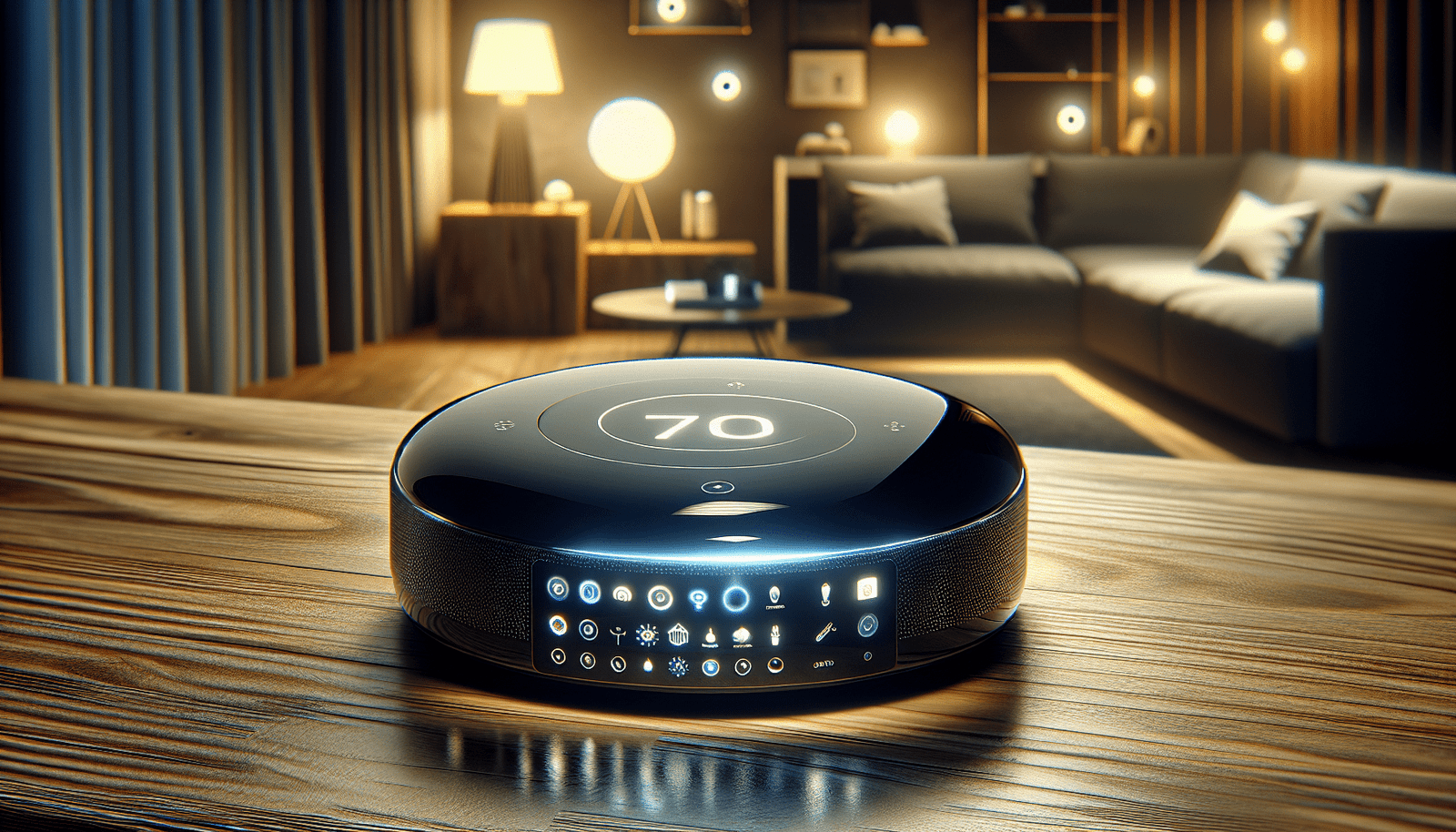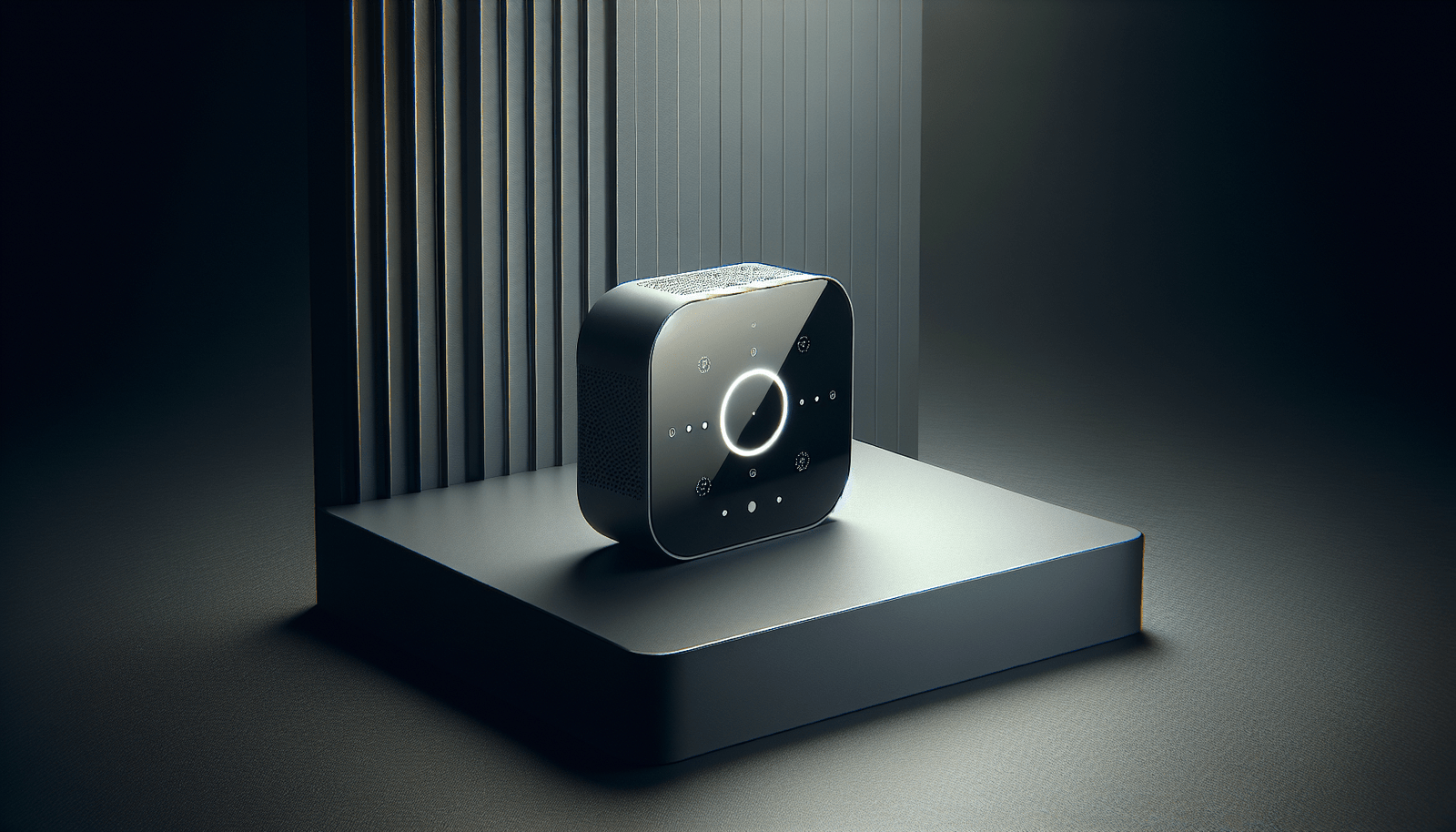Have you ever wondered if your smart hub really needs WiFi to work? As the world of smart home technology continues to evolve, this question has left many enthusiasts puzzled. Understanding how these devices interact with your home’s network—and whether they’re entirely dependent on it—can demystify the functionality of your smart devices and enhance your user experience.

What Is a Smart Hub?
A smart hub acts as the central command for your smart home automation system. It allows you to connect various devices, such as smart lights, thermostats, and security systems, creating a unified ecosystem that can be controlled through a single app or interface.
Functionality and Purpose of Smart Hubs
Smart hubs serve to integrate diverse smart products from different manufacturers into one cohesive system. This unification ensures that commands sent via voice assistants or apps are relayed correctly to each device. The main aim is to offer seamless control and automation, turning your home into a more efficient living space.
Smart Hub vs. Smart Speaker
When it comes to smart home technology, the terms “smart hub” and “smart speaker” are often used interchangeably, leading to confusion. Despite overlapping functionalities, each device serves distinct roles in a smart home setup.
Differences Between Smart Hubs and Smart Speakers
While both are pivotal in automating home systems, smart hubs focus on connecting a multitude of devices across different brands. In contrast, smart speakers primarily offer voice interaction, enhancing user convenience with hands-free control. Here’s a simplified breakdown of their functions:
| Feature | Smart Hub | Smart Speaker |
|---|---|---|
| Primary Use | Connects diverse smart devices | Offers voice control and assistance |
| Connectivity | Supports multiple protocols (Zigbee, Z-Wave, etc.) | Typically WiFi or Bluetooth |
| Control Method | Often via app | Voice and app |
| Integration | Broad compatibility | Dependent on ecosystem (e.g., Amazon Alexa, Google Assistant) |
Choosing the Right Device for Your Needs
Your choice between a smart hub and a smart speaker should reflect your unique home automation goals. If wide-ranging device integration is your priority, a smart hub might be your best bet. However, if voice-assisted convenience tops your list, a smart speaker could serve your needs well.
How Smart Hubs Connect to WiFi
The connection to WiFi plays a significant role in the operation of smart hubs. Most hubs utilize WiFi to access the internet, facilitating updates, remote control, and integration with cloud services.
Setting Up a Smart Hub with WiFi
The setup process is typically straightforward, involving connecting the hub to your router and configuring it through a mobile app. This connection allows you to manage connected devices from virtually anywhere, as long as you have internet access.
Do All Smart Hubs Require WiFi?
Not all smart hubs are completely reliant on WiFi. Some advanced models can operate using local networks through protocols like Zigbee and Z-Wave. These protocols don’t require an internet connection, allowing basic tasks to continue even if WiFi is down.
Benefits of a WiFi-Enabled Smart Hub
Connecting your smart hub to WiFi can unlock a range of benefits, making your smart home setup more dynamic and versatile.
Remote Accessibility and Control
A WiFi connection enables you to control your home devices from anywhere in the world. Whether you’re on vacation or at the office, accessing your smart home system is as simple as opening an app on your smartphone.
Seamless Integration and Updates
WiFi connectivity ensures your smart hub can communicate seamlessly with cloud-based services for software updates and new features. This automatic updating keeps your devices functioning optimally and securely.

Can You Use a Smart Hub Without WiFi?
Indeed, some smart hubs allow limited functions without an active WiFi connection. This feature preserves essential home automation functions even when your internet service is interrupted.
Advantages of Offline Functionality
Offline functionality offers an added layer of reliability. It ensures that your core automation tasks, such as turning lights on/off or managing home security devices, continue to operate without disruption.
Limitations Without WiFi
Without WiFi, your smart hub loses its ability to update automatically, access remote control features, and integrate with certain cloud-based services. Understanding these limitations helps set realistic expectations for device performance in varied conditions.
Privacy and Security Concerns with WiFi Smart Hubs
With increased connectivity comes viable privacy and security concerns. Many users are apprehensive about data privacy, especially when devices are constantly interacting via the internet.
Addressing Privacy Concerns
It’s crucial to research and select smart hubs from reputable manufacturers that prioritize user privacy. Numerous devices offer robust encryption and privacy controls, allowing you to manage what data is shared or stored.
Enhancing Security of Your Smart Hub
Implementing strong passwords, enabling two-factor authentication, and regularly updating device software are essential practices to bolster the security of your smart hub setup. Being proactive with these measures helps safeguard your home network.
Troubleshooting Smart Hub WiFi Issues
Connectivity problems are not uncommon with smart hubs. However, understanding common WiFi dilemmas and their resolutions can save time and frustration.
Common WiFi Connectivity Issues
Potential issues include intermittent connections, slow response times, and difficulty discovering devices. Often, these can be attributed to interference, outdated firmware, or improper network settings.
Solutions to Connectivity Problems
Make sure your router is within the proper range, your firmware is updated, and your hub is configured to the correct network settings. Occasionally, resetting devices or altering your hub’s placement can greatly enhance signal strength and stability.
Energy Consumption of Smart Hubs
Another consideration when using a WiFi-enabled smart hub is energy consumption, which often contributes to the overall environmental footprint of a smart home setup.
Average Energy Usage
Smart hubs are generally energy-efficient, consuming minimal power comparable to that of an LED light bulb. However, constantly integrating with the internet can increase energy usage slightly.
Eco-Friendly Practices
To minimize energy consumption, consider placing your hub in a location that reduces the need for high-power communication and deactivating non-essential features. Some models may include energy-saving settings, enabling lower operational requirements when maximum performance isn’t necessary.
FAQs about Smart Hubs and WiFi
Addressing some frequently asked questions can provide further clarity on the nuances of smart hub operations.
Do I Need Internet for Voice Command Features?
Yes, most voice command features operate through internet-based services, requiring WiFi for accurate execution. Devices send voice data to the cloud, where it is processed and returned as actionable commands.
Can Multiple Hubs Work Together?
In many cases, multiple smart hubs can be integrated into one network, often enhancing range and device compatibility. However, interoperability can vary based on brands and protocols used.
How Can I Improve WiFi Signal for My Hub?
Position the hub close to your router, consider upgrading to a mesh WiFi system, and remove obstacles that might interfere with the signal. These measures can significantly improve connectivity.
Conclusion
Understanding whether a smart hub needs WiFi—and when it’s necessary—can greatly enhance your smart home experience. While WiFi connectivity provides advantages like remote accessibility, cloud integration, and seamless updates, offline functionality offers a comforting reliability during service interruptions. By understanding these elements, you can optimize your smart home setup, ensuring every device works harmoniously and securely.
Disclosure: As an Amazon Associate, I earn from qualifying purchases.