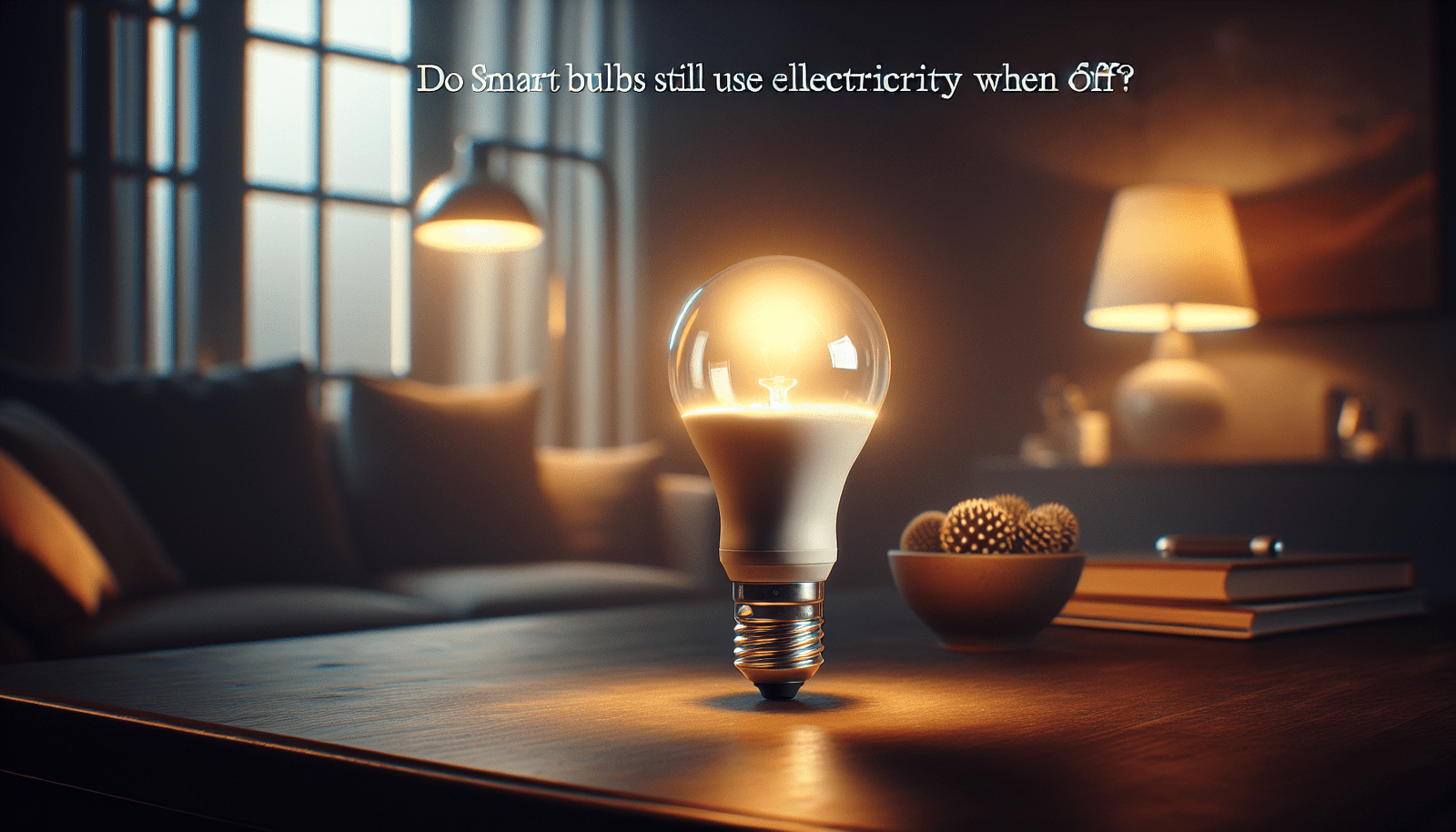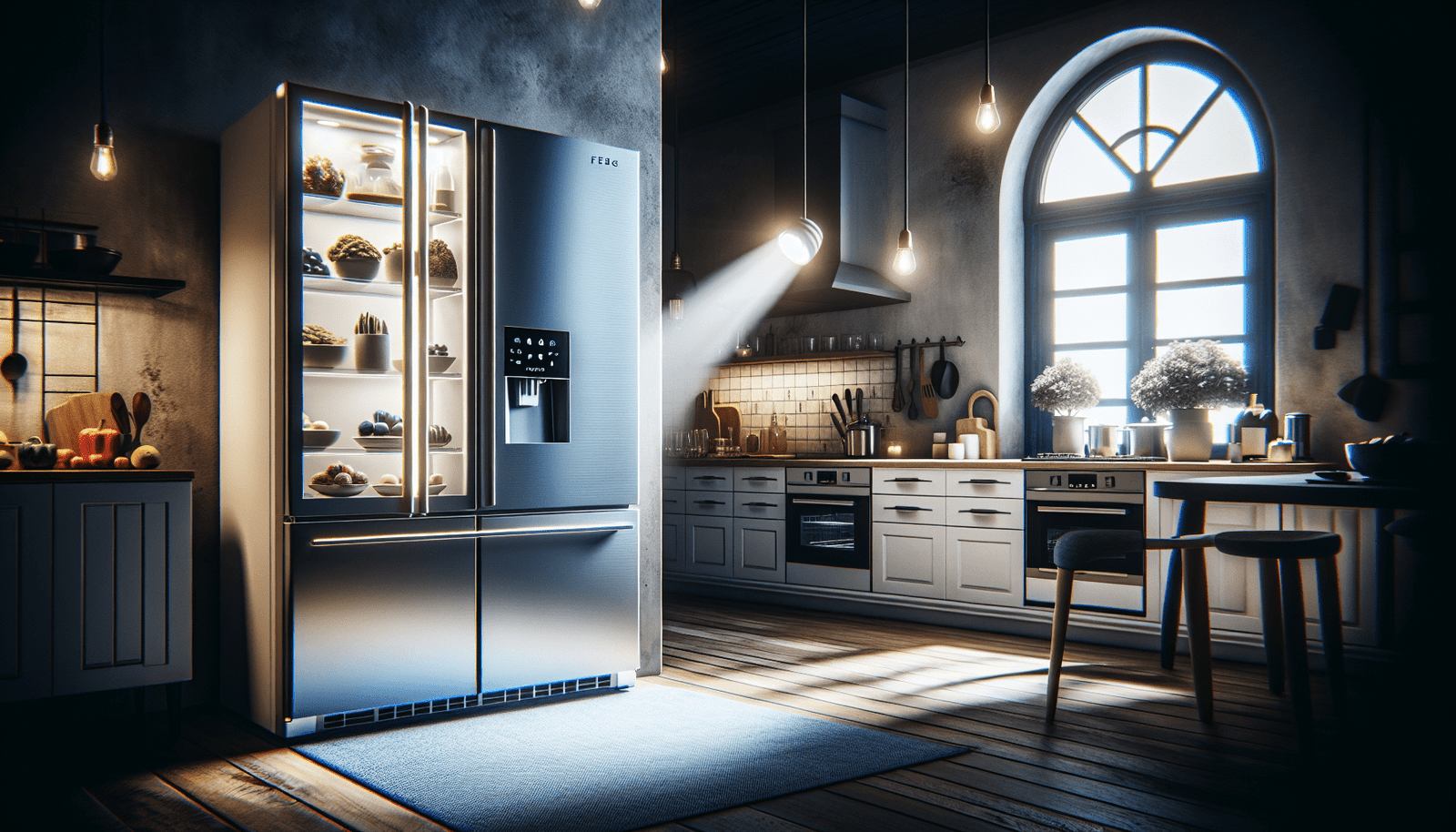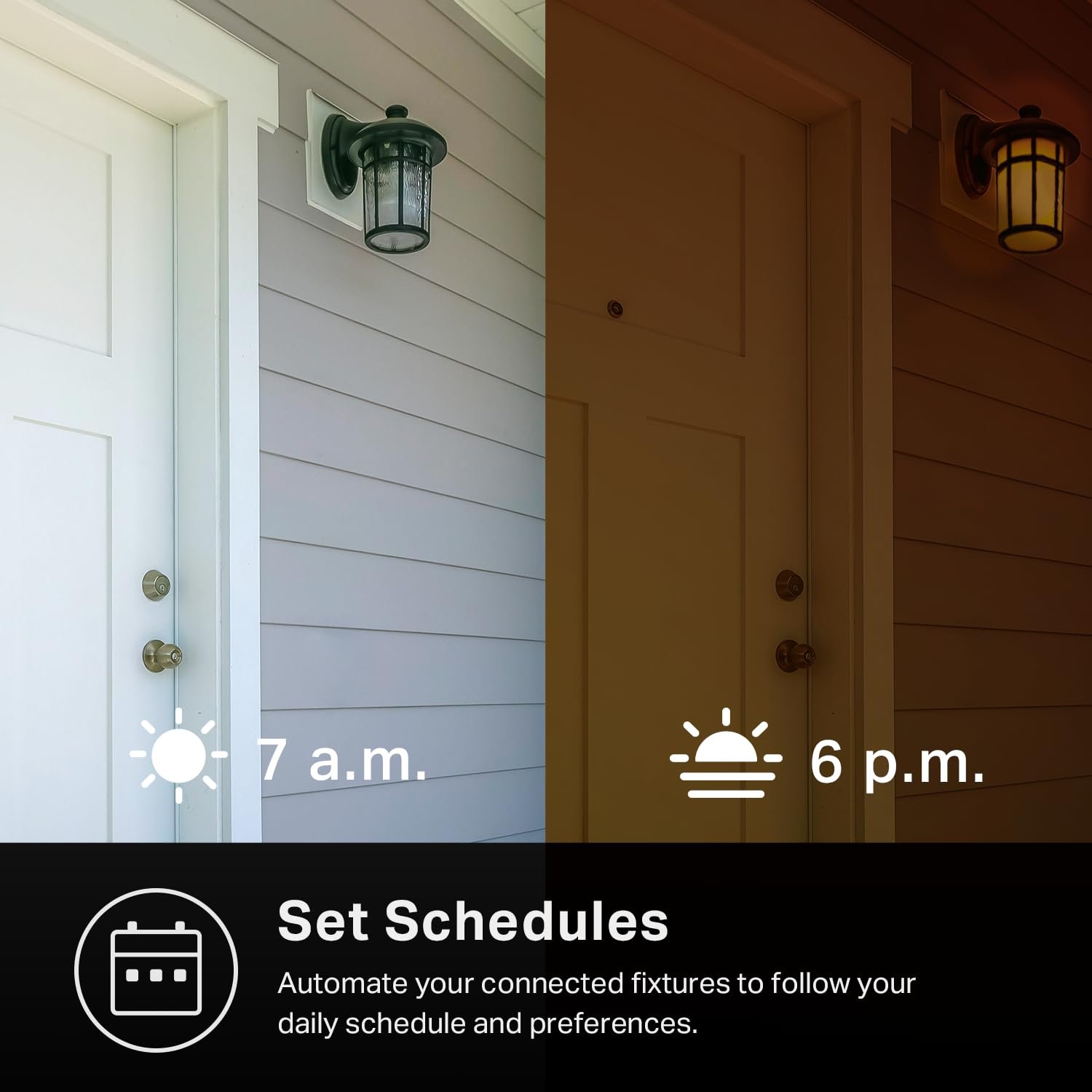Could your quest for efficient, cutting-edge home lighting be compromised by smart bulbs that consume electricity even when turned off? This is a common question among homeowners, renters, tech enthusiasts, and eco-conscious consumers. Understanding the intricacies of smart lighting can significantly impact your decision to adopt this technology, both in terms of potential savings and overall convenience.
Understanding Smart Bulbs and Their Functionality
Smart bulbs are revolutionizing the way we illuminate our homes, offering features that extend well beyond mere on and off capabilities. The fundamental principle of smart lighting is connectivity. Unlike traditional bulbs, smart bulbs can connect to your Wi-Fi network, allowing them to be controlled wirelessly via smartphones, tablets, or voice assistants like Amazon Alexa, Google Assistant, and Apple HomeKit.
Key Features of Smart Bulbs
Smart bulbs offer a range of features that enhance lighting control and customization. These include:
- Dimming Capabilities: Adjust the brightness of the bulb without the need for a physical dimmer switch.
- Scheduling: Set the lights to turn on or off at specific times for convenience and energy savings.
- Color Changing: Many smart bulbs can change colors, allowing an ambiance tailored to different moods or activities.
Installation and Compatibility
Installing smart bulbs is typically straightforward, often requiring little more than replacing your existing bulb with a smart one. However, certain aspects must be considered to ensure compatibility and functionality.
Installation Process
Smart bulbs generally fit standard light sockets, making them easy to retrofit into existing lighting fixtures. The installation process varies slightly depending on whether the bulbs connect via:
- Wi-Fi: Directly connects to your home network, providing straightforward installation but may experience delays due to network congestion.
- Bluetooth: Offers direct connectivity between the bulb and device, ideal for small spaces but limited in range.
- Zigbee: Requires a hub or bridge but provides a more reliable connection for multiple smart devices.
Compatibility Considerations
When selecting smart bulbs, verify they are compatible with your smart home ecosystem. Consider the following:
- Compatibility with your current fixtures and dimmer switches.
- Integration capabilities with existing smart home systems or voice assistants.
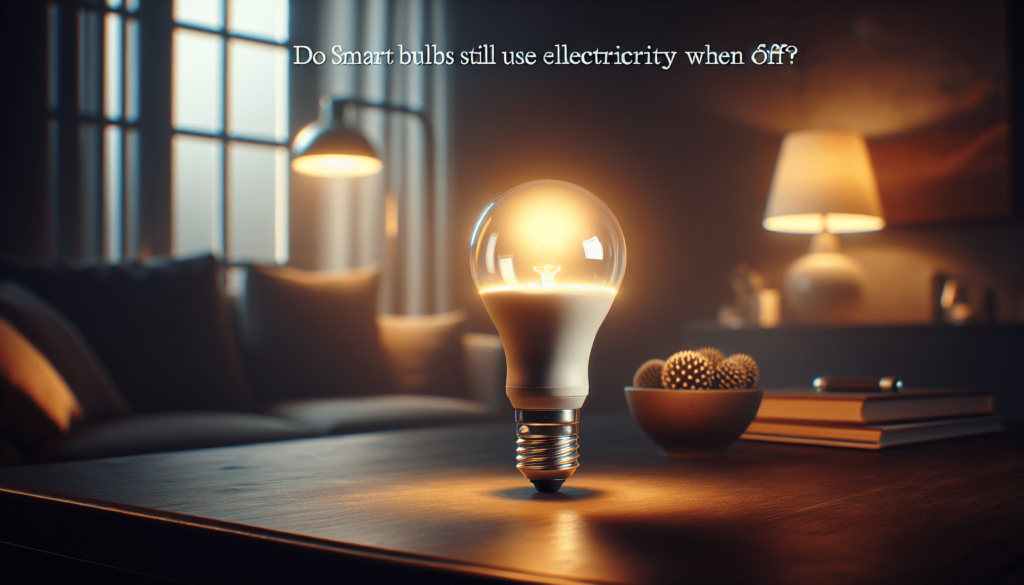
Energy Efficiency and Costs
Smart bulbs promise energy efficiency, but there are nuances to their power consumption, particularly when they are supposedly “off.”
Power Consumption
Even when off, smart bulbs do use a minimal amount of electricity as they remain in a standby mode to stay connected to your network. The amount is generally insignificant, often around 0.2 to 0.5 watts. Over time, this can accumulate, but typically the energy savings from their efficient use when on compensates for this standby consumption.
Cost-Benefit Analysis
Smart lighting can be more expensive upfront compared to traditional bulbs, but the investment is usually recuperated through energy savings and extended bulb life. LED technology used in smart bulbs contributes to lower energy use, equating to cost savings over time.
Automation and Integration
One of the most appealing aspects of smart bulbs is their ability to automate and integrate into a broader smart home ecosystem.
Remote Control and Scheduling
Smart bulbs can be programmed to follow routines, making them ideal for security purposes and energy management. Imagine lights turning off when everyone has left the house or shifting to a warmer hue as the evening approaches.
Integration with Smart Home Systems
Smart bulbs easily integrate with voice assistants and smart home hubs, making them operate seamlessly with other devices. Features like geofencing allow bulbs to turn on or off based on your location, enhancing convenience and security.

Drawbacks and Limitations
While smart lighting presents numerous advantages, there are considerations and potential drawbacks.
Wi-Fi Dependency and Potential Lag
The reliance on Wi-Fi can lead to performance issues, such as lag times in turning lights on or off, especially in congested networks.
Security Concerns
As with any connected device, security vulnerabilities can arise. Ensuring your network is secure and that firmware is up-to-date can help mitigate these risks.
Energy Consumption in Standby
As previously mentioned, smart bulbs do draw a small amount of power when off. Though minimal, it can be a point of concern for ultra energy-conscious users.
Troubleshooting and Best Practices
Encountering connection issues or other challenges with smart bulbs is not uncommon, but many solutions are readily accessible.
Common Connectivity Issues
Issues such as bulbs failing to connect to Wi-Fi, not responding to commands, or not being recognized can often be resolved by:
- Ensuring firmware and app updates are current.
- Checking Wi-Fi signals and reducing interference.
- Rebooting devices or resetting the bulbs.
Best Practices for Setup
When setting up your smart bulbs, consider the following tips:
- Position your home router in a central location.
- Limit the number of devices connected to your network.
- Utilize quality smart home hubs where applicable.
Smart Lighting Ecosystems
To optimize your smart lighting experience, understanding how smart bulbs can coexist with other components like smart switches, dimmers, and lighting hubs is essential.
Interaction with Smart Switches and Dimmers
Smart bulbs can be used alongside smart switches for greater control, but some compatibility issues might arise, particularly with dimming functions. It is essential to ensure compatibility between switches and bulbs to avoid functional conflicts.
Hubs and Integration Solutions
For more extensive smart lighting setups, utilizing a hub can ensure all devices communicate effectively, especially in large homes with numerous smart devices, improving reliability and reducing network congestion.
Outdoor and Specialty Applications
Smart lighting isn’t confined to indoor use. Outdoor smart bulbs offer unique benefits and applications.
Outdoor Solutions
Designed to withstand the elements, outdoor smart bulbs can provide security features like automatic adjustments based on motion detection or schedules synced with sunrise and sunset.
Specialty Applications
Some innovative uses of smart lighting include security lighting that mimics occupancy, entertainment systems synchronized with lighting effects, and customizable holiday lighting displays.
Future Trends in Smart Lighting
The landscape of smart lighting technology continues to evolve with trends focusing on efficiency, connectivity, and integration.
Improved Energy Efficiency
Ongoing advancements aim to further reduce energy usage and improve the longevity of smart bulbs, potentially minimizing standby consumption even further.
Enhanced Connectivity and AI Integration
Expect more seamless integrations with artificial intelligence, allowing smart bulbs to respond intuitively to environmental changes and user behavior.
New Applications and Innovations
Emerging technologies, such as Li-Fi (light-based data transmission), could revolutionize smart lighting, providing high-speed internet access via LED bulbs.
In conclusion, while smart bulbs do use a minute amount of electricity when off, their benefits often outweigh this drawback, particularly in terms of energy savings when they are in use. By embracing smart lighting, you harness a technology that not only enhances home aesthetics and comfort but also offers automation and energy efficiencies pivotal for modern living.
Disclosure: As an Amazon Associate, I earn from qualifying purchases.