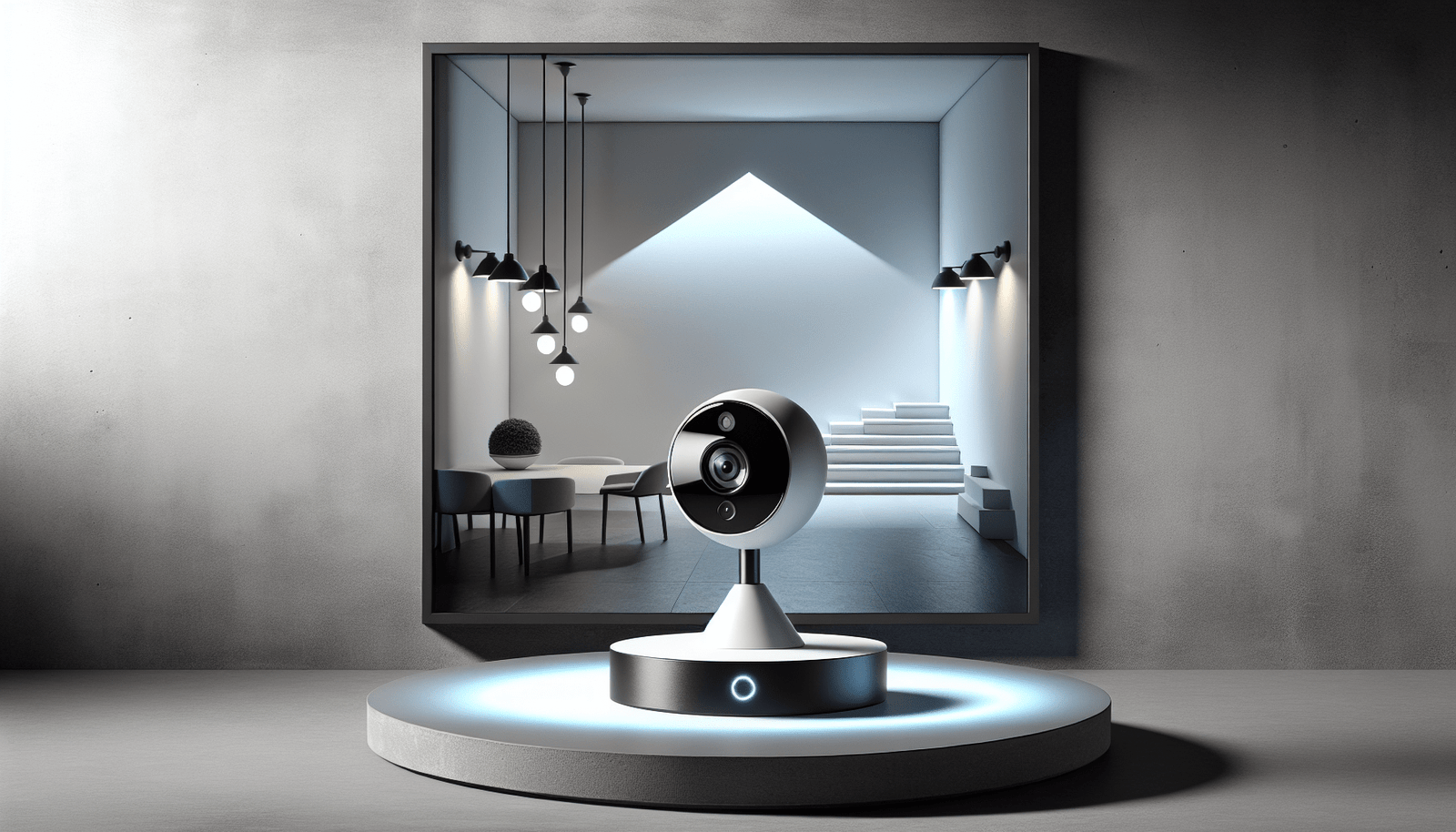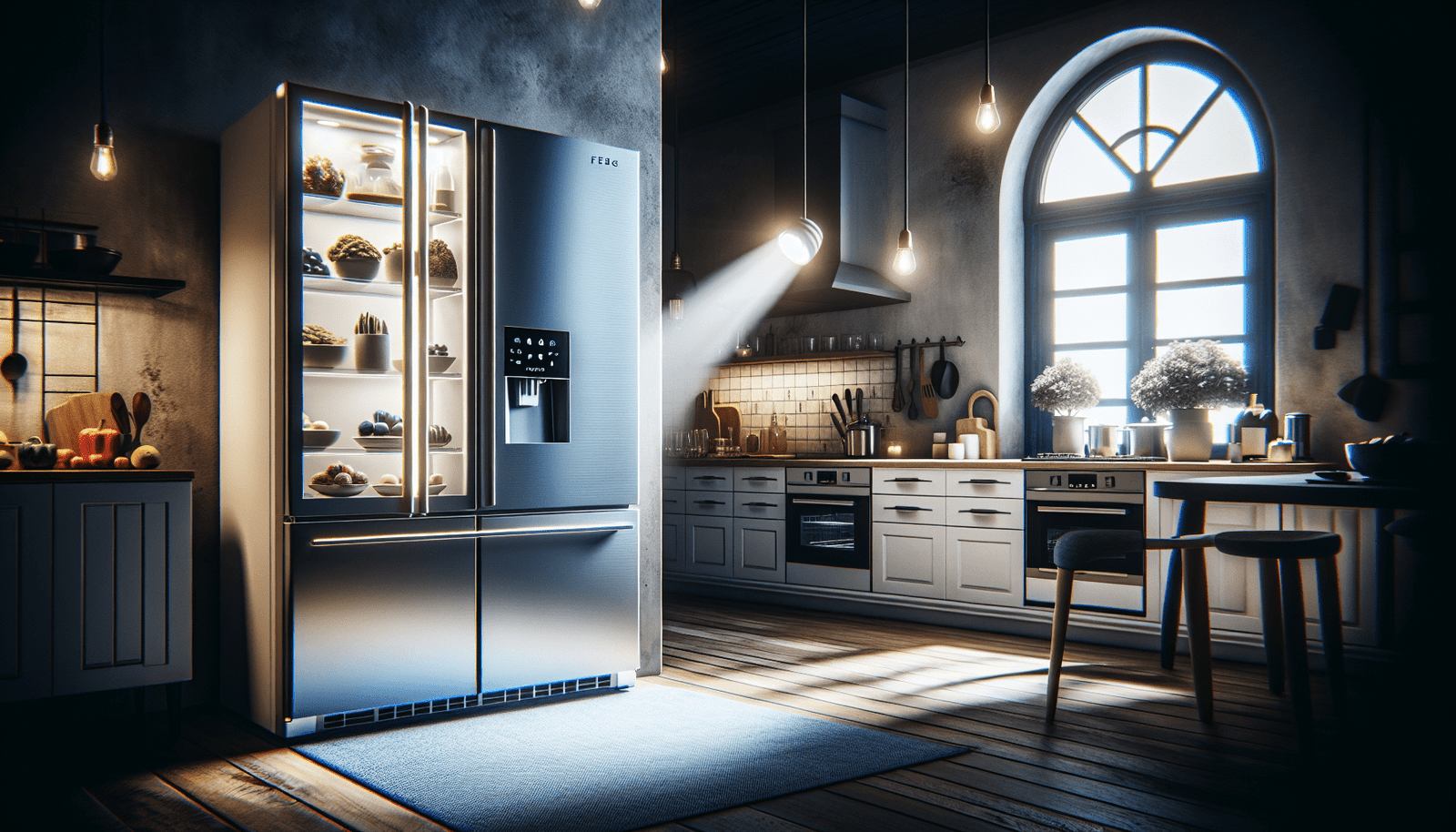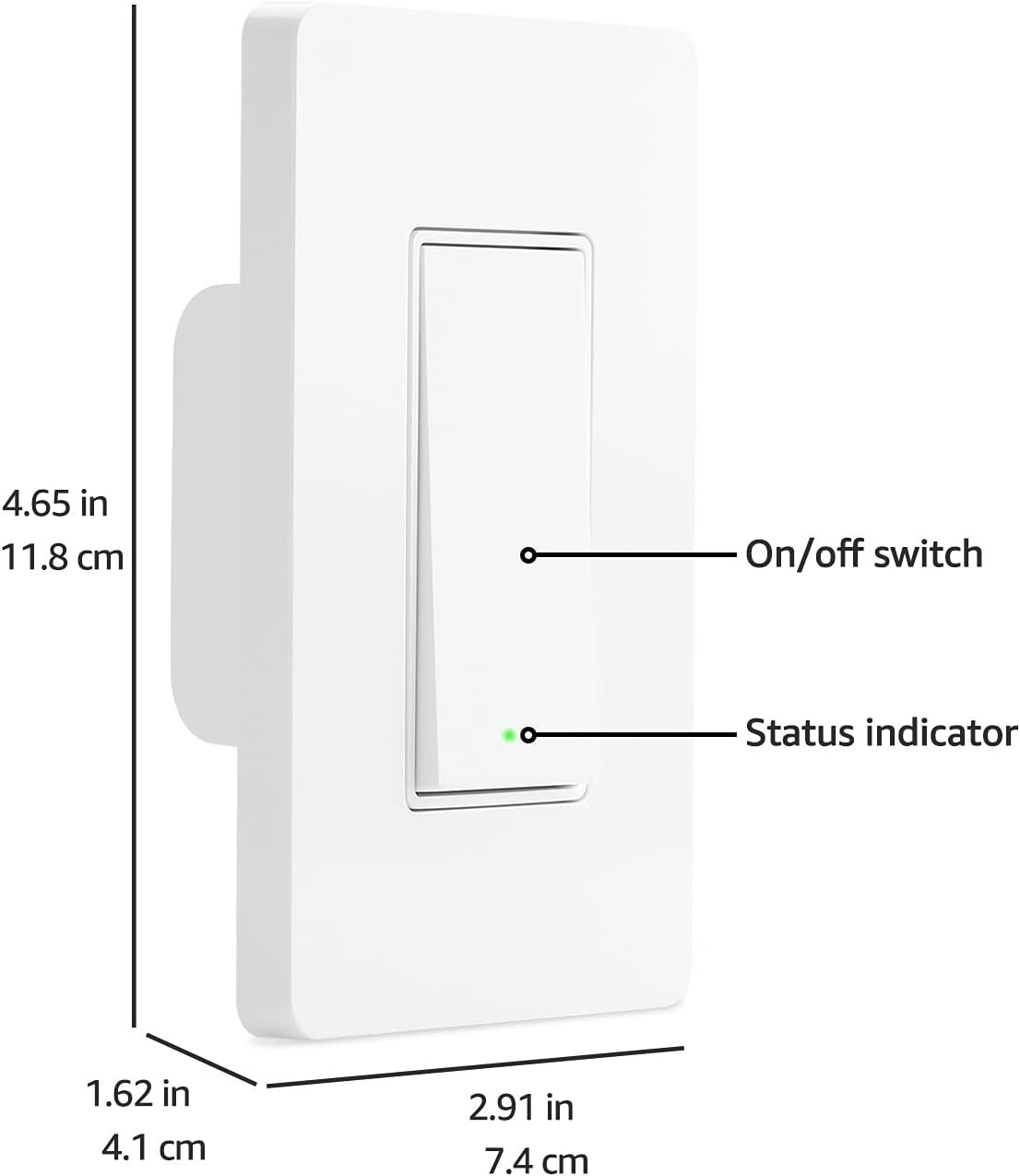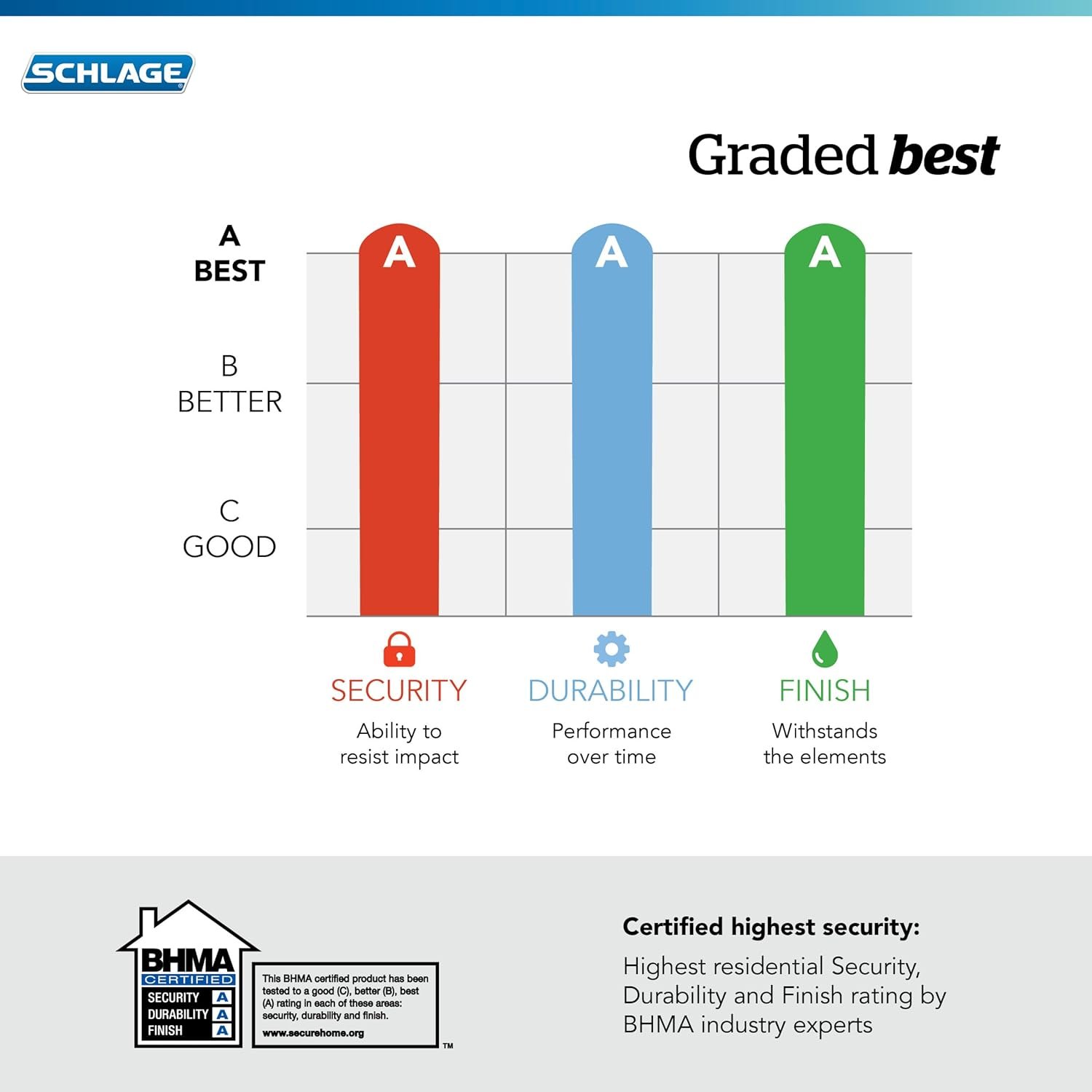Have you ever wondered how to seamlessly incorporate smart cameras into your current home security system? As the landscape of home security evolves, many homeowners and renters are exploring smart technology options to enhance their safety and convenience. Whether you’re savvy with tech or just beginning to dabble in smart home devices, integrating smart cameras into your security system can be an enriching experience. It’s all about making your home safer while maintaining your peace of mind.

What Are Smart Security Cameras?
Before diving into how you can add them to your current setup, let’s get a grasp on what smart security cameras actually are. Unlike traditional CCTV systems, smart cameras come with an array of features designed to enhance your security with modern conveniences. These cameras are part of the Internet of Things (IoT), meaning they can connect to the internet and communicate with other smart devices in your home.
Features of Smart Cameras
Smart cameras offer high-definition video recording, often ranging from 1080p to 4K resolutions, providing a clear view of your surroundings. They also include functionalities like night vision, two-way audio letting you communicate through the camera, motion detection to alert you of any movement, and cloud storage for secure and convenient saving of your footage. Some even feature AI technology to differentiate between humans, animals, or inanimate objects to reduce false alarms.
Why Integrate Smart Cameras?
So why bother integrating these devices into your existing setup? There are numerous benefits that come with the addition of smart cameras, which contribute not only to increased safety but also to increased ease of managing your security system.
Enhanced Security
Smart cameras act as your extra set of eyes, whether you’re home or away. With real-time alerts and remote access from anywhere in the world, the security they provide can be reassuring. Plus, they can deter potential intruders just by being visible.
Added Convenience
Imagine getting an alert on your phone when a package arrives at your door or being able to see who’s ringing your doorbell while you’re not even home. Smart cameras bring that level of convenience, and more.
Potential for Automation
If you already own other smart home devices, these cameras can integrate into your existing ecosystem. For example, integrating a smart camera with your smart lighting system can automate lights turning on when movement is detected at night.
Choosing the Right Smart Camera for Your Needs
With countless options on the market, choosing the right smart camera can feel overwhelming. But worry not; this section will guide you through key considerations to make an informed decision.
Budget Considerations
Firstly, determine your budget. Smart cameras are available in various price ranges, and setting a budget will help narrow down your choices. Bear in mind that a higher price often accompanies premium features such as better video quality or additional smart capabilities.
Indoor vs. Outdoor Use
Secondly, consider where you’ll be placing your cameras. Indoor cameras are typically lighter and less weather-resistant than outdoor cameras, which are built to withstand the elements. Some models offer both indoor and outdoor capabilities, giving you flexibility.
Integration Compatibility
Check the compatibility of the camera with your existing smart home system. If you’re already using smart home assistants like Google Home, Alexa, or Apple’s HomeKit, look for cameras that can seamlessly integrate with these platforms.
Key Features
Prioritize the features that matter most to you. If night-time security is crucial, focus on models with superior night vision capabilities. If privacy is a concern, consider cameras with local storage options to avoid relying solely on cloud storage.
Comparing Popular Smart Camera Brands
Navigating through the variety of brands can be daunting, so let’s narrow down some popular options.
| Brand | Notable Features | Pros | Cons |
|---|---|---|---|
| Ring | Integrates with Ring security systems and Alexa | Easy installation, user-friendly app | Requires subscription for full feature access |
| Arlo | Wire-free options, excellent video quality | Flexible installation, advanced features | Higher price point |
| Nest | Seamless integration with Google Home | Strong AI capabilities, good video quality | Requires Google account, limited to Google ecosystem |
| Blink | Cost-effective, compact design | Long battery life, simple setup | Basic feature set |
Evaluating Pros and Cons
Take time to evaluate the pros and cons of each brand, especially in relation to what you value most in a camera. Consider filming quality, ease of installation, subscription models, and overall value for money.

Steps to Integrate Smart Cameras with Your Existing System
Once you’ve chosen the right camera for your needs, the next step is integration. Here’s how you can add smart cameras to your existing security system with ease.
Installation
Installing smart cameras can be a DIY project if you’re comfortable with some basic tools. Make sure to follow the manufacturer’s setup guide closely. Remember, for outdoor cameras, choose locations that are sheltered from the elements but still provide a good field of view.
Connecting to Your Network
Next, connect your cameras to your Wi-Fi network. Position your cameras within your router’s range to ensure a stable connection. Some models offer ethernet connections for added reliability.
Setting Up Mobile Access
To fully leverage your smart cameras, download their associated app on your smartphone. This will allow you to receive real-time notifications, view live footage, and adjust settings remotely.
Integrating with Smart Home Systems
For a truly connected system, integrate your cameras with your existing smart home devices. Most brands have straightforward instructions for this process, which can often be completed directly through the smart home app or using voice commands.
Keeping Your System Secure
Security doesn’t just apply to your home but to the technology you use as well. Regularly update your cameras’ firmware, use strong, unique passwords, and enable two-factor authentication to protect your data and privacy from potential cyber threats.
Common Troubleshooting Tips
Even with the best preparation, you might encounter a few hiccups along the way. Here are some common issues and their troubleshooting steps.
Connectivity Issues
If your camera isn’t connecting to the Wi-Fi, ensure that it is within range and that your network is functioning properly. Reset the camera and restart your router if needed.
Video Quality Problems
For blurry or unclear video, check for any obstructions on the lens. Additionally, ensure that your internet speed supports the camera’s streaming requirements.
Notifications Not Working
If you’re not receiving alerts, double-check your app settings and notification preferences. Sometimes, a simple app update can resolve such issues.
Addressing Privacy and Security Concerns
It’s essential to balance convenience with privacy. Let’s delve into how you can ensure that your smart security system doesn’t compromise your privacy.
Risks of Smart Cameras
Smart cameras are susceptible to hacking if not properly secured. As they record sensitive footage, compromising their data can pose significant privacy risks.
Practical Privacy Measures
Implement measures such as changing default usernames and passwords and opting for local storage when privacy is a concern. Disabling the camera when not in use or covering the lens can further protect your privacy.
Data Protection Practices
Understand the data policies of your chosen camera provider. Familiarize yourself with how your footage is stored, who can access it, and master how to delete it effectively after use.
Future Trends in Smart Home Security
With technology continuously evolving, keeping an eye on emerging trends can provide insights into the future of smart home security.
Integration with AI and Machine Learning
More sophisticated AI and machine learning capabilities are shaping the future of smart cameras. Expect cameras to continue advancing in recognizing faces, voices, and even understanding normal vs. suspicious activities over time.
Enhanced Connectivity and Interoperability
Future smart home systems will likely focus on enhanced connectivity between devices. Look for unified systems that allow seamless operation and control.
Increased Focus on Privacy
With growing privacy concerns, expect innovations aimed at improving data encryption and user control over personal data.
FAQs About Smart Camera Integration
To wrap up, here are answers to some frequently asked questions regarding smart camera integration.
Q: What is the lifespan of a smart camera?
A: Most smart cameras last several years, typically between 3 to 5 years, though this can vary depending on usage and environmental conditions.
Q: Do smart cameras work in power outages?
A: This will depend. Some models with batteries or those that connect to backup power sources will continue to function, while others may not.
Q: Can smart cameras operate in extreme weather?
A: Outdoor smart cameras are designed to withstand a variety of weather conditions, but it’s best to check the specific weather ratings of your model.
Q: Are there ongoing costs with smart cameras?
A: Many smart cameras require a monthly subscription for cloud storage and premium features, which can be an ongoing cost to consider.
Incorporating smart cameras into your existing home security system is a promising way not just to increase safety, but to improve your home’s connectivity and convenience. With the right approach and the safety measures in place, you can enhance your security without compromising on comfort or privacy.
Disclosure: As an Amazon Associate, I earn from qualifying purchases.